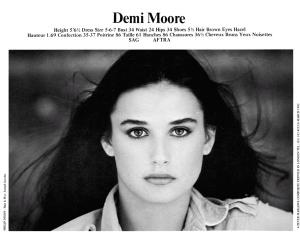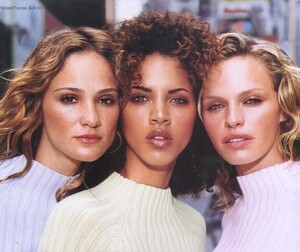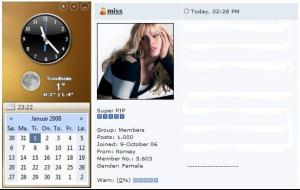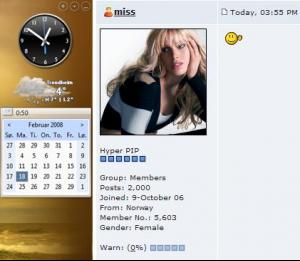Everything posted by miss
-
Kara Young
- Kara Young
She has a son with Sante D'orazio and is married to Greek billionaire Peter Georgiopoulos. She is a socialite now. thank you Harumi for the information- Tatjana Patitz
- Tatjana Patitz
- Tatjana Patitz
- Demi Moore
- Daria Werbowy
:drool: She's breathtaking, thanks for posting :kiss: her is some from me, sorry if repost- Charlotte di Calypso/Calipe
- Caitriona Balfe
- Aurelie Claudel
- Julie Ordon
sorry if repost- Elle MacPherson
- Helena Christensen
thanks Korravai, beautiful pictures of her :kiss: Her is one from me- Jessica Stam
- Irina Bondarenko
new beautiful pictures of her :wub: :wub: :wub:- Ines Rivero
- Ines Sastre
- Ines Sastre
- Kate Moss
- The top 5 hottest babes from each country
ups.... I am sorry- 2000 posts
- Miranda Kerr
Probably posted before I posted it anyway, because I think she is so gorgeous in this cover :blush:- Victoria's Secret Swimwear
beautiful- Kate Moss
:woot: thanks Ann, like her Rimmel pictures thanks to you to CarMELita for G-O-R-G-E-O-U-S Covers I just love covers :kiss:- The top 5 hottest babes from each country
ok, Hope I understand this I think this girl is the best represents for Argentina. Valeria Mazza Ines Rivero Yamila Diaz Rahi Carolina 'Pampita' Ardohain Yésica ToscaniniAccount
Navigation
Search
Configure browser push notifications
Chrome (Android)
- Tap the lock icon next to the address bar.
- Tap Permissions → Notifications.
- Adjust your preference.
Chrome (Desktop)
- Click the padlock icon in the address bar.
- Select Site settings.
- Find Notifications and adjust your preference.
Safari (iOS 16.4+)
- Ensure the site is installed via Add to Home Screen.
- Open Settings App → Notifications.
- Find your app name and adjust your preference.
Safari (macOS)
- Go to Safari → Preferences.
- Click the Websites tab.
- Select Notifications in the sidebar.
- Find this website and adjust your preference.
Edge (Android)
- Tap the lock icon next to the address bar.
- Tap Permissions.
- Find Notifications and adjust your preference.
Edge (Desktop)
- Click the padlock icon in the address bar.
- Click Permissions for this site.
- Find Notifications and adjust your preference.
Firefox (Android)
- Go to Settings → Site permissions.
- Tap Notifications.
- Find this site in the list and adjust your preference.
Firefox (Desktop)
- Open Firefox Settings.
- Search for Notifications.
- Find this site in the list and adjust your preference.
- Kara Young