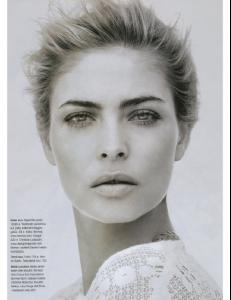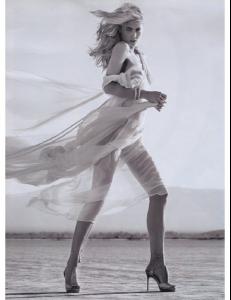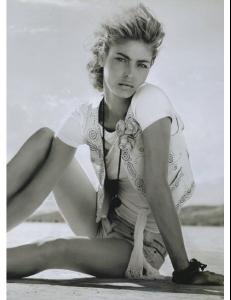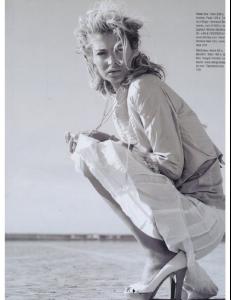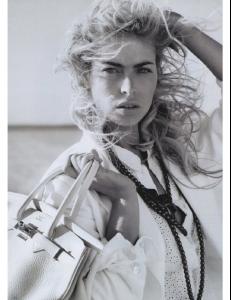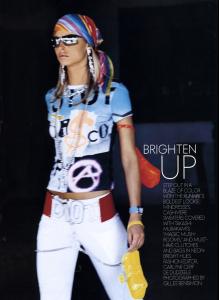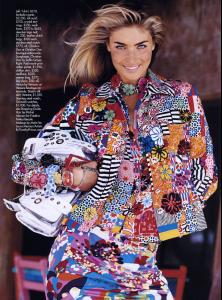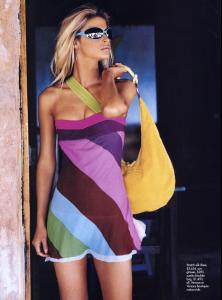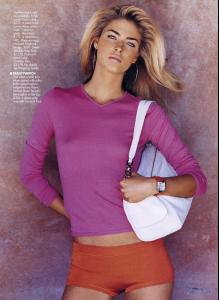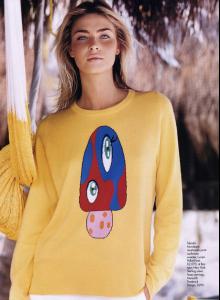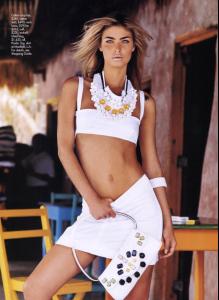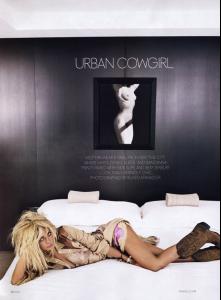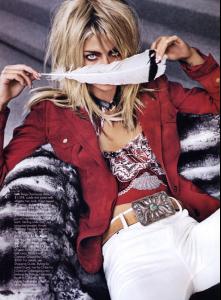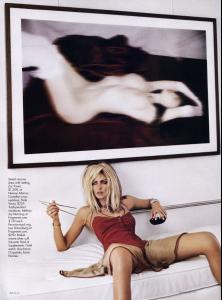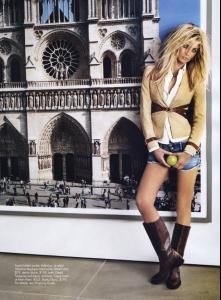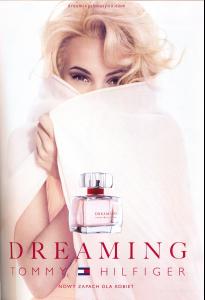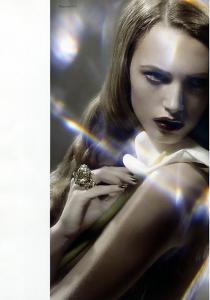Everything posted by miss
-
Lisa Seiffert
- Lisa Seiffert
- Lisa Seiffert
- Lisa Seiffert
- Lisa Seiffert
thanks Francy for stunning pictures, she is really beautiful- Lisa Seiffert
- Mona Johannesson
- Mona Johannesson
thanks all for new pics sorry if repost- Yasmin Le Bon
hello whyellebee, and welcome to Bellazon, have fun and ask if you have some questions (hope you understand, I am not soo good to writhe English) :laugh: and thanks for beautiful pics of Yasmin, she is one of my big favorittes, has been and still is...- Julie Ordon
:woot: thanks, beautiful- Heidi Klum
- Heidi Klum
:woot: wooooow...... amazing, a million thanks stefkay :clap: I covers- Lauren Hutton
:wub: thanks John, you are really the king of covers :kiss:- Shiraz Tal
- Shiraz Tal
:blush: :blush: :blush: :blush: sorry wrong pics.... her is what I supose to post..- Shiraz Tal
- Sharon Van Der Knaap
- Sharon Van Der Knaap
found 2 more pics of her...- Victoria Silvstedt
- Victoria Silvstedt
- Victoria Silvstedt
- Anouck Lepère
Account
Navigation
Search
Configure browser push notifications
Chrome (Android)
- Tap the lock icon next to the address bar.
- Tap Permissions → Notifications.
- Adjust your preference.
Chrome (Desktop)
- Click the padlock icon in the address bar.
- Select Site settings.
- Find Notifications and adjust your preference.
Safari (iOS 16.4+)
- Ensure the site is installed via Add to Home Screen.
- Open Settings App → Notifications.
- Find your app name and adjust your preference.
Safari (macOS)
- Go to Safari → Preferences.
- Click the Websites tab.
- Select Notifications in the sidebar.
- Find this website and adjust your preference.
Edge (Android)
- Tap the lock icon next to the address bar.
- Tap Permissions.
- Find Notifications and adjust your preference.
Edge (Desktop)
- Click the padlock icon in the address bar.
- Click Permissions for this site.
- Find Notifications and adjust your preference.
Firefox (Android)
- Go to Settings → Site permissions.
- Tap Notifications.
- Find this site in the list and adjust your preference.
Firefox (Desktop)
- Open Firefox Settings.
- Search for Notifications.
- Find this site in the list and adjust your preference.
- Lisa Seiffert