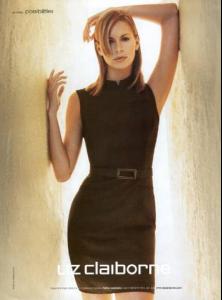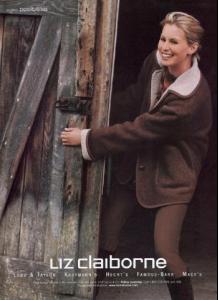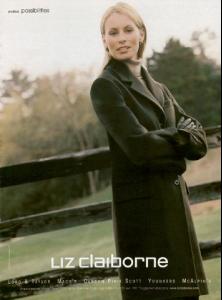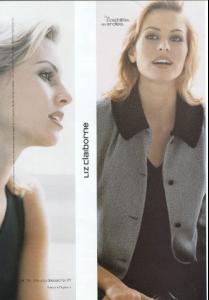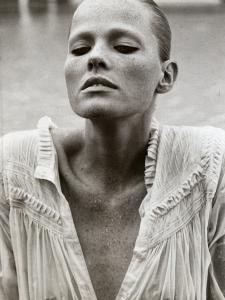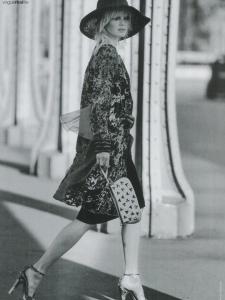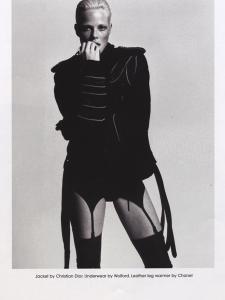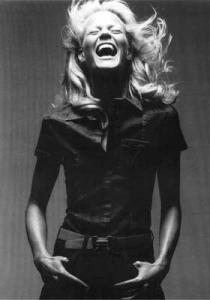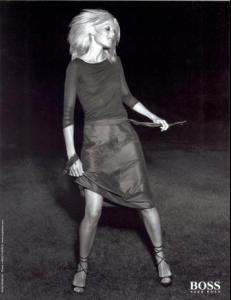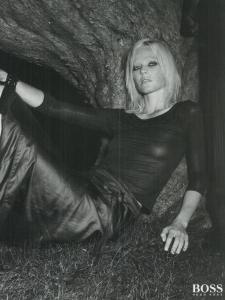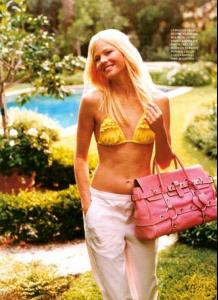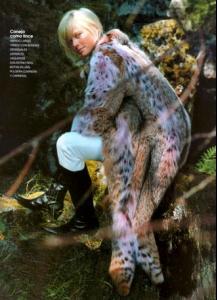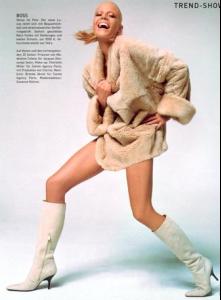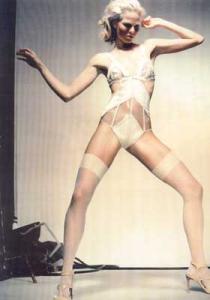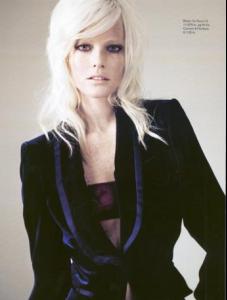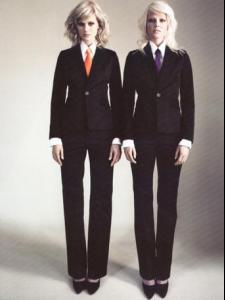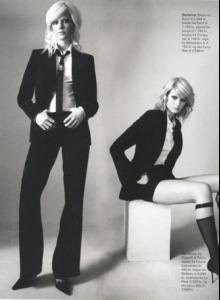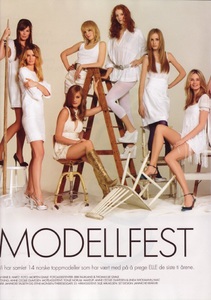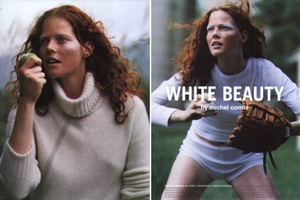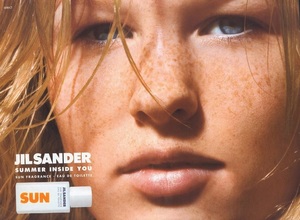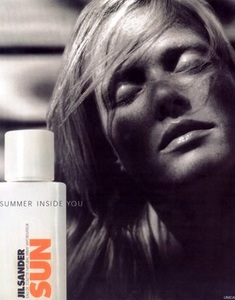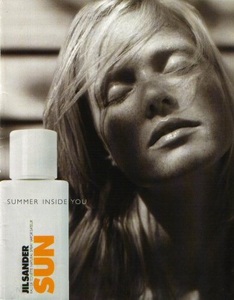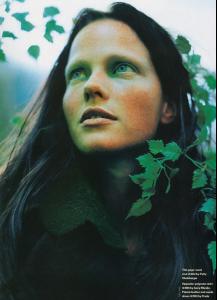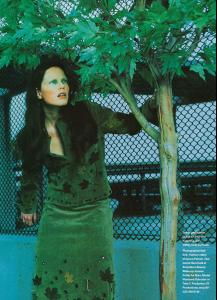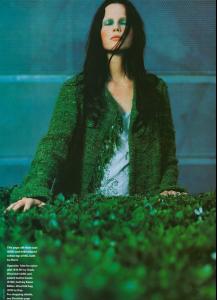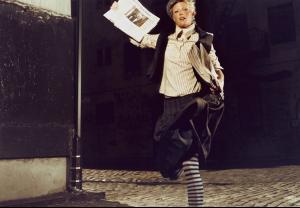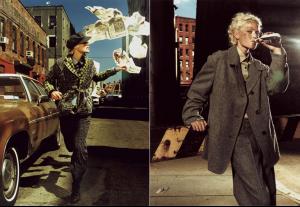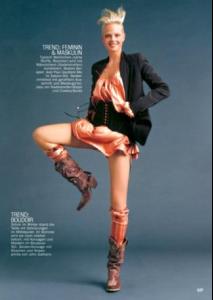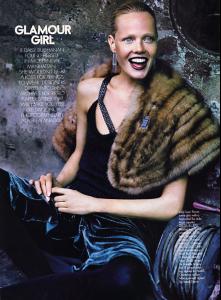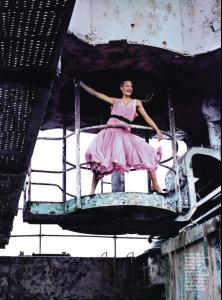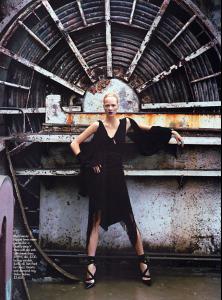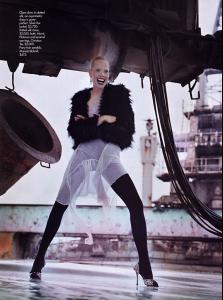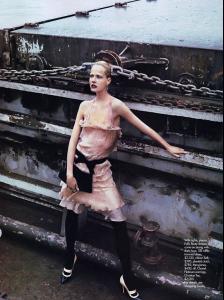Everything posted by miss
-
Niki Taylor
- Niki Taylor
- Sanne Nijhof
- Sanne Nijhof
- Sanne Nijhof
- Sanne Nijhof
Sanne Nijhof Born: October 20, 1987 in Den Ham, The Netherlands Nationality: Dutch Ethnicity: Dutch Hair Color: Light blonde Eye Color: Blue Date of Birth: October 20 1987 Place of Birth: Den Ham, Overijssel, The Netherlands Height: 178cm Measurements: 81-62-88 Before being a contestant in the first cycle of Holland's Next Top Model, Nijhof was at a high-level of horse riding, but had to quit because she suffered from infectious mononucleosis. Nijhof was named the winner of the first cycle of Holland's Next Top Model after making it to the finals with Sylvia Geertsen. Her prize was a €50,000 modeling contract with Max Models, a cover for Glamour magazine, and the right to represent the Netherlands at Ford Models Supermodel of the World competition. On 17 January 2007, she won the Ford Models Supermodel of the World competition, winning a US$ 250,000 contract with the world renowned agency. However, she has since left Ford Models. She signed with Women Model Management in Paris and in Milan in October 2007. She also switched agencies in Amsterdam, where she left Max Models for Wilma Wakker Models. - Sanne won the 2006 Holland's Next Top Model contest. - She won the 2007 Ford Supermodel of the World contest. - ads for Maybelline- Marianne Schrőder
- Marianne Schrőder
- Marianne Schrőder
- Marianne Schrőder
- Marianne Schrőder
- Marianne Schrőder
- Marianne Schrőder
- Marianne Schrőder
Account
Navigation
Search
Configure browser push notifications
Chrome (Android)
- Tap the lock icon next to the address bar.
- Tap Permissions → Notifications.
- Adjust your preference.
Chrome (Desktop)
- Click the padlock icon in the address bar.
- Select Site settings.
- Find Notifications and adjust your preference.
Safari (iOS 16.4+)
- Ensure the site is installed via Add to Home Screen.
- Open Settings App → Notifications.
- Find your app name and adjust your preference.
Safari (macOS)
- Go to Safari → Preferences.
- Click the Websites tab.
- Select Notifications in the sidebar.
- Find this website and adjust your preference.
Edge (Android)
- Tap the lock icon next to the address bar.
- Tap Permissions.
- Find Notifications and adjust your preference.
Edge (Desktop)
- Click the padlock icon in the address bar.
- Click Permissions for this site.
- Find Notifications and adjust your preference.
Firefox (Android)
- Go to Settings → Site permissions.
- Tap Notifications.
- Find this site in the list and adjust your preference.
Firefox (Desktop)
- Open Firefox Settings.
- Search for Notifications.
- Find this site in the list and adjust your preference.
- Niki Taylor