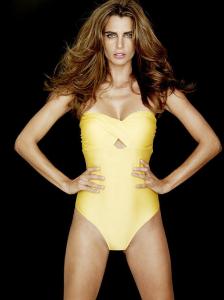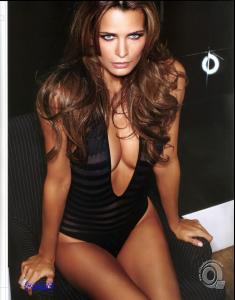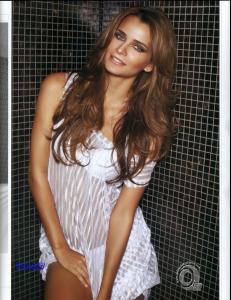Everything posted by miss
-
Kristy Hinze
thanks PhilA I have always liked her, she is so sweet thanks for all pics you have posted :kiss:
-
Milla Jovovich
- Marisa Miller
found this on the net sorry if repost- Kristy Hinze
some I made- Rachel Roberts
- Raica Oliveira
I found this of her - sorry if repost- Raica Oliveira
thanks all for posting- Toni Garrn
I love this of her- Natalia Vodianova
- Natalia Vodianova
- Natalia Vodianova
What a beauty... :wub: yes she is stunning thanks- Caroline Winberg
- Ana Claudia Michels
I have this of her, sorr if repost- Ana Claudia Michels
:wub: wow, thanks minus1 and Francy for fantastic pics- Ana Hickmann
- Daniela Pestova
sorry if repost- Daniela Pestova
thanks everyone- Kylie Minogue
- Kylie Minogue
- Fernanda Motta
- Fernanda Motta
Account
Navigation
Search
Configure browser push notifications
Chrome (Android)
- Tap the lock icon next to the address bar.
- Tap Permissions → Notifications.
- Adjust your preference.
Chrome (Desktop)
- Click the padlock icon in the address bar.
- Select Site settings.
- Find Notifications and adjust your preference.
Safari (iOS 16.4+)
- Ensure the site is installed via Add to Home Screen.
- Open Settings App → Notifications.
- Find your app name and adjust your preference.
Safari (macOS)
- Go to Safari → Preferences.
- Click the Websites tab.
- Select Notifications in the sidebar.
- Find this website and adjust your preference.
Edge (Android)
- Tap the lock icon next to the address bar.
- Tap Permissions.
- Find Notifications and adjust your preference.
Edge (Desktop)
- Click the padlock icon in the address bar.
- Click Permissions for this site.
- Find Notifications and adjust your preference.
Firefox (Android)
- Go to Settings → Site permissions.
- Tap Notifications.
- Find this site in the list and adjust your preference.
Firefox (Desktop)
- Open Firefox Settings.
- Search for Notifications.
- Find this site in the list and adjust your preference.
- Marisa Miller