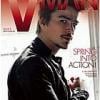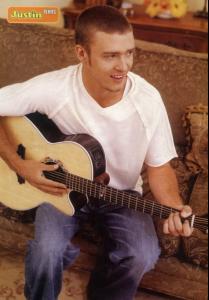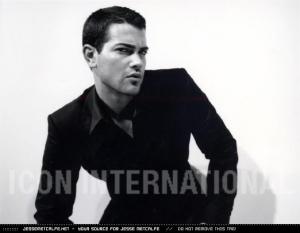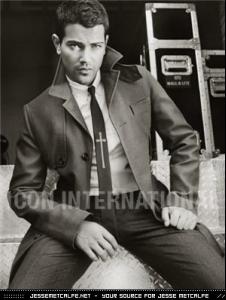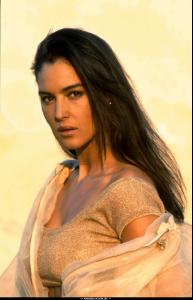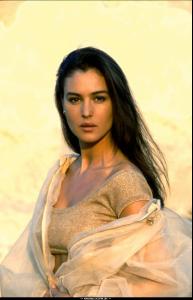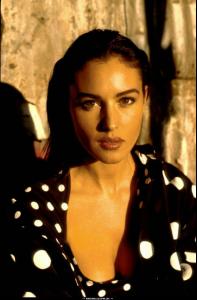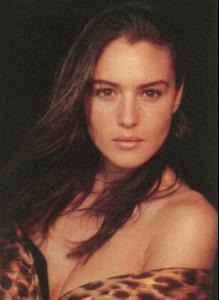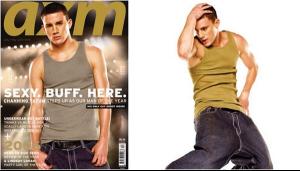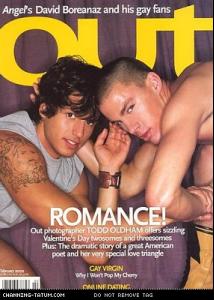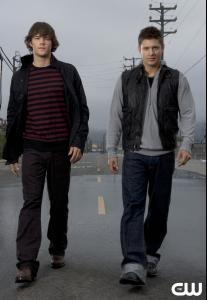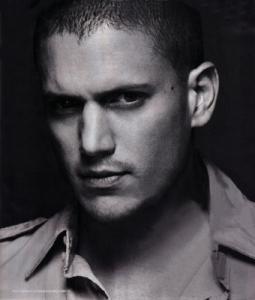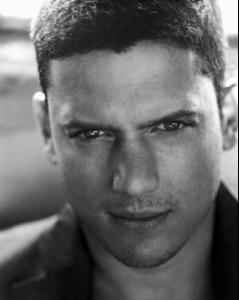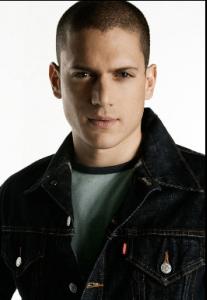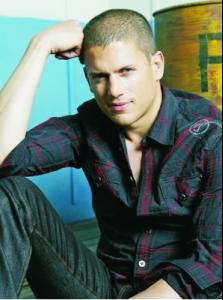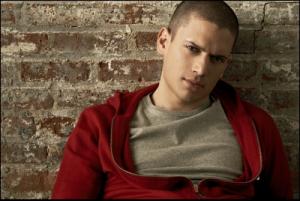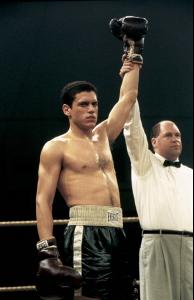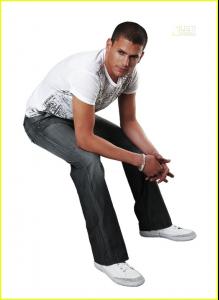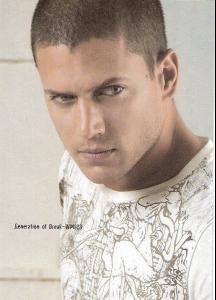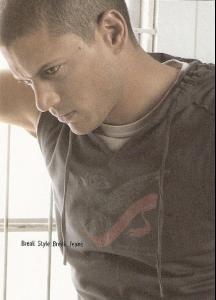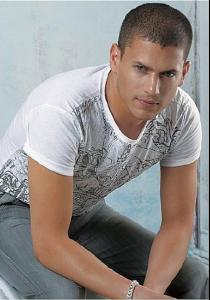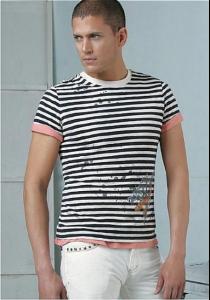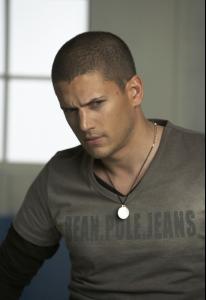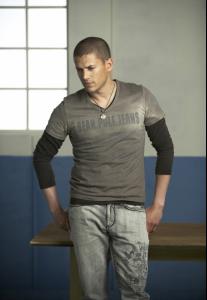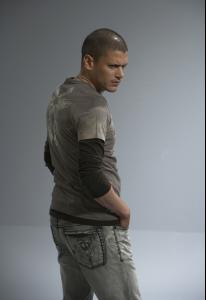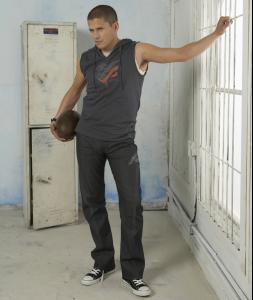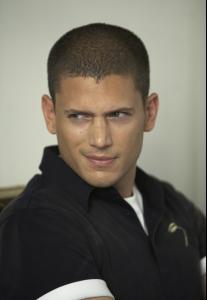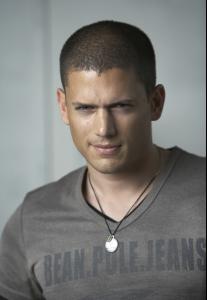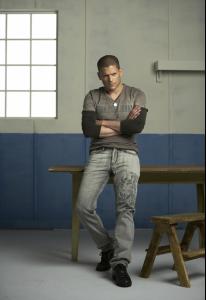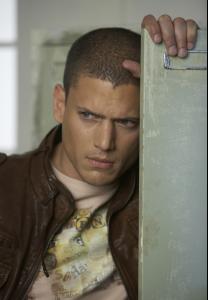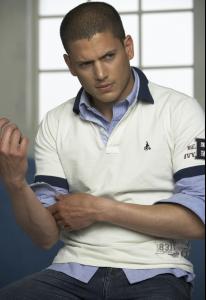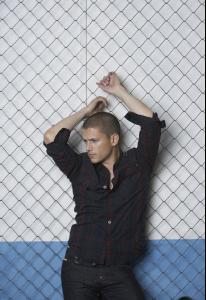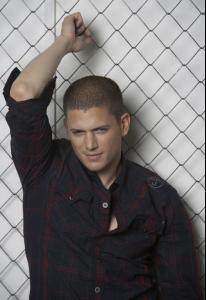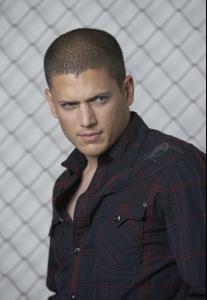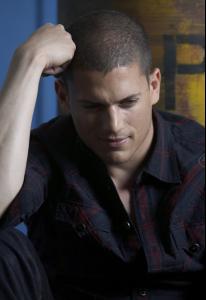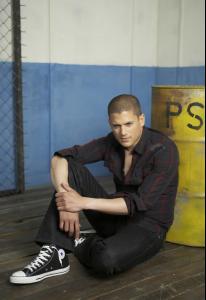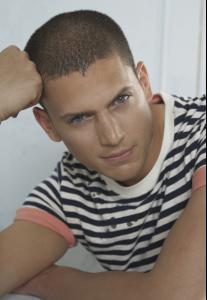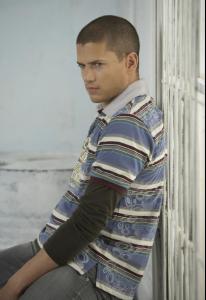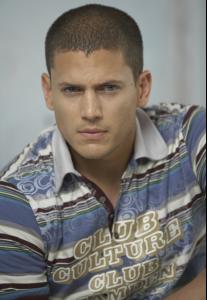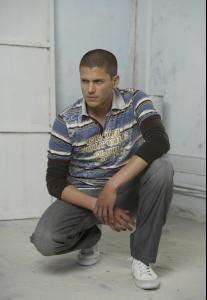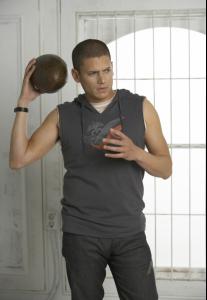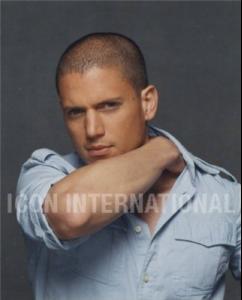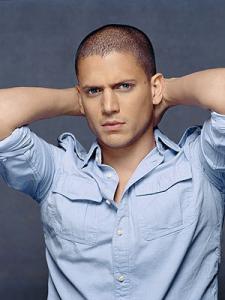Everything posted by tinkerbelle
-
Justin Timberlake
a friend of my friend aurelie has met him in paris. he came to her sport club (where she works) and asked where the toilets where lol I'm a bit jealous lol she said he wasn't hot in real, how can it be haha here's a cute pic
-
Jesse Metcalfe
does anyone know if he's got a new girlfriend? I'm glad he's not with that girlband anymore hehe sorry if repost ssss.bmp ssss.bmp
-
Patricia Barros
is she still modeling??
-
Ruslana Korshunova
hi ! do you know what issue it is? I got tonz of J&J and never seen this one
-
Miranda Kerr
all those pix are great !! thank you sooooooooooooo much !!!
- Monica Bellucci
-
Monica Bellucci
- Monica Bellucci
- Monica Bellucci
- Monica Bellucci
- Channing Tatum
- Chad Michael Murray
- Brad Pitt
oh yeah I think that was his best time! I mean he was perfect at that time!!- Kristin Kreuk
- Monica Bellucci
Account
Navigation
Search
Configure browser push notifications
Chrome (Android)
- Tap the lock icon next to the address bar.
- Tap Permissions → Notifications.
- Adjust your preference.
Chrome (Desktop)
- Click the padlock icon in the address bar.
- Select Site settings.
- Find Notifications and adjust your preference.
Safari (iOS 16.4+)
- Ensure the site is installed via Add to Home Screen.
- Open Settings App → Notifications.
- Find your app name and adjust your preference.
Safari (macOS)
- Go to Safari → Preferences.
- Click the Websites tab.
- Select Notifications in the sidebar.
- Find this website and adjust your preference.
Edge (Android)
- Tap the lock icon next to the address bar.
- Tap Permissions.
- Find Notifications and adjust your preference.
Edge (Desktop)
- Click the padlock icon in the address bar.
- Click Permissions for this site.
- Find Notifications and adjust your preference.
Firefox (Android)
- Go to Settings → Site permissions.
- Tap Notifications.
- Find this site in the list and adjust your preference.
Firefox (Desktop)
- Open Firefox Settings.
- Search for Notifications.
- Find this site in the list and adjust your preference.