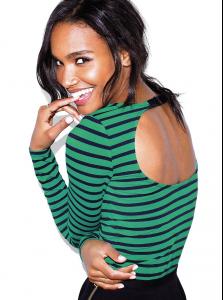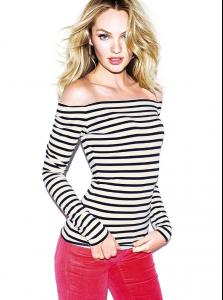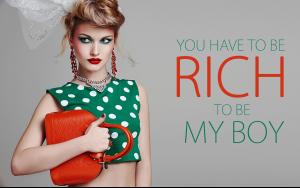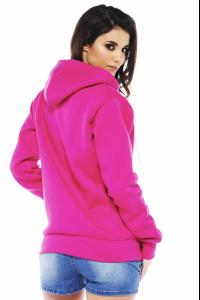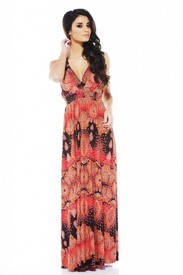Everything posted by JaimeLeah526
-
Sheila Marquez
-
Gracie Carvalho
-
Karlie Kloss
-
Erin Heatherton
-
Doutzen Kroes
-
Lindsay Ellingson
-
Sara Sampaio
-
Arlenis Sosa Pena
-
Behati Prinsloo
-
Candice Swanepoel
VS (more to come but I know you guys like your catalog #s) Oops deleted this one last time: Edit to add: (Credit to Le Gator for the last 3)
- Kasia Struss
-
Martha Hunt
-
Veronica Assis
Would love to see more pics of her. Hard to find MQ or higher images out there.
-
Katya Smirnova
Didn't see any of these on here. Does anyone have her Roberto Cavalli? All I've seen is a GIF on tumblr with all the outfits. I'd love to see the real thing!
-
Candice Swanepoel
I'm not in love with her hair but I think she can pull it off. I'll be interested to see her with her regular makeup and not all done up with a smoky eye.
-
Lauren Ridealgh
-
Lauren Ridealgh
Wow, thanks Modelknowledge. It's good to see her getting some different work. Still, I'd like her to continue with Nelly. I've seen her on the AX Paris site as well. Here are some Nelly pics and there are more to come. Most are fairly new and hopefully I haven't reposted any.
-
Johanna Lundback
-
Johanna Lundback
- Johanna Lundback
- Johanna Lundback
- Johanna Lundback
- Johanna Lundback
- Johanna Lundback
Wow. Johanna looks so much better now. I really don't like those ^. More AX Paris... (sorry it took so long to get them up,that probably means there are more to get by now)- Emanuela de Paula
Check out the others at http://www.listal.com/emanuela-de-paula/pictures I can't upload them here because the files are too big. - Johanna Lundback
Account
Navigation
Search
Configure browser push notifications
Chrome (Android)
- Tap the lock icon next to the address bar.
- Tap Permissions → Notifications.
- Adjust your preference.
Chrome (Desktop)
- Click the padlock icon in the address bar.
- Select Site settings.
- Find Notifications and adjust your preference.
Safari (iOS 16.4+)
- Ensure the site is installed via Add to Home Screen.
- Open Settings App → Notifications.
- Find your app name and adjust your preference.
Safari (macOS)
- Go to Safari → Preferences.
- Click the Websites tab.
- Select Notifications in the sidebar.
- Find this website and adjust your preference.
Edge (Android)
- Tap the lock icon next to the address bar.
- Tap Permissions.
- Find Notifications and adjust your preference.
Edge (Desktop)
- Click the padlock icon in the address bar.
- Click Permissions for this site.
- Find Notifications and adjust your preference.
Firefox (Android)
- Go to Settings → Site permissions.
- Tap Notifications.
- Find this site in the list and adjust your preference.
Firefox (Desktop)
- Open Firefox Settings.
- Search for Notifications.
- Find this site in the list and adjust your preference.