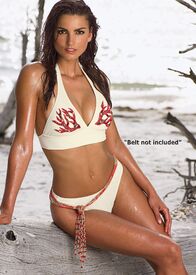Everything posted by dionyx
-
Jarah Mariano
- Barbara Stoyanoff
Thanks colourfield !- Katarina Ivanovska
Yeah, one more fan !- Natasha Poly
Nice ones omg !- Bree Conden
- Jessiqa Pace
- Katarina Ivanovska
- Natasha Poly
- Catrinel Menghia
Every pics of her is great, Thanks CAHA !- Barbara Stoyanoff
^ You want bigger ones ? Just ask...- Jennifer Lamiraqui
I totally second that and her body is perfect !- Jarah Mariano
You're both welcome and no, I haven't seen the old navy thing <_<- Jessiqa Pace
- Jarah Mariano
- Jessiqa Pace
- Alina Vacariu
Big Resolution !- Pania Rose
From La Redoute- Advertisements
Great scans, Thanks- Julie Ordon
Great Pics, thanks a lot !- Jessiqa Pace
- Olga Kurylenko
Lucky man...she's so beautiful !- Alina Vacariu
- Jessiqa Pace
- Jessiqa Pace
First Name: Jessiqa Last Name: Pace Nationality: American Ethnicity: American Hair Color: Dark brown Eye Color: Brown Date of Birth: April 20 1978 Place of Birth: San Diego, California, USA Height: 5'9" ; 175cm Measurements: (US) 34-25-35 ; (EU) 86-63-89 Dress Size: (US) 6 ; (EU) 36 Shoe Size: (US) 8 ; (EU) 39 Agencies: * Elite Model Management - New York * Heffner Management * CESD Models * Next Model Management - Miami Advertisements: Bebe, David Orgell, Frederick's of Hollywood, Margaret O'Leary, South Coast Plaza, Venus Swimwear, Zinc Magazine Covers: US: 'Nails' - April 2004; 'Fitness Rx' - April 2005 Notes: - Jessiqa is graduate of the University of California at Santa Barbara, from which she holds a degree in Film Studies and Art History.- Alina Vacariu
Account
Navigation
Search
Configure browser push notifications
Chrome (Android)
- Tap the lock icon next to the address bar.
- Tap Permissions → Notifications.
- Adjust your preference.
Chrome (Desktop)
- Click the padlock icon in the address bar.
- Select Site settings.
- Find Notifications and adjust your preference.
Safari (iOS 16.4+)
- Ensure the site is installed via Add to Home Screen.
- Open Settings App → Notifications.
- Find your app name and adjust your preference.
Safari (macOS)
- Go to Safari → Preferences.
- Click the Websites tab.
- Select Notifications in the sidebar.
- Find this website and adjust your preference.
Edge (Android)
- Tap the lock icon next to the address bar.
- Tap Permissions.
- Find Notifications and adjust your preference.
Edge (Desktop)
- Click the padlock icon in the address bar.
- Click Permissions for this site.
- Find Notifications and adjust your preference.
Firefox (Android)
- Go to Settings → Site permissions.
- Tap Notifications.
- Find this site in the list and adjust your preference.
Firefox (Desktop)
- Open Firefox Settings.
- Search for Notifications.
- Find this site in the list and adjust your preference.
- Barbara Stoyanoff