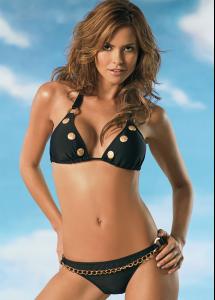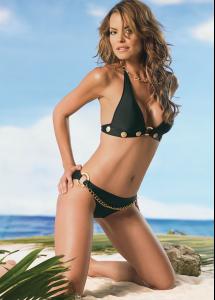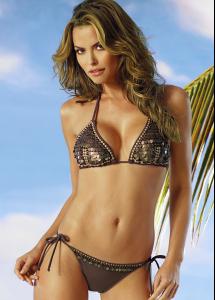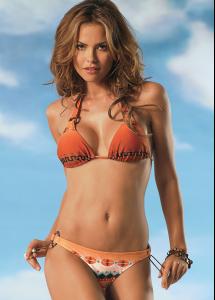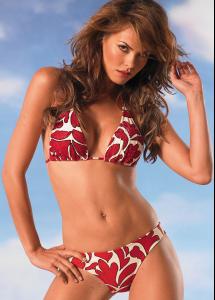Everything posted by dionyx
-
Catrinel Menghia
It's always a pleasure to see her, thanks a lot !
-
Jarah Mariano
- Jarah Mariano
- Jarah Mariano
- Jarah Mariano
- Katarina Ivanovska
I love the white suit, thanks a lot- Lisa Cazzulino
Amazing, I'm Speechless !- Fernanda Mello
- Eva Riccobono
Well done hopesand!- Tori Praver
- Fernanda Mello
- Fernanda Mello
- Annelyse Schoenberger
Thanks, she's cute !- Katarina Ivanovska
you're welcome A nice link : http://usemycomputer.com/indeximages/women...rina.Ivanovska/- Katarina Ivanovska
- Fabiana Semprebom
- Raica Oliveira
I found only one HQ of agua de coco- Jennifer Lamiraqui
- Rosie Huntington-Whiteley
- I AM the Biggest fan
Anahi and GIA- Miranda Kerr
For bloomingdales a scale to 1 is enough images.bloomingdales.com/is/image/BLM/products/1/optimized/117741_fpx.tif?scl=1- Jennifer Lamiraqui
- Jennifer Lamiraqui
Thanks for the tip diesel, I've seen the pictures but missed the videos ! Is there any way to download them ?- I AM the Biggest fan
Emmanuela and Ilze- Jessiqa Pace
- Jarah Mariano
Account
Navigation
Search
Configure browser push notifications
Chrome (Android)
- Tap the lock icon next to the address bar.
- Tap Permissions → Notifications.
- Adjust your preference.
Chrome (Desktop)
- Click the padlock icon in the address bar.
- Select Site settings.
- Find Notifications and adjust your preference.
Safari (iOS 16.4+)
- Ensure the site is installed via Add to Home Screen.
- Open Settings App → Notifications.
- Find your app name and adjust your preference.
Safari (macOS)
- Go to Safari → Preferences.
- Click the Websites tab.
- Select Notifications in the sidebar.
- Find this website and adjust your preference.
Edge (Android)
- Tap the lock icon next to the address bar.
- Tap Permissions.
- Find Notifications and adjust your preference.
Edge (Desktop)
- Click the padlock icon in the address bar.
- Click Permissions for this site.
- Find Notifications and adjust your preference.
Firefox (Android)
- Go to Settings → Site permissions.
- Tap Notifications.
- Find this site in the list and adjust your preference.
Firefox (Desktop)
- Open Firefox Settings.
- Search for Notifications.
- Find this site in the list and adjust your preference.