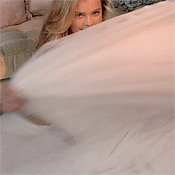-
-
Candice Swanepoel
im so excited she is dating Pietro i mean hes is fuckind dreamy ... im just gonna say GET IT SISSS!! ... can u guys imagine both in events ? hotness overload
-
The Official Victoria's Secret Thread
according to BazaarUk she was dissapoited with VS ... same sis same
-
The Official Victoria's Secret Thread
so disgusting
-
Nina Agdal
- The Official Victoria's Secret Thread
this is boring guys at this time we were probably seeing sketches of the show and the boards . BZ most boring year honestly 😥- The Official Victoria's Secret Thread
good walk and especially great poses- The Official Victoria's Secret Thread
still thinkin how Hanna Edwinson would be perfect for VS for real she is improving alot- The Official Victoria's Secret Thread
VS givin us ideas to go slutty and sexy for halloweeen forget blood , pumpkins and ghosts . she looks good doe- The Official Victoria's Secret Thread
true- The Official Victoria's Secret Thread
missing photographer Ben Watts for VS swim cause those are meh.- The Official Victoria's Secret Thread
amazing ad with Lais- The Official Victoria's Secret Thread
same sis i agree- Nina Agdal
- The Official Victoria's Secret Thread
yes... Grace looking great- The Official Victoria's Secret Thread
i find A LOT of Savage X lingerie VERY VERY TACKY TBH. - The Official Victoria's Secret Thread
Account
Search
Configure browser push notifications
Chrome (Android)
- Tap the lock icon next to the address bar.
- Tap Permissions → Notifications.
- Adjust your preference.
Chrome (Desktop)
- Click the padlock icon in the address bar.
- Select Site settings.
- Find Notifications and adjust your preference.
Safari (iOS 16.4+)
- Ensure the site is installed via Add to Home Screen.
- Open Settings App → Notifications.
- Find your app name and adjust your preference.
Safari (macOS)
- Go to Safari → Preferences.
- Click the Websites tab.
- Select Notifications in the sidebar.
- Find this website and adjust your preference.
Edge (Android)
- Tap the lock icon next to the address bar.
- Tap Permissions.
- Find Notifications and adjust your preference.
Edge (Desktop)
- Click the padlock icon in the address bar.
- Click Permissions for this site.
- Find Notifications and adjust your preference.
Firefox (Android)
- Go to Settings → Site permissions.
- Tap Notifications.
- Find this site in the list and adjust your preference.
Firefox (Desktop)
- Open Firefox Settings.
- Search for Notifications.
- Find this site in the list and adjust your preference.