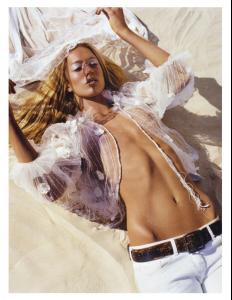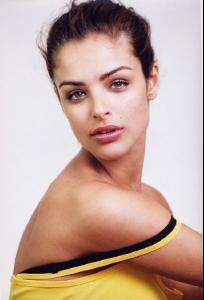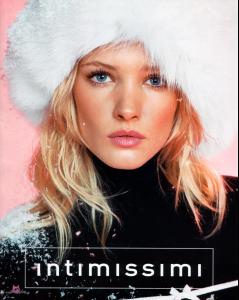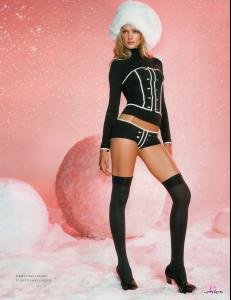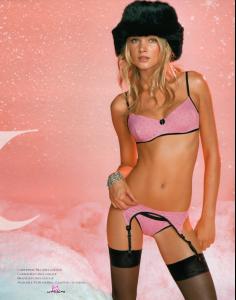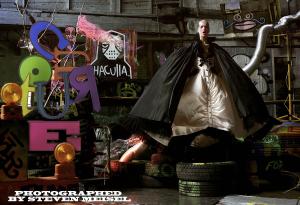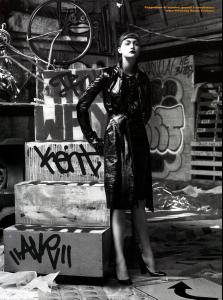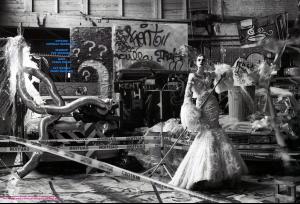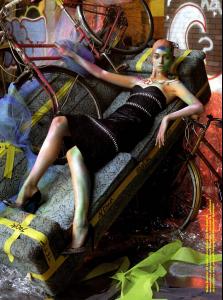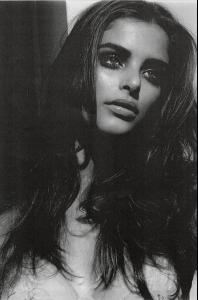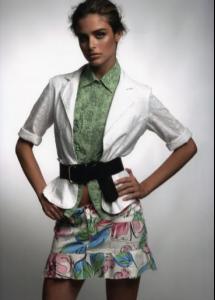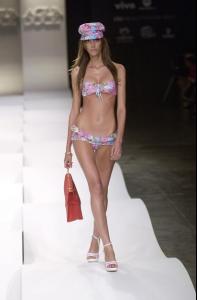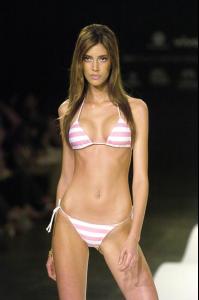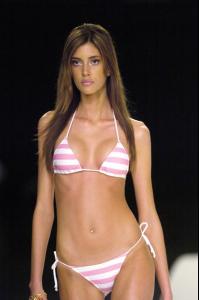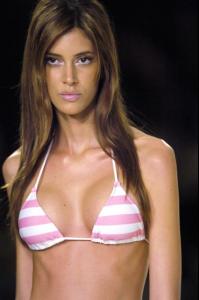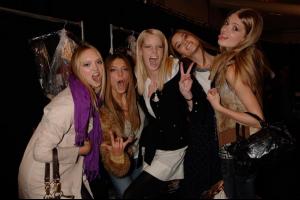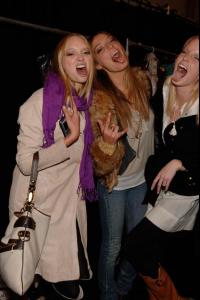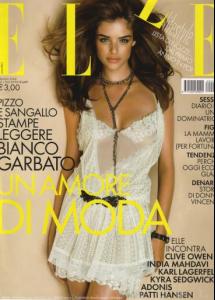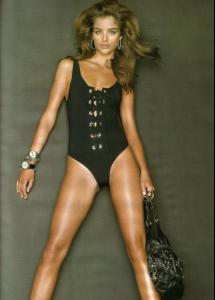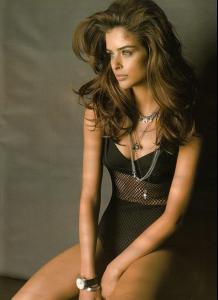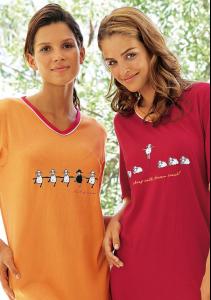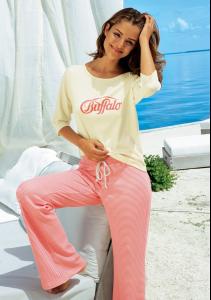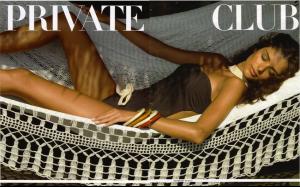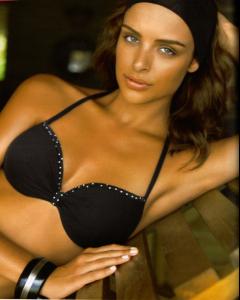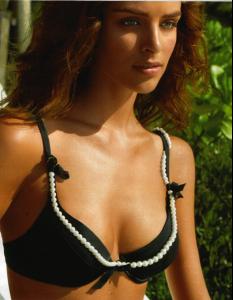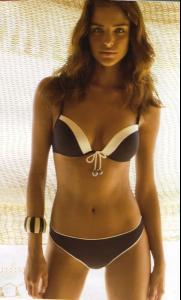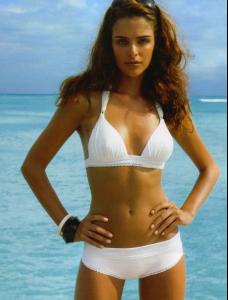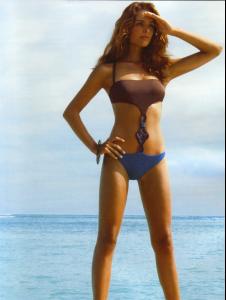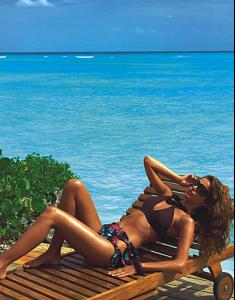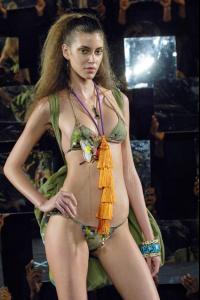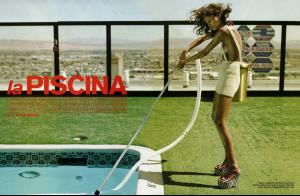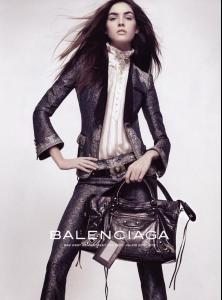Everything posted by Ann Mary
-
Raquel Zimmermann
-
Fernanda Prada
-
Sharon Van Der Knaap
-
Sharon Van Der Knaap
-
Gemma Ward
-
Flavia de Oliveira
thank you so much Nath
-
Fernanda Prada
-
Fernanda Prada
-
Bianca Klamt
-
Daria Werbowy
you're welcome darling
-
Daria Werbowy
-
Natalia Vodianova
Thank you so much
-
Victoria's Secret Lingerie/Underwear
the second pic is NEW to me!!! Thank you so much Rogue
-
Fernanda Prada
-
Fernanda Prada
31-33-34 ? OMG!!! sorry my mistake!! 23
-
Fernanda Prada
- Bianca Klamt
-
Fernanda Prada
-
Fernanda Prada
FERNANDA PRADA First Name: Fernanda Last Name: Prada Nationality: Brazilian Ethnicity: Brazilian Hair Color: Brown Eye Color: Green Height: 5'8" ; 173cm Measurements: (US) 32.5-24.5-35.5 ; (EU) 82-62-90 Dress Size: (US) 4 ; (EU) 34 Shoe Size: (US) 7 ; (EU) 38 Date of Birth: ????? Maybe you know Place of Birth: Santa Catarina, Brazil Agencies: Madison; LA Models; Next Model Management, Miami; Ford Models - Brazil; Louisa Models; Beatrice Models Advertisements: Calzedonia, Jordache, QOD, O Botic
-
Bianca Klamt
-
Gemma Ward
-
Hilary Rhoda
-
Hilary Rhoda
You're welcome Taben & blingbling
-
Natasha Poly
-
Hilary Rhoda