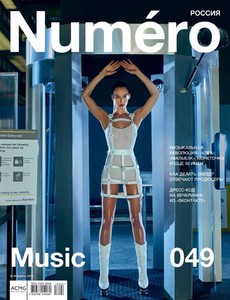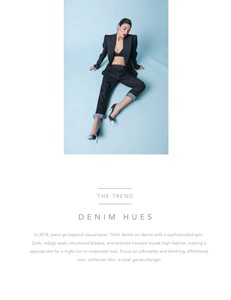Everything posted by jj3
-
Nicole Meyer
You're welcome !
-
Mieke Visser
- Nicole Meyer
- Sarah Stephens
- Brooke Buchanan
- What made you smile/laugh today?
- Natalie Jayne Roser
- Nicole Meyer
- Natalie Jayne Roser
- Brooke Buchanan
- Brooke Buchanan
- Emily Ratajkowski
- Nicole Meyer
- Natalie Jayne Roser
- Bojana Krsmanovic
- Brooke Buchanan
- Hailey Clauson
- Bojana Krsmanovic
- Kara Del Toro
- Hailey Clauson
- Bojana Krsmanovic
- Hannah Ferguson
- Bojana Krsmanovic
- Isabelle Boemeke
River Oaks District Trend Report - Spring 2018 @rodistrict *Photograher: @larsongroupcreative @meaningfulwanderer *Model: @isabelleboemeke *Mua: @jenmarinemakeup *Mua asst. @ambreenkhwaja_makeup *Stylist: @hannahjdotco *hair: @louislopez07- Blanca Padilla
Account
Navigation
Search
Configure browser push notifications
Chrome (Android)
- Tap the lock icon next to the address bar.
- Tap Permissions → Notifications.
- Adjust your preference.
Chrome (Desktop)
- Click the padlock icon in the address bar.
- Select Site settings.
- Find Notifications and adjust your preference.
Safari (iOS 16.4+)
- Ensure the site is installed via Add to Home Screen.
- Open Settings App → Notifications.
- Find your app name and adjust your preference.
Safari (macOS)
- Go to Safari → Preferences.
- Click the Websites tab.
- Select Notifications in the sidebar.
- Find this website and adjust your preference.
Edge (Android)
- Tap the lock icon next to the address bar.
- Tap Permissions.
- Find Notifications and adjust your preference.
Edge (Desktop)
- Click the padlock icon in the address bar.
- Click Permissions for this site.
- Find Notifications and adjust your preference.
Firefox (Android)
- Go to Settings → Site permissions.
- Tap Notifications.
- Find this site in the list and adjust your preference.
Firefox (Desktop)
- Open Firefox Settings.
- Search for Notifications.
- Find this site in the list and adjust your preference.
- Nicole Meyer






























.thumb.jpg.52fb56fc817ae5eb45ed56fd384d56ec.jpg)

























.thumb.jpg.937c82680d48e526b58b9d6fb49c4e51.jpg)

.thumb.jpg.8af23d5c5016b2e16db2d2a373161caa.jpg)







.thumb.jpg.eee4912da5afa56bbfc19819cde5d3c6.jpg)