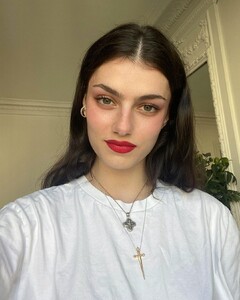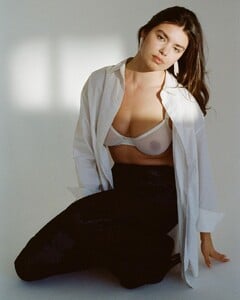Everything posted by jj3
- Blanca Padilla
- Zoïa Mossour
-
Blanca Padilla
-
Solveig Mork Hansen
Thanks !
- Brooke Buchanan
- Brooke Buchanan
- Zoïa Mossour
- Lauren Searle
- Lauren Searle
- Noor Schauten
- Hannah Ferguson
- Brooke Buchanan
-
Noor Schauten
-
Blanca Padilla
Ig 316733063_853051682411345_3637834442679918459_n.mp4 310691425_666280448209760_8504110385751887321_n.mp4 310375218_1268681363704879_7116200612270979019_n.mp4 10000000_476239651185588_2961410218846001497_n.mp4
-
Blanca Padilla
- Kara Del Toro
- Lauren Searle
-
Amelie Manzoli
- Noor Schauten
-
Noor Schauten
Bts 307326276_173560178629179_7242950501914623150_n.mp4 316666661_1183235465608880_9103265028160730073_n.mp4 315019178_532858035166170_4181453235005431990_n.mp4
- Noor Schauten
-
Natalie Jayne Roser
Thanks
-
Noor Schauten
- Brooke Buchanan
- Lauren Searle