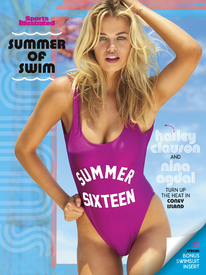Everything posted by jj3
-
Post Your Crush Of The Day.
- Nina Agdal
- Hailey Clauson
Hailey Clauson lands the cover of inaugural Summer of Swim Special #SummerOfSwim 2016 >> http://www.si.com/swim-daily/2016/08/15/hailey-clauson-si-swimsuit-cover-summer-swim-bonus-insert- Romee Strijd
Romee is so gorgeous lately !- Elsa Hosk
Thanks all for tha adds- The "What Are You Thinking About Right Now?" PIP
But ... but ... Romee is stunnig actually !- Things That Could Make BZ Even Better
I know, i got a PM last night, actually But i only saw it now.- Brooke Buchanan
- Things That Could Make BZ Even Better
You see @PinkCouture, Brooke Buchanan never came back here ...- Blanca Padilla
- Natalie Jayne Roser
- Natalie Jayne Roser
- Natalie Jayne Roser
- Annie Ericson
- Brooke Buchanan
- Brooke Buchanan
- Brooke Buchanan
- Post Your Crush Of The Day.
TATIANA PLATON BY PERLA MAAREK for Treats mag NUDITY- Natalie Jayne Roser
- Brooke Buchanan
- Natalie Jayne Roser
- Rogue One: A Star Wars Story
Account
Navigation
Search
Configure browser push notifications
Chrome (Android)
- Tap the lock icon next to the address bar.
- Tap Permissions → Notifications.
- Adjust your preference.
Chrome (Desktop)
- Click the padlock icon in the address bar.
- Select Site settings.
- Find Notifications and adjust your preference.
Safari (iOS 16.4+)
- Ensure the site is installed via Add to Home Screen.
- Open Settings App → Notifications.
- Find your app name and adjust your preference.
Safari (macOS)
- Go to Safari → Preferences.
- Click the Websites tab.
- Select Notifications in the sidebar.
- Find this website and adjust your preference.
Edge (Android)
- Tap the lock icon next to the address bar.
- Tap Permissions.
- Find Notifications and adjust your preference.
Edge (Desktop)
- Click the padlock icon in the address bar.
- Click Permissions for this site.
- Find Notifications and adjust your preference.
Firefox (Android)
- Go to Settings → Site permissions.
- Tap Notifications.
- Find this site in the list and adjust your preference.
Firefox (Desktop)
- Open Firefox Settings.
- Search for Notifications.
- Find this site in the list and adjust your preference.