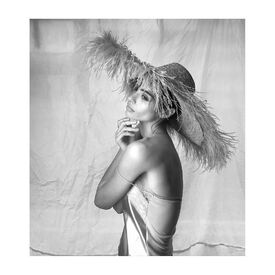Everything posted by jj3
- Kate Upton
-
Kate Upton
- Brooke Buchanan
- The "What Are You Thinking About Right Now?" PIP
No Doubts was a great band, but gosh, the two first solo albums from Gwen were awesome, especially the first one!- Now Playing
- Blanca Padilla
- Kate Upton
- Kate Upton
Thanks a lot ! Kate looks perfect !!- Iskra Lawrence
- Iskra Lawrence
- Iskra Lawrence
- Emily Ratajkowski
Magic muslin- Emily Ratajkowski
- BZ'ers talking models at the Bar
Go Vote Now >> http://numuses.com/- Bella Thorne
- Blanca Padilla
- Brooke Buchanan
- Emily Ratajkowski
Interesting paper about Em' on Le Figaro MADAME >> http://madame.lefigaro.fr/celebrites/emily-ratajkowski-nous-prend-elle-pour-des-billes-080916-116269?utm_campaign=Echobox&utm_medium=Social&utm_source=Facebook&xtor=AL-155-[facebook]#link_time=1473414200- Brooke Buchanan
- Nicole Meyer
- Nicole Meyer
- Genevieve Morton
#bts from today's shoot with @olaplex by @rikerbrothers#dreamteam @faithpicozzi@martine_by_design @hair_byjoseph@beautystylelist- Genevieve Morton
Account
Navigation
Search
Configure browser push notifications
Chrome (Android)
- Tap the lock icon next to the address bar.
- Tap Permissions → Notifications.
- Adjust your preference.
Chrome (Desktop)
- Click the padlock icon in the address bar.
- Select Site settings.
- Find Notifications and adjust your preference.
Safari (iOS 16.4+)
- Ensure the site is installed via Add to Home Screen.
- Open Settings App → Notifications.
- Find your app name and adjust your preference.
Safari (macOS)
- Go to Safari → Preferences.
- Click the Websites tab.
- Select Notifications in the sidebar.
- Find this website and adjust your preference.
Edge (Android)
- Tap the lock icon next to the address bar.
- Tap Permissions.
- Find Notifications and adjust your preference.
Edge (Desktop)
- Click the padlock icon in the address bar.
- Click Permissions for this site.
- Find Notifications and adjust your preference.
Firefox (Android)
- Go to Settings → Site permissions.
- Tap Notifications.
- Find this site in the list and adjust your preference.
Firefox (Desktop)
- Open Firefox Settings.
- Search for Notifications.
- Find this site in the list and adjust your preference.
- Brooke Buchanan