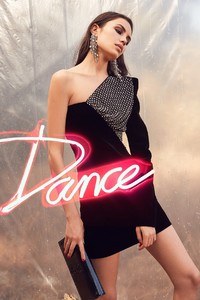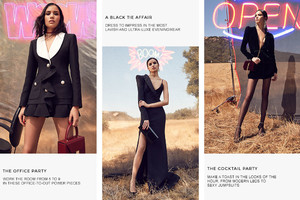Everything posted by jj3
-
What made you smile/laugh today?
- Candice Swanepoel
Philipp Gay Photoshoot for Elle Russia October 2017 (sorry if repost)- Isabelle Boemeke
- Hannah Ferguson
- Irina Sharipova
- Emily Ratajkowski
more- Natasha Barnard
You're really a troll ... I'm still wondering the way someone like you became an admin. You're not even able to moderate yourself.- Irina Sharipova
- Nicole Meyer
- Brooke Buchanan
- Noor Schauten
Noor is followed by so many agency already. I guess it's a great sign for her following career.- Blanca Padilla
- Bojana Krsmanovic
- Sarah Stephens
- Iskra Lawrence
- Noor Schauten
- Noor Schauten
- The Political Correctness Haters' Club
Indeed LOLz But to each their own. I bet i would enjoy some weird stuff myself. It's hard to make match the desire and the budget too.- The Political Correctness Haters' Club
I know lol That's why i find the whole travel "???"- The Political Correctness Haters' Club
Not sure if they went in Virginia in the end. They visited some Amish village, but not sure where it was, actually- The Political Correctness Haters' Club
Yes, true.- The Political Correctness Haters' Club
To bad, that's the mushroom season lol Did you knew i'm able to talk Italian ?- The "What Are You Thinking About Right Now?" PIP
I wonder how you stay surprised ...- The Political Correctness Haters' Club
Actually it was my idea, but ok ahah- Nicole Meyer
Account
Navigation
Search
Configure browser push notifications
Chrome (Android)
- Tap the lock icon next to the address bar.
- Tap Permissions → Notifications.
- Adjust your preference.
Chrome (Desktop)
- Click the padlock icon in the address bar.
- Select Site settings.
- Find Notifications and adjust your preference.
Safari (iOS 16.4+)
- Ensure the site is installed via Add to Home Screen.
- Open Settings App → Notifications.
- Find your app name and adjust your preference.
Safari (macOS)
- Go to Safari → Preferences.
- Click the Websites tab.
- Select Notifications in the sidebar.
- Find this website and adjust your preference.
Edge (Android)
- Tap the lock icon next to the address bar.
- Tap Permissions.
- Find Notifications and adjust your preference.
Edge (Desktop)
- Click the padlock icon in the address bar.
- Click Permissions for this site.
- Find Notifications and adjust your preference.
Firefox (Android)
- Go to Settings → Site permissions.
- Tap Notifications.
- Find this site in the list and adjust your preference.
Firefox (Desktop)
- Open Firefox Settings.
- Search for Notifications.
- Find this site in the list and adjust your preference.
- Candice Swanepoel