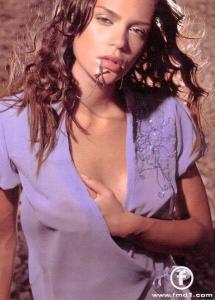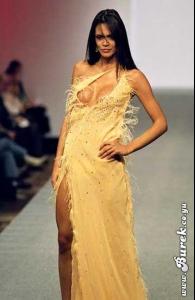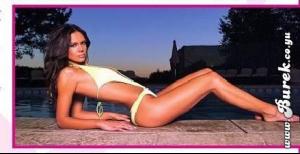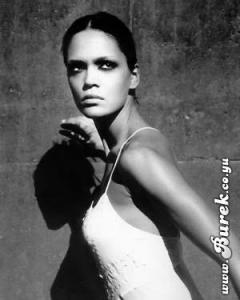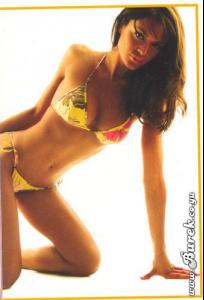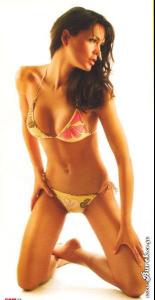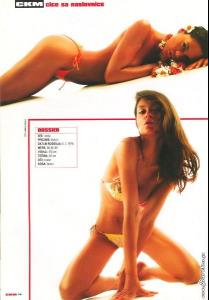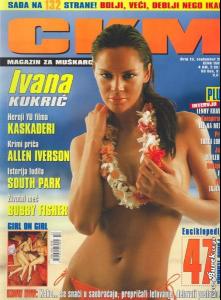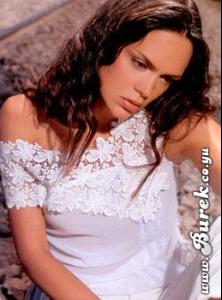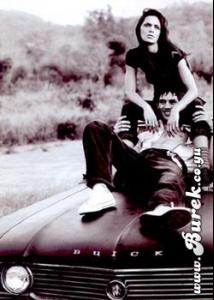Everything posted by malena90
-
Emina Cunmulaj
- Emina Cunmulaj
- Emina Cunmulaj
- Emina Cunmulaj
- Emina Cunmulaj
- Emina Cunmulaj
Emina has been working all of this time...but here no one really cares... so.. here are some new pics... enjoy!!!- Georgina Stojiljkovic
xaxaxa.... xaxa... OK.. well,they are weird... one of a kind...and thats what makes her special...- Ana Ivanovic
- Georgina Stojiljkovic
- HAPPY BIRTHDAY!!!!!!!!!!!!!
Happy bday Mel... everything best... :clap:- Ana Ivanovic
she is so cute on those pics... thx!!! love it!- Do you like dancing?
Im rocking the dancefloor... used to go to hip hop dance,somethig like Honey(Jessica Alba), and now Im still rocking...- Would you ever get a boob job?
Guys also have boobs, you know . . .- Tanning
- I feel embarassed asking this but...
REALLY !! Dindt know that !!!!!!!!!!!!! I will eat for all my life chicken !!!- Devon Aoki
yey...I just saw this thread...I love Devon,she is so cute...thx for picssss!!!!- Ivana Kukric
xaxaxa.... pa to je ipak SCANDAL.... xaxax... kiss- House and Electro music
yep I like this kind of music... in Serbia this is very popular.. this and turbofolk... like House... Listen to the song of Ida Corr-Ride my tempo and The Knife-Heartbeats... Love it... First is house,second is pop/electro..- Now Playing
Aerosmith-I don't want to miss a thing what a song...- Ivana Kukric
- Ivana Kukric
- Emina Cunmulaj
Account
Navigation
Search
Configure browser push notifications
Chrome (Android)
- Tap the lock icon next to the address bar.
- Tap Permissions → Notifications.
- Adjust your preference.
Chrome (Desktop)
- Click the padlock icon in the address bar.
- Select Site settings.
- Find Notifications and adjust your preference.
Safari (iOS 16.4+)
- Ensure the site is installed via Add to Home Screen.
- Open Settings App → Notifications.
- Find your app name and adjust your preference.
Safari (macOS)
- Go to Safari → Preferences.
- Click the Websites tab.
- Select Notifications in the sidebar.
- Find this website and adjust your preference.
Edge (Android)
- Tap the lock icon next to the address bar.
- Tap Permissions.
- Find Notifications and adjust your preference.
Edge (Desktop)
- Click the padlock icon in the address bar.
- Click Permissions for this site.
- Find Notifications and adjust your preference.
Firefox (Android)
- Go to Settings → Site permissions.
- Tap Notifications.
- Find this site in the list and adjust your preference.
Firefox (Desktop)
- Open Firefox Settings.
- Search for Notifications.
- Find this site in the list and adjust your preference.