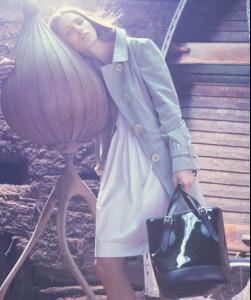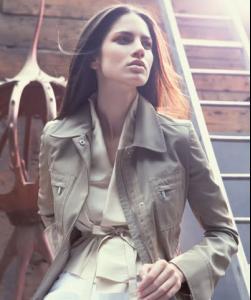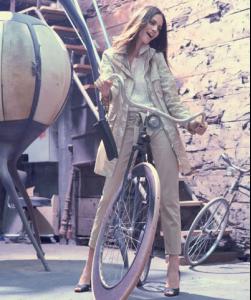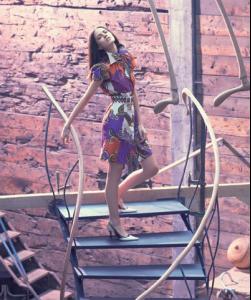Everything posted by malena90
-
Georgina Stojiljkovic
- Katarina Ivanovska
Well, I checked "video" in thread search, and there is another music video.....so, you say, the one you posted, is a new one? Oh, I need to put Katarina back on my top 10 models list- The Best Model Street Style
def.. Isabeli x3 love that pic with kids.. she is so beautiful..- Georgina Stojiljkovic
- Katarina Ivanovska
or maybe it was a different song...cuz Katarina is in two vids from this singer...- Katarina Ivanovska
- Katarina Ivanovska
xaxa....nice... xaxa...- Danijela Dimitrovska
always... u r welcome Hime...- Emina Cunmulaj
She is in the new Saks catalogue... I'll post pics for few mins...- Katarina Ivanovska
u r welcome...I saw it this morning on MTV Adria and she looked so good in it that I had to post it...- Emina Cunmulaj
- Emina Cunmulaj
- Emina Cunmulaj
FW 08/09 Diane von Furstenberg: Emanuel Ungaro: Hussein Chalayan: Emina with Irina Lazarenau and Sheila Marquez- Emina Cunmulaj
- Danijela Dimitrovska
- Danijela Dimitrovska
- Danijela Dimitrovska
- Danijela Dimitrovska
- Danijela Dimitrovska
- Katarina Ivanovska
xaxaxa....forgot to put a link... u can find vid- Katarina Ivanovska
here is a vid from Macedonian singer Lambe Alabakovski(featuring Katarina in it)... She looks so beautiful in it..And he is really hot...- Katarina Ivanovska
wow...those pics are great...I adore Katarina!!! thx!!!- Emina Cunmulaj
- Katarina Ivanovska
Account
Navigation
Search
Configure browser push notifications
Chrome (Android)
- Tap the lock icon next to the address bar.
- Tap Permissions → Notifications.
- Adjust your preference.
Chrome (Desktop)
- Click the padlock icon in the address bar.
- Select Site settings.
- Find Notifications and adjust your preference.
Safari (iOS 16.4+)
- Ensure the site is installed via Add to Home Screen.
- Open Settings App → Notifications.
- Find your app name and adjust your preference.
Safari (macOS)
- Go to Safari → Preferences.
- Click the Websites tab.
- Select Notifications in the sidebar.
- Find this website and adjust your preference.
Edge (Android)
- Tap the lock icon next to the address bar.
- Tap Permissions.
- Find Notifications and adjust your preference.
Edge (Desktop)
- Click the padlock icon in the address bar.
- Click Permissions for this site.
- Find Notifications and adjust your preference.
Firefox (Android)
- Go to Settings → Site permissions.
- Tap Notifications.
- Find this site in the list and adjust your preference.
Firefox (Desktop)
- Open Firefox Settings.
- Search for Notifications.
- Find this site in the list and adjust your preference.