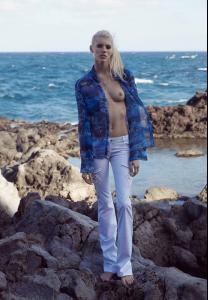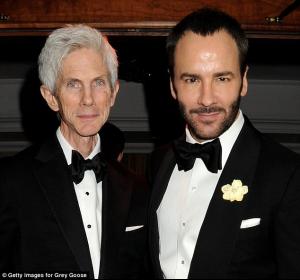Everything posted by 2324lebron
-
Barbara Palvin
¡No hablo español!
-
I Am...
... badguy didn't get shot
-
Animals and General Wildlife
- Helena Christensen
- Helena Christensen
^ Super!- Emma Watson
- Now Playing
- Cara Delevingne
- Zuzana Gregorova
Awesome, love these awesome eds and the commercial work too.- Andreea Diaconu
Mango is too sexy.- Cora Keegan
thanks, Gator- Ginta Lapina
- Valentina Zeliaeva
- Alexandra Daddario
- Jacquelyn Jablonski
^ Great shots, thanks! That milk must have been good.- Devon Windsor
Pop Magazine Spring/Summer 2014 Model: Devon Windsor, Robbie McKinnon Ph: Sean and Seng Fashion Editor: Max Pearmain Make-up: Gemma Smith-Edhouse nudity nudeunderwater @tfs- Miranda Kerr
- Hailey Clauson
- Miranda Kerr
- Miranda Kerr
- Miranda Kerr
- Genevieve Morton
- Marloes Horst
Dang, that dude was just with Sara Sampaio too.- What made you smile/laugh today?
- General Celebrity Gossip
They're married! Tom Ford casually drops bombshell after he secretly weds partner of 27 years http://www.dailymail.co.uk/femail/article-2600080/Theyre-married-Tom-Ford-casually-drops-bombshell-secretly-weds-partner-27-years.html#ixzz2yO5syszw - Helena Christensen
Account
Navigation
Search
Configure browser push notifications
Chrome (Android)
- Tap the lock icon next to the address bar.
- Tap Permissions → Notifications.
- Adjust your preference.
Chrome (Desktop)
- Click the padlock icon in the address bar.
- Select Site settings.
- Find Notifications and adjust your preference.
Safari (iOS 16.4+)
- Ensure the site is installed via Add to Home Screen.
- Open Settings App → Notifications.
- Find your app name and adjust your preference.
Safari (macOS)
- Go to Safari → Preferences.
- Click the Websites tab.
- Select Notifications in the sidebar.
- Find this website and adjust your preference.
Edge (Android)
- Tap the lock icon next to the address bar.
- Tap Permissions.
- Find Notifications and adjust your preference.
Edge (Desktop)
- Click the padlock icon in the address bar.
- Click Permissions for this site.
- Find Notifications and adjust your preference.
Firefox (Android)
- Go to Settings → Site permissions.
- Tap Notifications.
- Find this site in the list and adjust your preference.
Firefox (Desktop)
- Open Firefox Settings.
- Search for Notifications.
- Find this site in the list and adjust your preference.