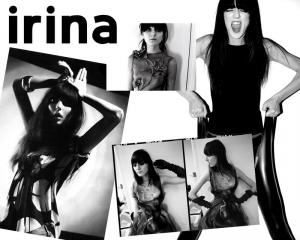Everything posted by Nath
-
Anna Maria Jagodzinska
Ong! How beautiful Thanx for all
- Catherine McNeil
-
Kate Moss
Thank you!!! These are great!!!
-
Flavia de Oliveira
- Coco Rocha
Your welcome guys My beloved Coco with her bestfriend Behati as always They re toguether in backstages- Masha Tyelna
Ohhh! I didnt know abouti it Thats funny Masha is an elf- Doutzen Kroes
Your welcome I do love cute backstages And those Sweet Rus are amazing!- Iselin Steiro
yeah! Thanx for the pics- Irina Lazareanu
- Hana Soukupova
They are so cute! And Hana is sooo Tall!- Rosie Huntington-Whiteley
I know! Shes so beautigul Your welcome- Irina Lazareanu
- Jeisa Chiminazzo
Your welcome guys- Milla Jovovich
Great! I love Mixt(e) Thank you- Leah de Wavrin
Omg! Thank you so much for that she looks so beautiful I love Sephora- Belinda Baidoo
she looks familiar! Pretty Thank you for the new thread- Irina Lazareanu
- Emina Cunmulaj
super ed!!! thank you! this ed is worth to be "setted" maybe i'll do this i'm not sure it's emina in the first pic Oh... I am. But its too small. Anyway, I found it on her thread at TFS and thank you for the sets Amazing- Natasha Poly
oh I loved. Even with her bored face I think shes feeling cold- Gemma Ward
- Anna Maria Jagodzinska
ohh so beautiful i want more from her thank you- Karolina Kurkova
- Karolina Kurkova
Thank you! shes so pretty Today is her birthday*** Anybody...- Coco Rocha
Totaly new to me Thank you so mkuch Layla- Caroline Winberg
your welcome - Coco Rocha