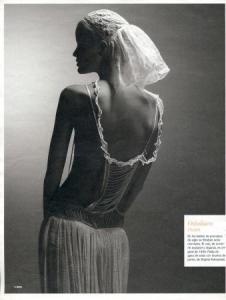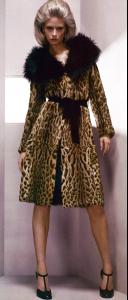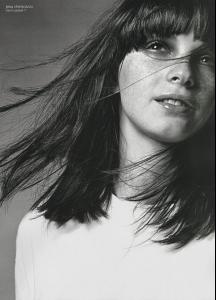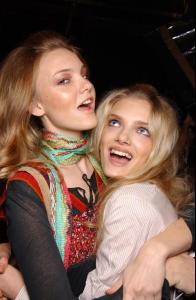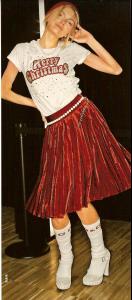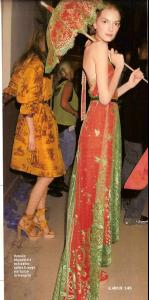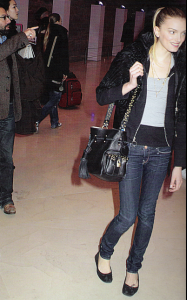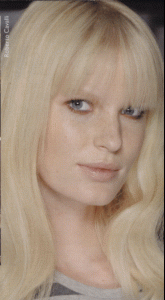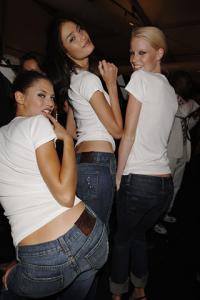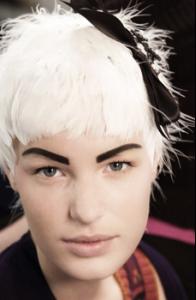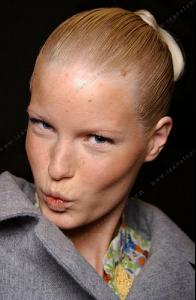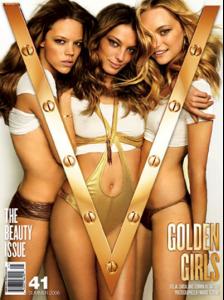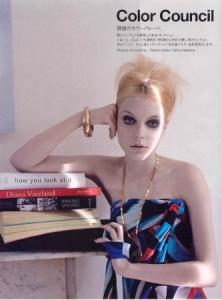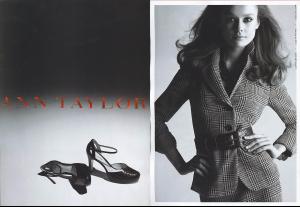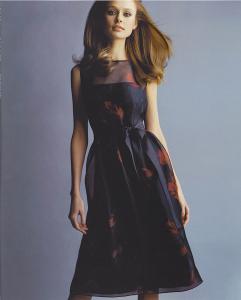Everything posted by Nath
- Caroline Winberg
- Julia Stegner
-
Jessica Stam
- Doutzen Kroes
-
Jeisa Chiminazzo
-
Eugenia Volodina
-
Natasha Poly
-
Lily Cole
- Anja Rubik
- Lily Donaldson
- Anja Rubik
- Lily Donaldson
- Jeisa Chiminazzo
- Caroline Winberg
- Lisa Cant
- Valentina Zeliaeva
- Carmen Kass
- Doutzen Kroes
- Freja Beha Erichsen
- Gemma Ward
- Julia Stegner
- Jessica Stam
- Heather Marks
- Heather Marks
What a Beautiful BAckstages luv it. Thnaks Jenna and renistiQ- Inguna Butane
- Anja Rubik