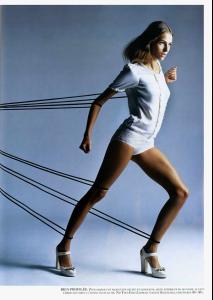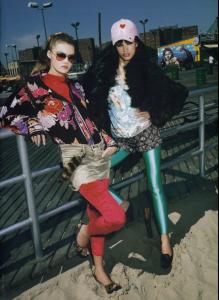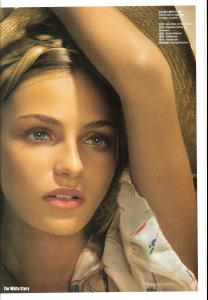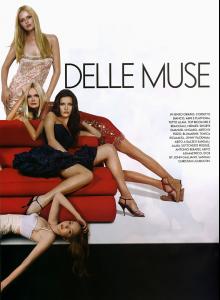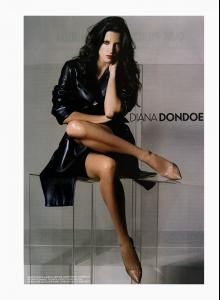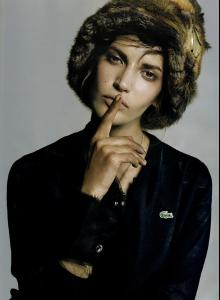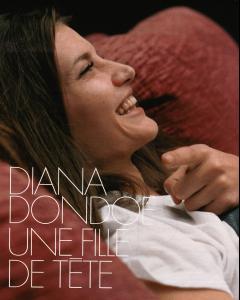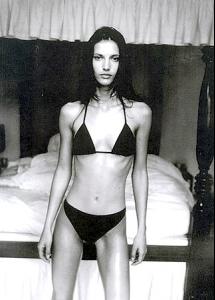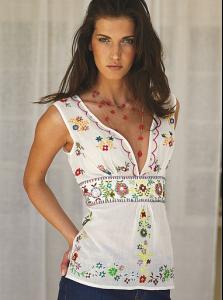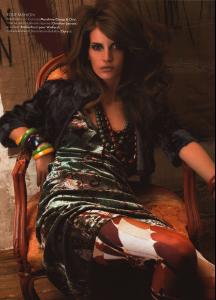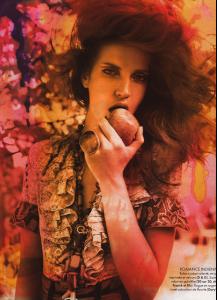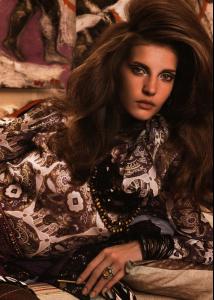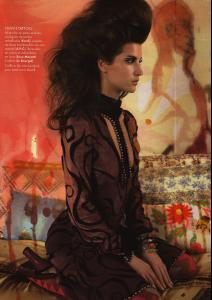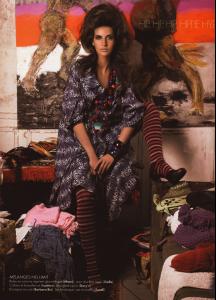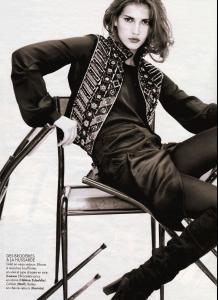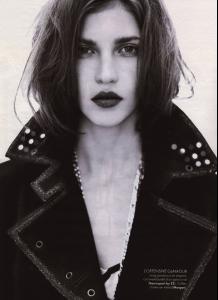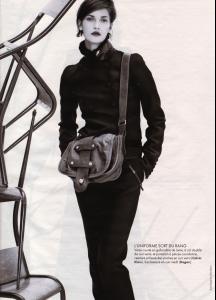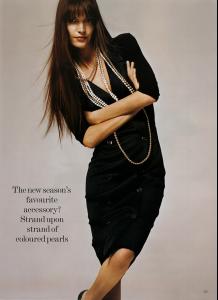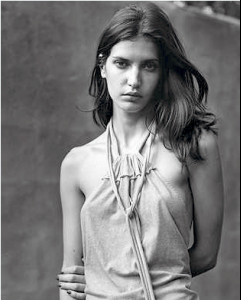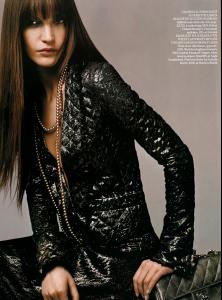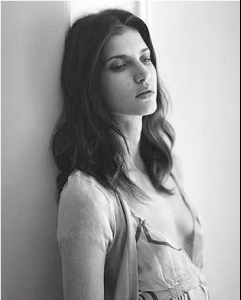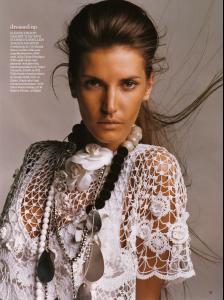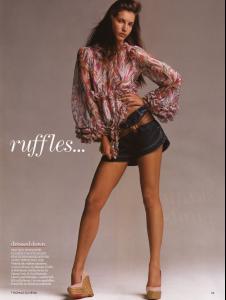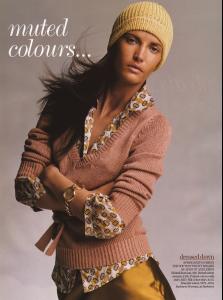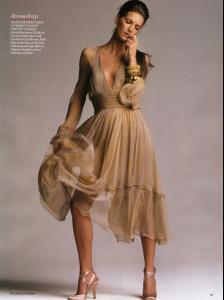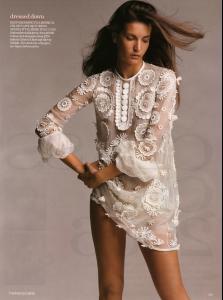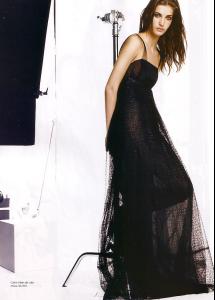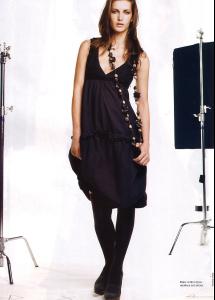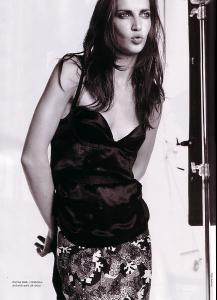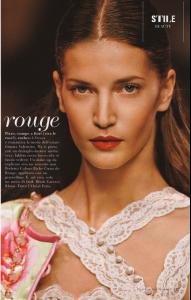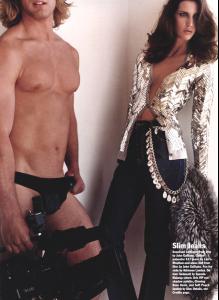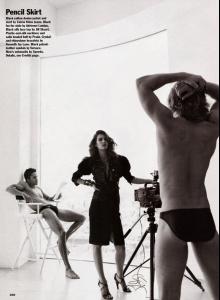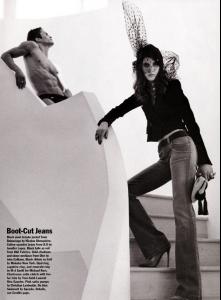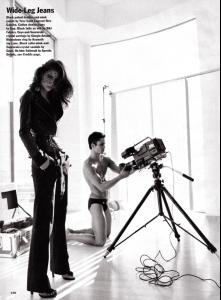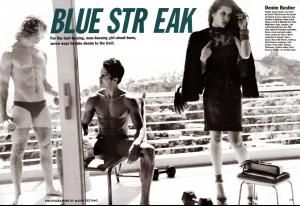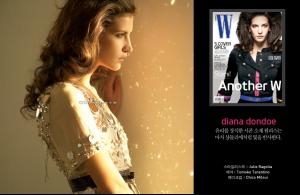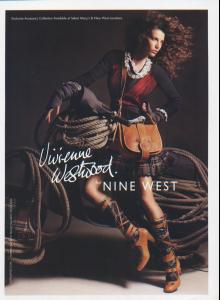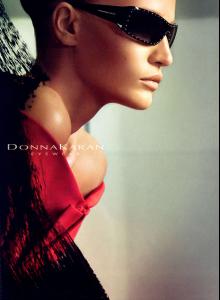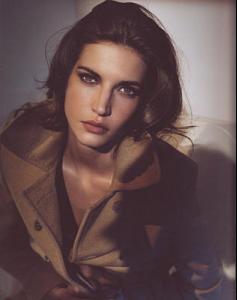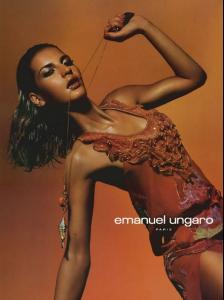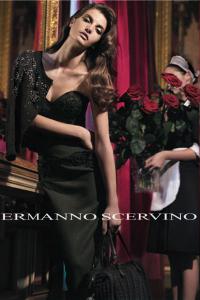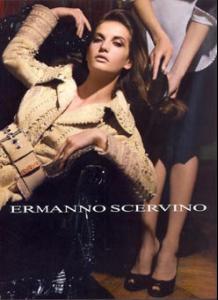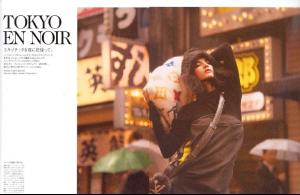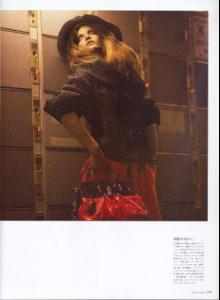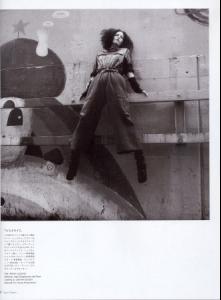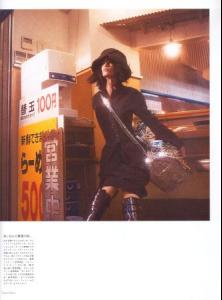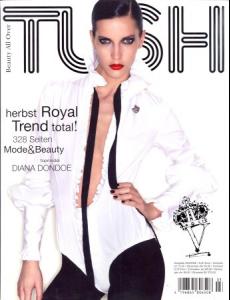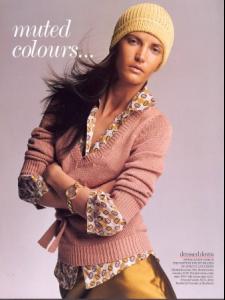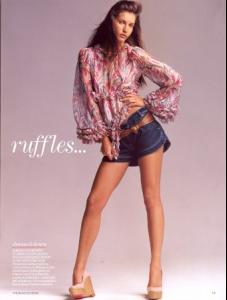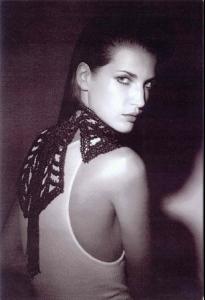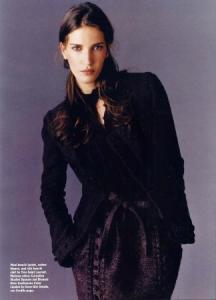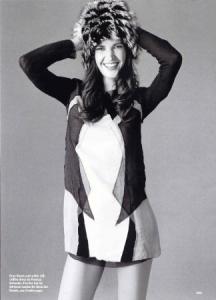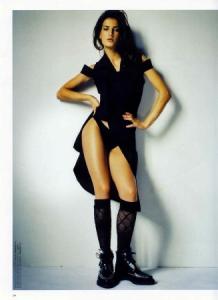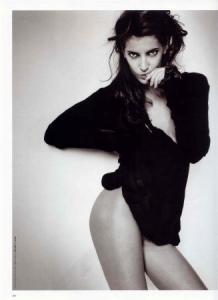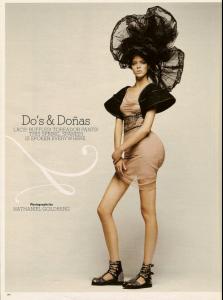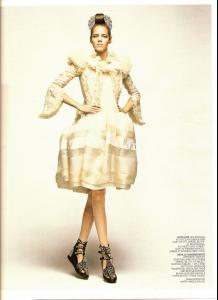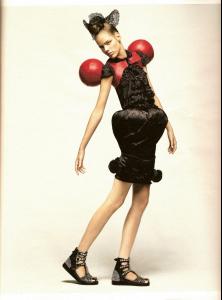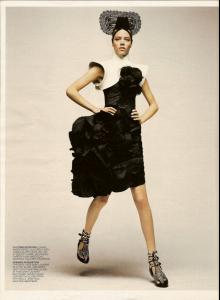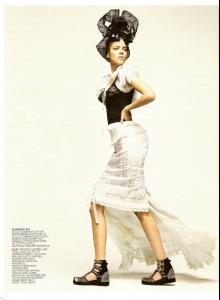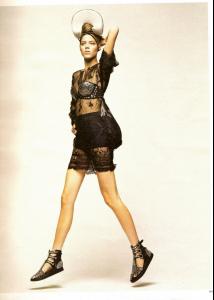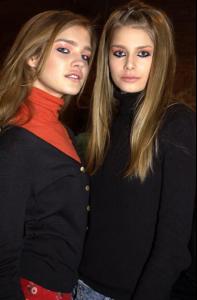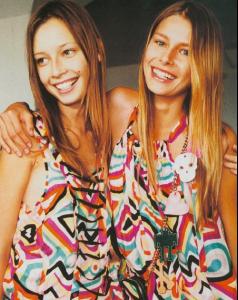Everything posted by Nath
-
Anja Rubik
I know shes simply perfect!
- Natasha Poly
-
Valentina Zeliaeva
- Doutzen Kroes
- Diana Dondoe
-
Diana Dondoe
looking fabolous for VS, thanks.
-
Diana Dondoe
Im trying to bring more people here uploading a lot of pics making more fans for Diana Shes so Gorgeous. She desirves more atention here.
-
Diana Dondoe
-
Diana Dondoe
- Diana Dondoe
-
Diana Dondoe
- Diana Dondoe
- Diana Dondoe
- Diana Dondoe
- Diana Dondoe
- Diana Dondoe
ADs. 1. W cover 2. Issue 3. Viviene Westwood 4. Pepe Jeans 5. DKNY 6. Oscar de la Renta 7. Pedro Del Hierro 8. Stresness 9. Emanuel Ungaro- Diana Dondoe
- Diana Dondoe
- Diana Dondoe
- Diana Dondoe
- Diana Dondoe
- Diana Dondoe
Account
Navigation
Search
Configure browser push notifications
Chrome (Android)
- Tap the lock icon next to the address bar.
- Tap Permissions → Notifications.
- Adjust your preference.
Chrome (Desktop)
- Click the padlock icon in the address bar.
- Select Site settings.
- Find Notifications and adjust your preference.
Safari (iOS 16.4+)
- Ensure the site is installed via Add to Home Screen.
- Open Settings App → Notifications.
- Find your app name and adjust your preference.
Safari (macOS)
- Go to Safari → Preferences.
- Click the Websites tab.
- Select Notifications in the sidebar.
- Find this website and adjust your preference.
Edge (Android)
- Tap the lock icon next to the address bar.
- Tap Permissions.
- Find Notifications and adjust your preference.
Edge (Desktop)
- Click the padlock icon in the address bar.
- Click Permissions for this site.
- Find Notifications and adjust your preference.
Firefox (Android)
- Go to Settings → Site permissions.
- Tap Notifications.
- Find this site in the list and adjust your preference.
Firefox (Desktop)
- Open Firefox Settings.
- Search for Notifications.
- Find this site in the list and adjust your preference.