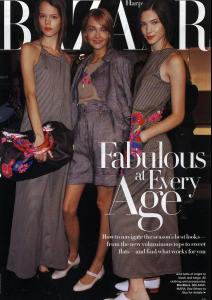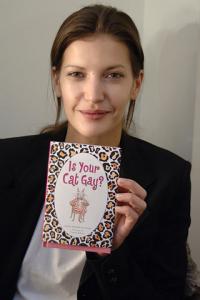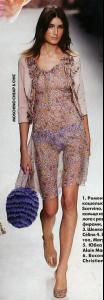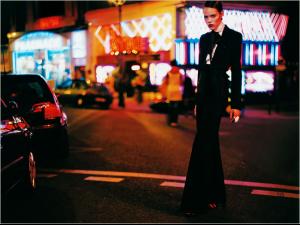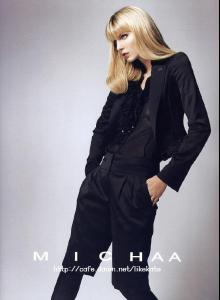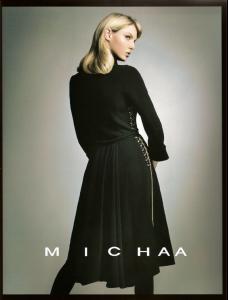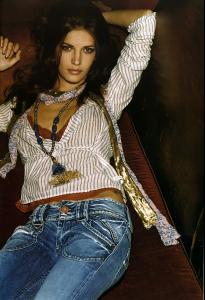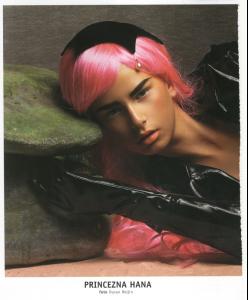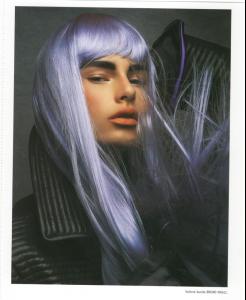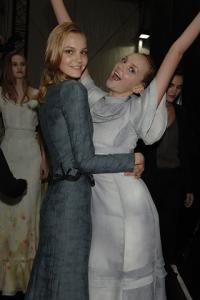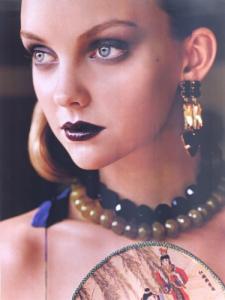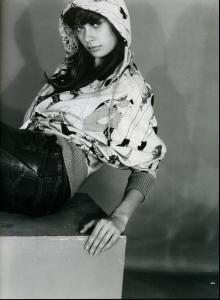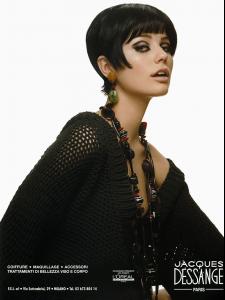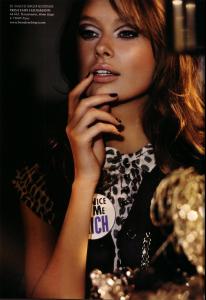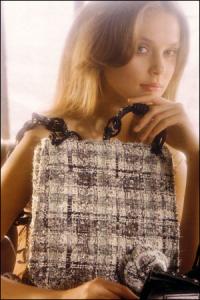Everything posted by Nath
-
Natasha Poly
-
Heather Marks
-
Inguna Butane
-
Freja Beha Erichsen
-
Inguna Butane
LOVE IT! THanks persuazn
-
Diana Dondoe
-
Eugenia Volodina
-
Freja Beha Erichsen
-
Eugenia Volodina
Built for Speed Editorial. Thanks volodina_rox
-
Marta Berzkalna
- Angela Lindvall
- Diana Dondoe
-
Hana Soukupova
- Heather Marks
- Gemma Ward
HUGE THANKS PINK VANILLA! so cute Gemma Wemma- Valentina Zeliaeva
- Eugenia Volodina
- Valentina Zeliaeva
- Gemma Ward
=o oh my godnes! she looks so fablous LOVE IT- Valentina Zeliaeva
- Gemma Ward
I love these pics They are very different many thanks Pink Vanilla- Valentina Zeliaeva
- Heather Marks
- Inguna Butane
Yes Natasha IS REALLY skinny just like Lily Donaldson Taben I loved your sig and avi- Inguna Butane
- Heather Marks