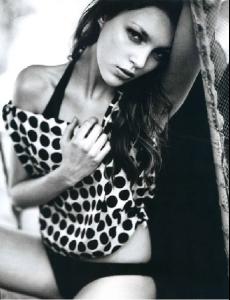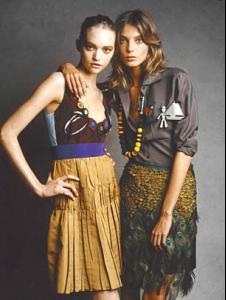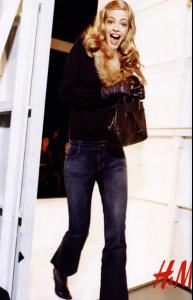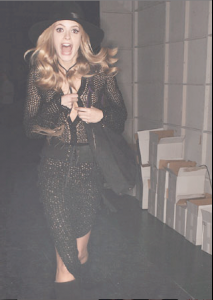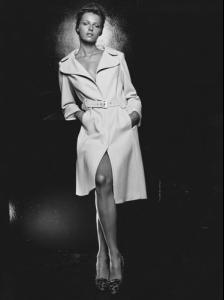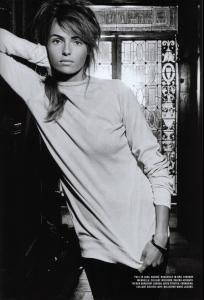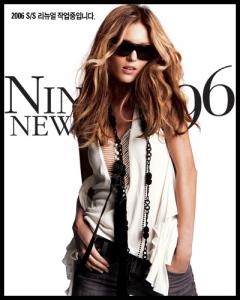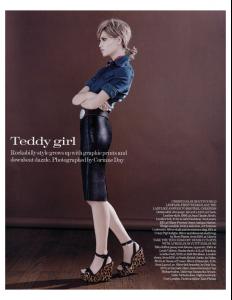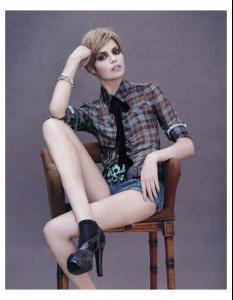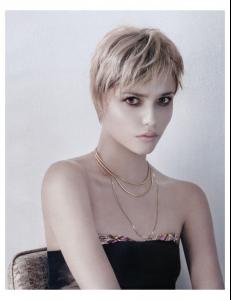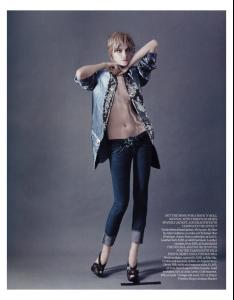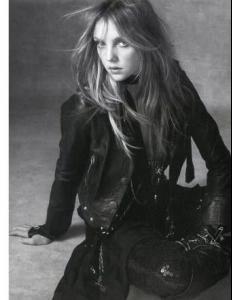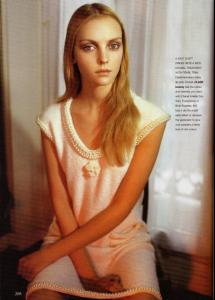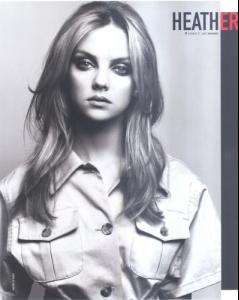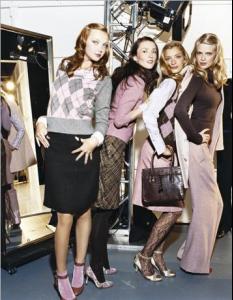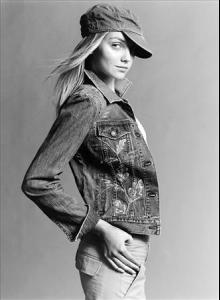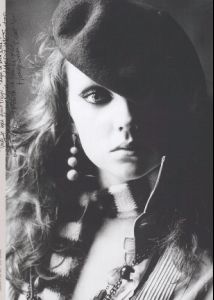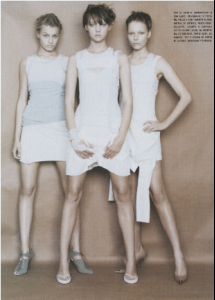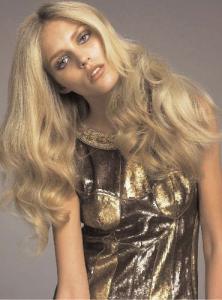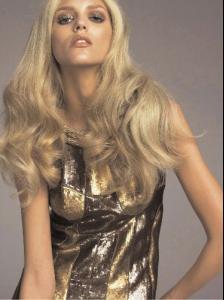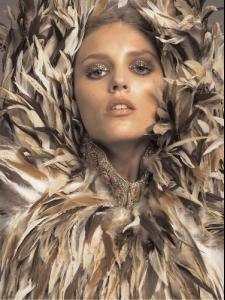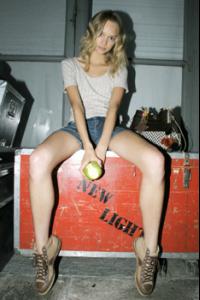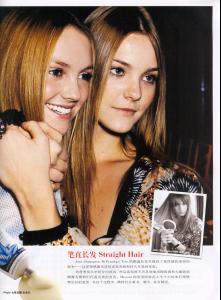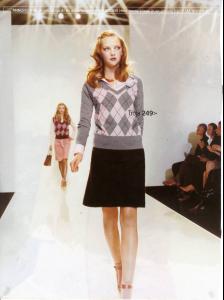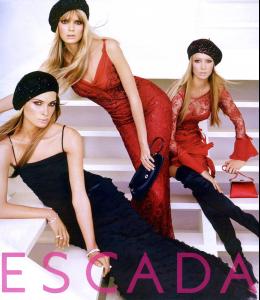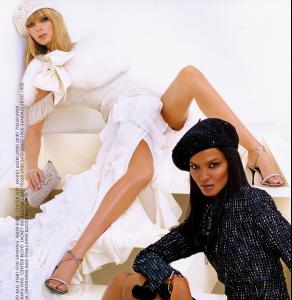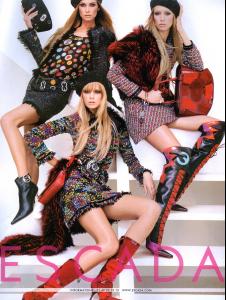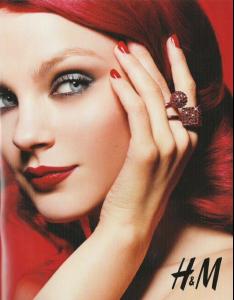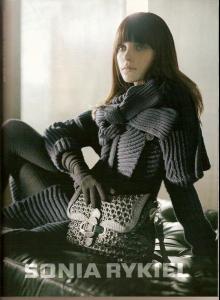Everything posted by Nath
-
Anja Rubik
-
Gemma Ward
-
Julia Stegner
shes so hilarious in backstages hahahahahaa always doing something funny!
- Julia Stegner
-
Natasha Poly
your welcome guys
-
Valentina Zeliaeva
-
Doutzen Kroes
wow she looks pretty thanks
-
Valentina Zeliaeva
-
Anja Rubik
-
Natasha Poly
- Julia Stegner
-
Natasha Poly
-
Doutzen Kroes
- Heather Marks
- Valentina Zeliaeva
- Jessica Stam
she looks real great layback thanks. 1.Alberta Ferreti 2.Alessandro Dellaqua 3.Balenciaga 4.Burberry 5.Jean Paul Gaultier- Anja Rubik
- Gemma Ward
- Gemma Ward
- Gemma Ward
I love both too your welcome- Heather Marks
- Kim Noorda
- Julia Stegner
- Heather Marks
hey irenistiQ, I really must know why is she lily triangle Ive seen it in a couple of posts by you hahahahahaha good question- Jessica Stam
- Heather Marks