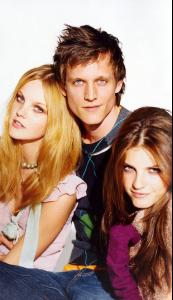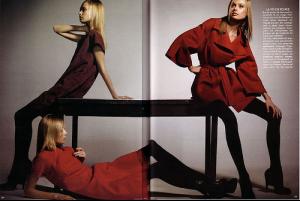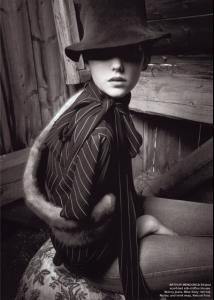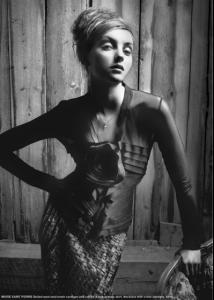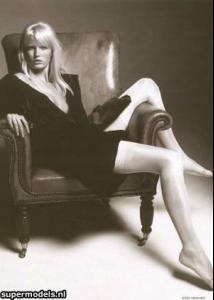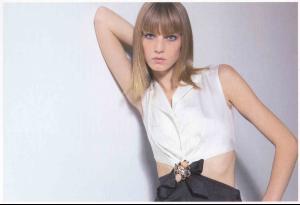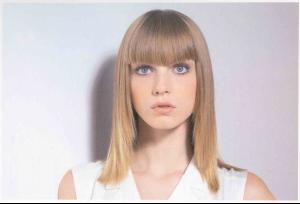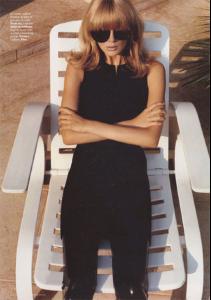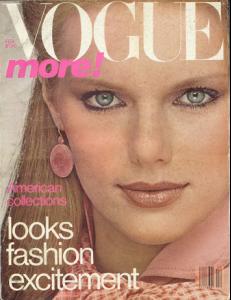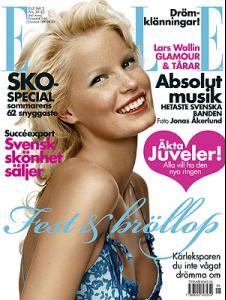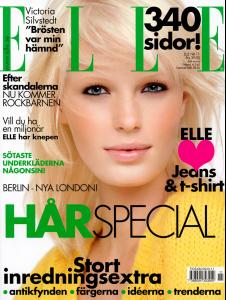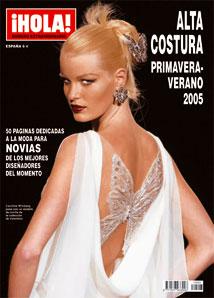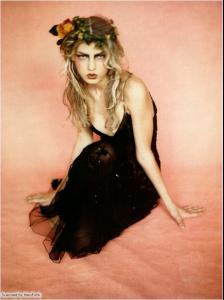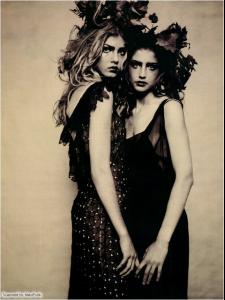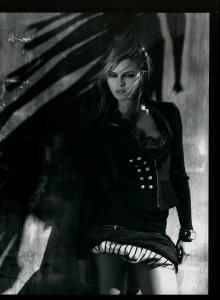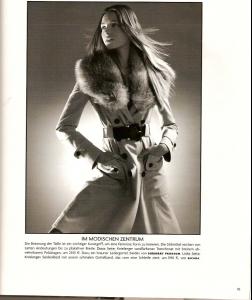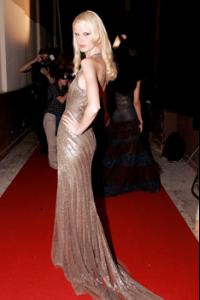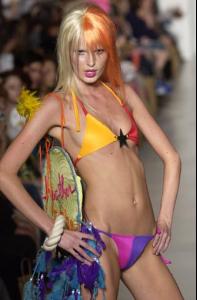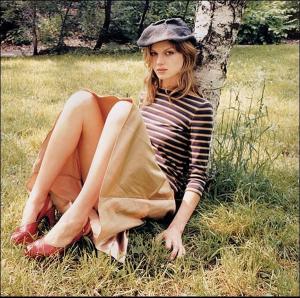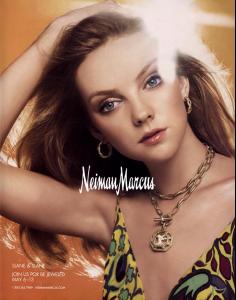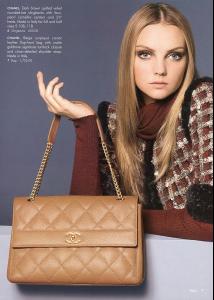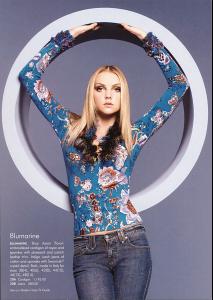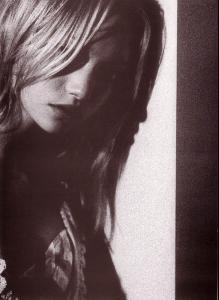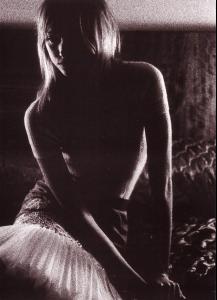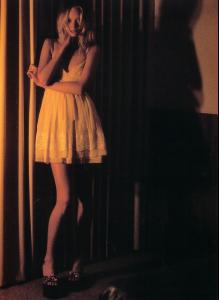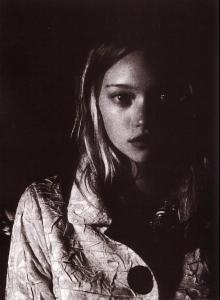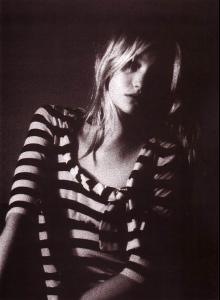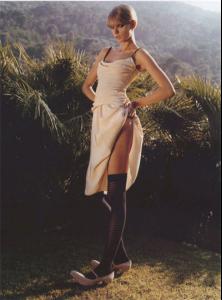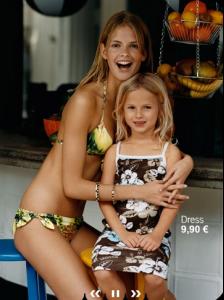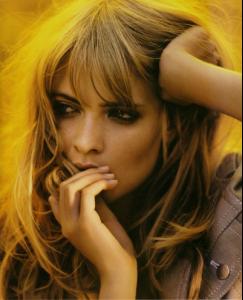Everything posted by Nath
-
Anja Rubik
- Natasha Poly
- Jeisa Chiminazzo
- Inguna Butane
- Heather Marks
-
Gemma Ward
-
Valentina Zeliaeva
oops... I'm sorry! this first one I sent wrong. That's Caroline Winberg
-
Valentina Zeliaeva
-
Caroline Winberg
- Angela Lindvall
- Julia Stegner
-
Julia Stegner
- Caroline Winberg
- Angela Lindvall
- Valentina Zeliaeva
- Gemma Ward
thank YOU dear for these great pics! those are amazing- Eugenia Volodina
- Caroline Winberg
- Angela Lindvall
- Heather Marks
- Gemma Ward
- Doutzen Kroes
When doesn't she!!! thats true- Inguna Butane
- Julia Stegner
- Jeisa Chiminazzo
- Caroline Winberg
Account
Navigation
Search
Configure browser push notifications
Chrome (Android)
- Tap the lock icon next to the address bar.
- Tap Permissions → Notifications.
- Adjust your preference.
Chrome (Desktop)
- Click the padlock icon in the address bar.
- Select Site settings.
- Find Notifications and adjust your preference.
Safari (iOS 16.4+)
- Ensure the site is installed via Add to Home Screen.
- Open Settings App → Notifications.
- Find your app name and adjust your preference.
Safari (macOS)
- Go to Safari → Preferences.
- Click the Websites tab.
- Select Notifications in the sidebar.
- Find this website and adjust your preference.
Edge (Android)
- Tap the lock icon next to the address bar.
- Tap Permissions.
- Find Notifications and adjust your preference.
Edge (Desktop)
- Click the padlock icon in the address bar.
- Click Permissions for this site.
- Find Notifications and adjust your preference.
Firefox (Android)
- Go to Settings → Site permissions.
- Tap Notifications.
- Find this site in the list and adjust your preference.
Firefox (Desktop)
- Open Firefox Settings.
- Search for Notifications.
- Find this site in the list and adjust your preference.