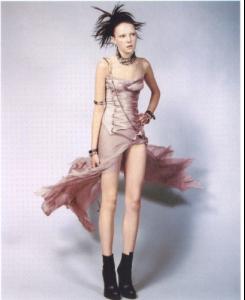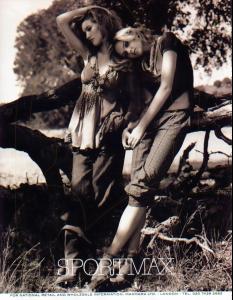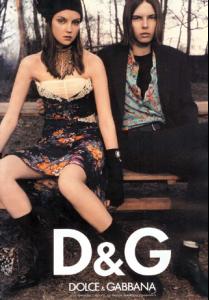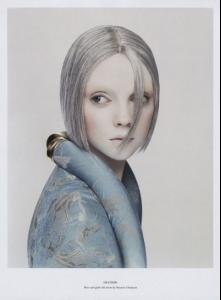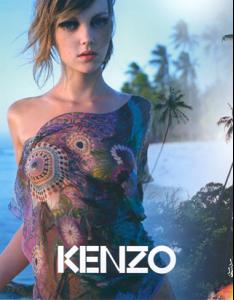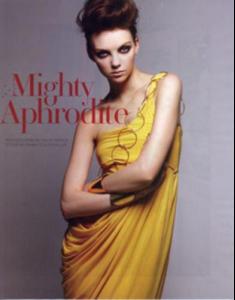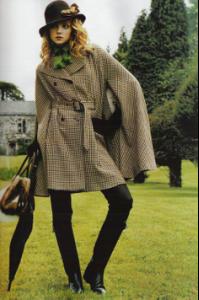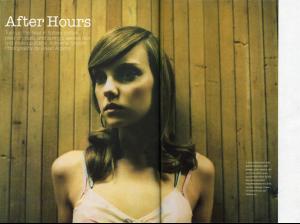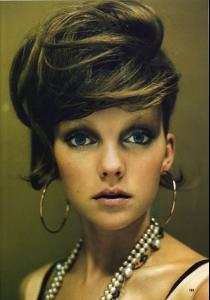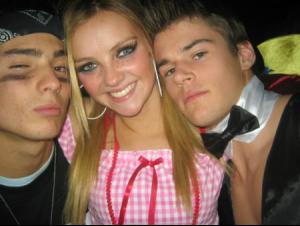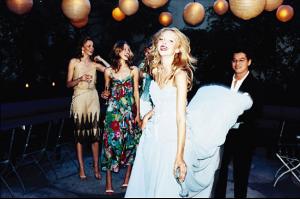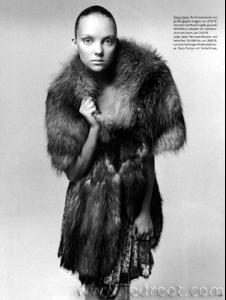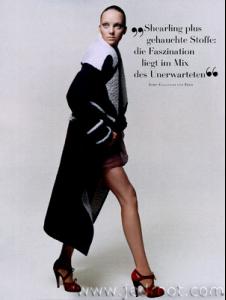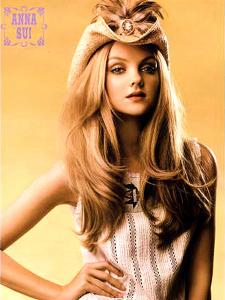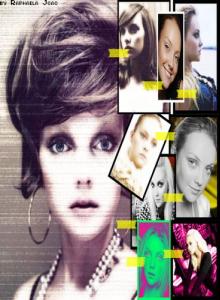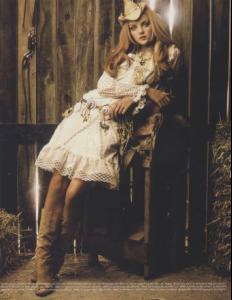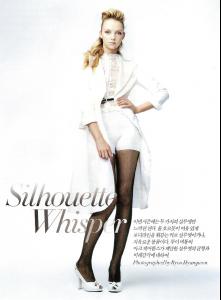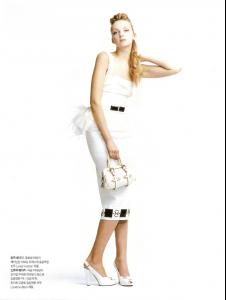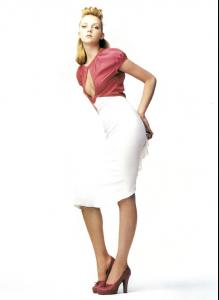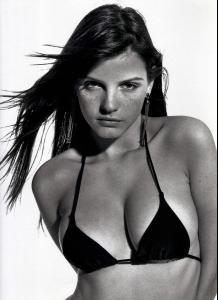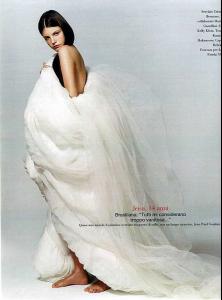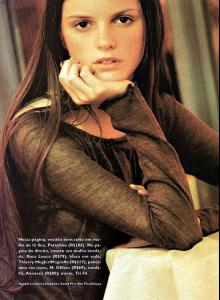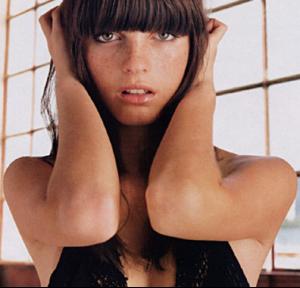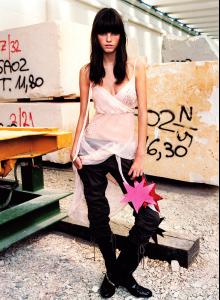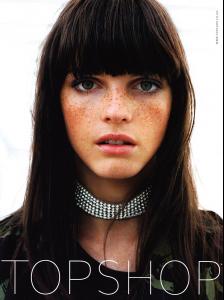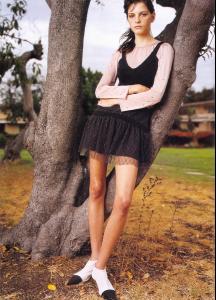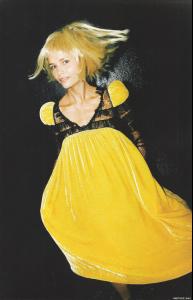Everything posted by Nath
-
Eugenia Volodina
-
Heather Marks
- Heather Marks
- Heather Marks
-
Heather Marks
- Heather Marks
- Heather Marks
- Heather Marks
- Heather Marks
- Heather Marks
- Heather Marks
- Heather Marks
second pic is not from allure! 3 is- Heather Marks
- Heather Marks
- Heather Marks
- Heather Marks
- Heather Marks
wow maddog107! That's amazing editorial she looks great super blond love all pics. Many thanks.- Jeisa Chiminazzo
- Natasha Poly
- Natasha Poly
can anyone make me an avatar of the second photo here. im not really good at croping pictures.. or does anyone have a bigger one? PLEASE & THANK YOU sorry LayDieeLoVe, I don't know how to make an avatar. I found a lots of avatars in livejournal comunity, but it doesen't work well in bellazon, appears in bad quality. but I know who can make one for you, He's the King of sigs and avis, he made my sig. Taben! talk to him...maybe he wants to do this for you- Eugenia Volodina
- Eugenia Volodina
sorry, who are the other girls in the second picture. i know natasha. is the other one, inguna? i don't know who the other one is too. Yes is Inguna! and in the other pic is Inguna and Polina- Eugenia Volodina
- Jessica Stam
Account
Navigation
Search
Configure browser push notifications
Chrome (Android)
- Tap the lock icon next to the address bar.
- Tap Permissions → Notifications.
- Adjust your preference.
Chrome (Desktop)
- Click the padlock icon in the address bar.
- Select Site settings.
- Find Notifications and adjust your preference.
Safari (iOS 16.4+)
- Ensure the site is installed via Add to Home Screen.
- Open Settings App → Notifications.
- Find your app name and adjust your preference.
Safari (macOS)
- Go to Safari → Preferences.
- Click the Websites tab.
- Select Notifications in the sidebar.
- Find this website and adjust your preference.
Edge (Android)
- Tap the lock icon next to the address bar.
- Tap Permissions.
- Find Notifications and adjust your preference.
Edge (Desktop)
- Click the padlock icon in the address bar.
- Click Permissions for this site.
- Find Notifications and adjust your preference.
Firefox (Android)
- Go to Settings → Site permissions.
- Tap Notifications.
- Find this site in the list and adjust your preference.
Firefox (Desktop)
- Open Firefox Settings.
- Search for Notifications.
- Find this site in the list and adjust your preference.