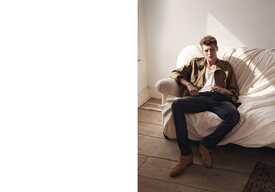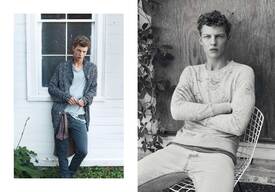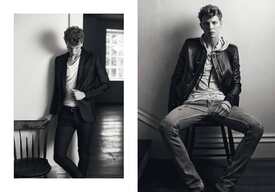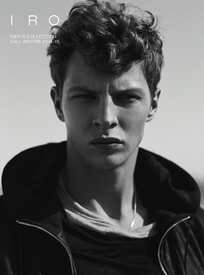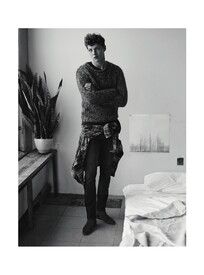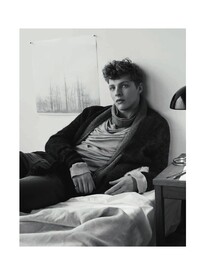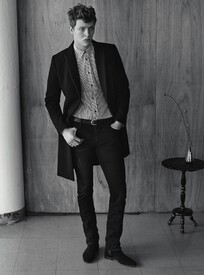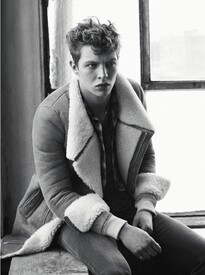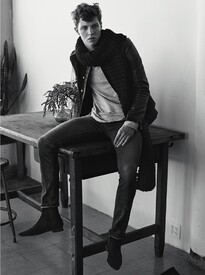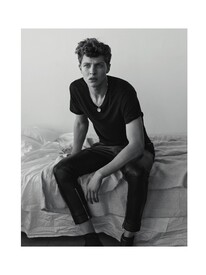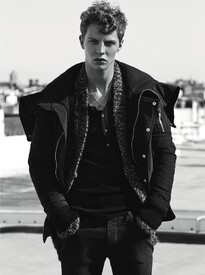Everything posted by foofur16
-
Blanca Padilla
Bless this face! She looks so stunning at the press event! Thanks @jj3 !
-
Gintare Sudziute
-
Alexandria Morgan
-
Jacqueline Oloniceva
- Tim Schuhmacher
- Grace Elizabeth
- Vittoria Ceretti
- Runway
- Guitar Masters
Paco de Lucia - King of Flamenco Next up, an improvised rumba which is the basis for "Entre dos aguas"- Irina Sharipova
- Jacqueline Oloniceva
- Irina Sharipova
- Tim Schuhmacher
Details Mag RIP- Michea Crawford
Agent Provocateur SS 2016- Vittoria Ceretti
- Vittoria Ceretti
- Andreea Diaconu
J.Crew March 2016 Style Guide pinterest/jcrew- Andreea Diaconu
J.Crew April 2016 Style Guide pinterest/jcrew- Tim Schuhmacher
- Tim Schuhmacher
- Jacqueline Oloniceva
FMD Model of the Month - May 2015 - Jacqueline Oloniceva http://www.fashionmodeldirectory.com/models/modelofthemonth/jacqueline-oloniceva/2015-may/- Tim Schuhmacher
- Gintare Sudziute
FMD Model of the Month - July 2014 - Gintare Sudziute http://www.fashionmodeldirectory.com/models/modelofthemonth/gintare-sudziute/2014-july/- Irina Sharipova
- Vittoria Ceretti
The Sunday Times Style Magazine February 2016 "Pink Lady" Photographer: Elena Rendina streeters posted by Eilif on TFS - Tim Schuhmacher
Account
Navigation
Search
Configure browser push notifications
Chrome (Android)
- Tap the lock icon next to the address bar.
- Tap Permissions → Notifications.
- Adjust your preference.
Chrome (Desktop)
- Click the padlock icon in the address bar.
- Select Site settings.
- Find Notifications and adjust your preference.
Safari (iOS 16.4+)
- Ensure the site is installed via Add to Home Screen.
- Open Settings App → Notifications.
- Find your app name and adjust your preference.
Safari (macOS)
- Go to Safari → Preferences.
- Click the Websites tab.
- Select Notifications in the sidebar.
- Find this website and adjust your preference.
Edge (Android)
- Tap the lock icon next to the address bar.
- Tap Permissions.
- Find Notifications and adjust your preference.
Edge (Desktop)
- Click the padlock icon in the address bar.
- Click Permissions for this site.
- Find Notifications and adjust your preference.
Firefox (Android)
- Go to Settings → Site permissions.
- Tap Notifications.
- Find this site in the list and adjust your preference.
Firefox (Desktop)
- Open Firefox Settings.
- Search for Notifications.
- Find this site in the list and adjust your preference.