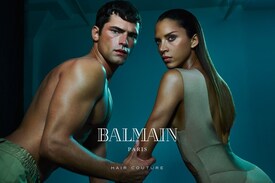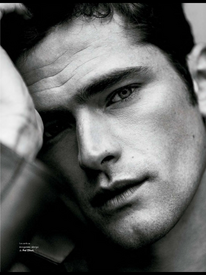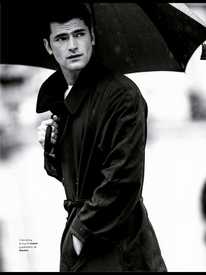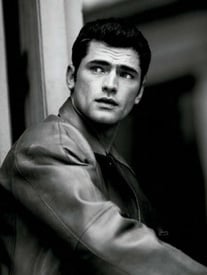Everything posted by foofur16
-
Irina Sharipova
-
Michea Crawford
- Irina Sharipova
Merci @jj3 !- Marlon Teixeira
H&M 2016 H&M GB- Harvey Newton Haydon
H&M 2016- Diana Moldovan
- Harvey Newton Haydon
DODO 2015 Campaign shot by Jean-Baptiste Mondino b-agency.com / iconoclastimage.tv Harvey Newton-Haydon and Diana Moldovan by Jean-Baptiste Mondino for Dodo Pomellato.- Alice Alexandra Peneaca
Dodo Jewellery- Alice Alexandra Peneaca
Dodo Jewellery- Cornelia Tat
Cristina Savulescu Bridal 2016 Weird see through- Michea Crawford
- Irina Sharipova
Damn Free People is on fire with their casting choices! Thanks @Sunshiine- Sean O'pry
- Noemie Lenoir
Balmain Hair Couture - L'ATELIER - 13 Rue Royale - 75008 Paris Balmain Hair Couture / Sun Protection Spray 2016- Noemie Lenoir
Balmain Hair Couture S/S 16- Diana Moldovan
- Diana Moldovan
- Sean O'pry
- Blanca Padilla
- Grace Elizabeth
- Kate Grigorieva
- Jacqueline Oloniceva
- Tim Schuhmacher
H&M 2016 H&M GB Prada Linea Rossa Eyewear Fall/Winter 2016 campaign photographed by Craig McDean Prada.com- Blanca Padilla
It's from a party hosted by her agency Next before Paris Haute Couture week last year. http://www.tatler.com/bystander/events/2015/january/stylebop-and-next-model-management-haute-couture-week-dinner#!/16054/image/12- Arthur Kulkov
- Irina Sharipova
Account
Navigation
Search
Configure browser push notifications
Chrome (Android)
- Tap the lock icon next to the address bar.
- Tap Permissions → Notifications.
- Adjust your preference.
Chrome (Desktop)
- Click the padlock icon in the address bar.
- Select Site settings.
- Find Notifications and adjust your preference.
Safari (iOS 16.4+)
- Ensure the site is installed via Add to Home Screen.
- Open Settings App → Notifications.
- Find your app name and adjust your preference.
Safari (macOS)
- Go to Safari → Preferences.
- Click the Websites tab.
- Select Notifications in the sidebar.
- Find this website and adjust your preference.
Edge (Android)
- Tap the lock icon next to the address bar.
- Tap Permissions.
- Find Notifications and adjust your preference.
Edge (Desktop)
- Click the padlock icon in the address bar.
- Click Permissions for this site.
- Find Notifications and adjust your preference.
Firefox (Android)
- Go to Settings → Site permissions.
- Tap Notifications.
- Find this site in the list and adjust your preference.
Firefox (Desktop)
- Open Firefox Settings.
- Search for Notifications.
- Find this site in the list and adjust your preference.