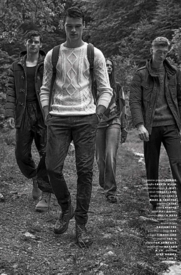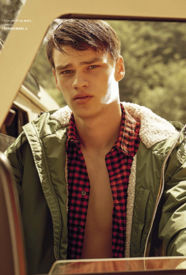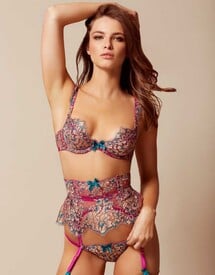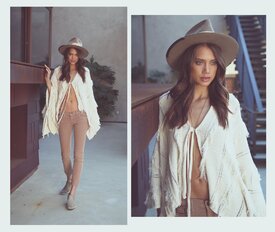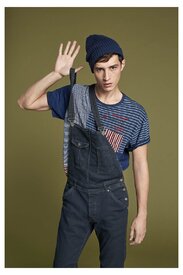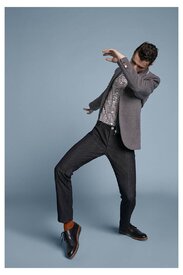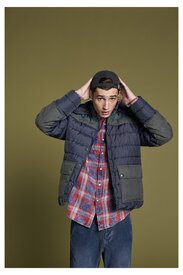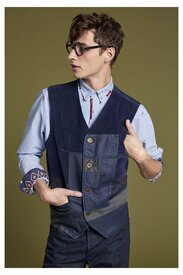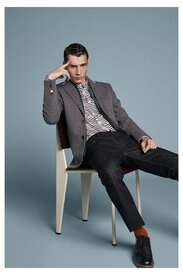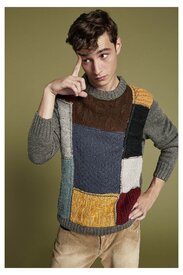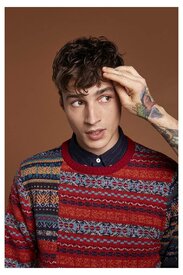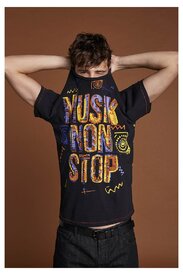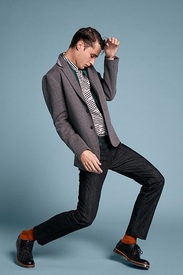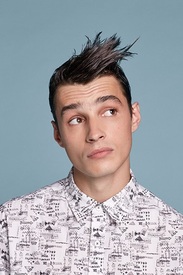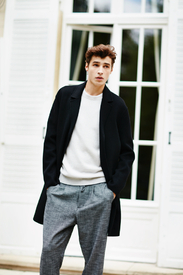Everything posted by foofur16
-
Andreea Diaconu
Shine By Three Webitorial photography & styling // margaret zhang hair // quinn murphy make-up // frankie foye model // andreea diaconu @ img styling assist // emma sousa photo assist // tim mahoney & mitch mclennan shinebythree.com
-
Kate Grigorieva
Preview of Vogue Mexico & Latin America September 2016
-
Michea Crawford
- Jacqueline Oloniceva
- Taylor Hill
Apparently, the guy is Troye Sivan an openly gay Youtuber turned musician. That cover is all kinds of tacky. She looks good though!- Filip Hrivnak
- Irina Sharipova
- Irina Sharipova
- Primark Lingerie models
^ Cindy Mello.- Georgina Howard
- Jacqueline Oloniceva
- Andreea Diaconu
H&M Swim and Lingerie 2016- Grace Elizabeth
Grace's IG- Jacqueline Oloniceva
- Jacqueline Oloniceva
- Andreea Diaconu
VOGUE SPAIN SEPTEMBER 2016 FASHION JE T'AIME photo EZRA PETRONIO style ELIZABETH SULCER model ANDREEA DIACONU Vogue ES digital edition- Grace Elizabeth
Vogue Spain, September 2016 TENDENCIAS photo MIGUEL RIVERIEGO style BELEN ANTOLIN models GRACE ELIZABETH & IAN MELLENCAMP Vogue ES digital edition via FashionMayhem- Kate Grigorieva
Kate is shooting for Zac Posen's collection for Brooks Brothers SS 2017.- Noemie Lenoir
Balmain Paris Hair Couture Fall 2016 PH: Jean-Baptiste Mondino Hair: Nabil Harlow crfashionbook.com- Jacqueline Oloniceva
- Adrien Sahores
- Adrien Sahores
Essentiel Antwerp Fall/Winter 2016 Photographer: Guillaume Lechat Digital assistant: Jonathan Du Mortier Styling: Deborah Bloemen HMU men: Inge Devos Model: Adrien Sahores @ Models 1 Production: Initials LA guillaumelechat.com / initials-la.com- Veronika Istomina
- Jacqueline Oloniceva
- Alice Rausch
Cosmopolitan UK January 2013 PH: Peter Pedonomou Hair: Heath Massi Makeup: Daniel Sandler tollydollyposhfashion.com - Jacqueline Oloniceva
Account
Navigation
Search
Configure browser push notifications
Chrome (Android)
- Tap the lock icon next to the address bar.
- Tap Permissions → Notifications.
- Adjust your preference.
Chrome (Desktop)
- Click the padlock icon in the address bar.
- Select Site settings.
- Find Notifications and adjust your preference.
Safari (iOS 16.4+)
- Ensure the site is installed via Add to Home Screen.
- Open Settings App → Notifications.
- Find your app name and adjust your preference.
Safari (macOS)
- Go to Safari → Preferences.
- Click the Websites tab.
- Select Notifications in the sidebar.
- Find this website and adjust your preference.
Edge (Android)
- Tap the lock icon next to the address bar.
- Tap Permissions.
- Find Notifications and adjust your preference.
Edge (Desktop)
- Click the padlock icon in the address bar.
- Click Permissions for this site.
- Find Notifications and adjust your preference.
Firefox (Android)
- Go to Settings → Site permissions.
- Tap Notifications.
- Find this site in the list and adjust your preference.
Firefox (Desktop)
- Open Firefox Settings.
- Search for Notifications.
- Find this site in the list and adjust your preference.