Everything posted by foofur16
-
Blanca Padilla
- Catrinel Menghia
- Catrinel Menghia
- Alice Alexandra Peneaca
- Veronika Istomina
- Veronika Istomina
- Diana Moldovan
- Veronika Istomina
MATIN by Paula Cas F/W’20 Campaign Fot. @eliza_stegienka Makeup @agabrudny_makeup Model @istomina_nikki Agency @anger_models- Veronika Istomina
MATIN by Paula Cas F/W 2019- Veronika Istomina
MATIN by Paula Cas F/W 2019- Veronika Istomina
- Veronika Istomina
- Veronika Istomina
- Catrinel Menghia
Glamour Romania September 2019 @rodicalazar & @catrinelmarlon fotografiate de @christiantudose styling @silviacristescu & elisabeta gedo makeup @ioana.covali hair @alexsarghe video @ioana.petresco- Alexandria Morgan
- Nicoleta Vaculov
VIVA GLAM Magazine Anniversary Issue 2019 Model: Nicoleta Vaculov Photographer: Deja Jordan Makeup & Hair: Katarina Van Derham Clothing Stylist: Holley Wolfe Hair & Clothing Stylist: Angelica Curiel Jewelry: Loraida Jewelry Location: RagDoll Pink Palace- Veronika Istomina
- Veronika Istomina
- Veronika Istomina
- Oana Virlan
- Blanca Padilla
- Stefania Ivanescu
- Alina Puscau
M.marquise Fall/Winter 2019/2020- Diana Moldovan
Sunday Life Australia March 2019 Fashion Editor: @pennymccarthy Photography: @stevenchee Hair: @graemecummingbeauty Make-up: @aimiefiebig- Alexandria Morgan
- Catrinel Menghia
Account
Navigation
Search
Configure browser push notifications
Chrome (Android)
- Tap the lock icon next to the address bar.
- Tap Permissions → Notifications.
- Adjust your preference.
Chrome (Desktop)
- Click the padlock icon in the address bar.
- Select Site settings.
- Find Notifications and adjust your preference.
Safari (iOS 16.4+)
- Ensure the site is installed via Add to Home Screen.
- Open Settings App → Notifications.
- Find your app name and adjust your preference.
Safari (macOS)
- Go to Safari → Preferences.
- Click the Websites tab.
- Select Notifications in the sidebar.
- Find this website and adjust your preference.
Edge (Android)
- Tap the lock icon next to the address bar.
- Tap Permissions.
- Find Notifications and adjust your preference.
Edge (Desktop)
- Click the padlock icon in the address bar.
- Click Permissions for this site.
- Find Notifications and adjust your preference.
Firefox (Android)
- Go to Settings → Site permissions.
- Tap Notifications.
- Find this site in the list and adjust your preference.
Firefox (Desktop)
- Open Firefox Settings.
- Search for Notifications.
- Find this site in the list and adjust your preference.











































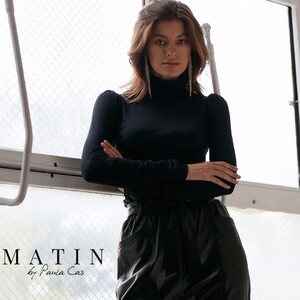








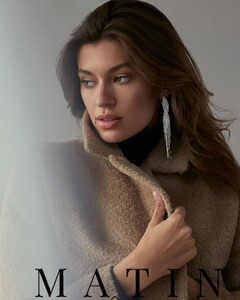

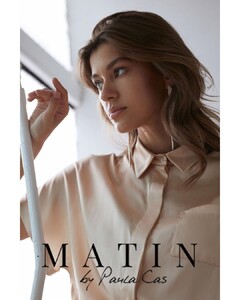


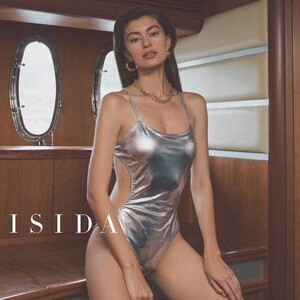
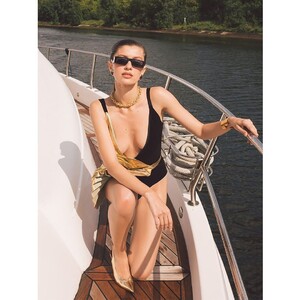














































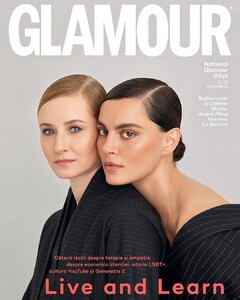






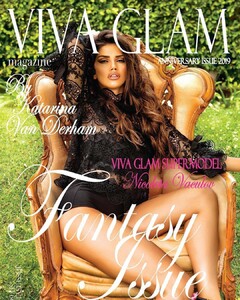









































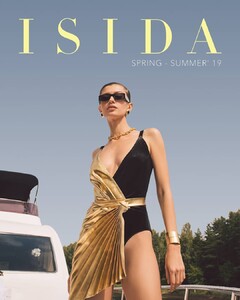




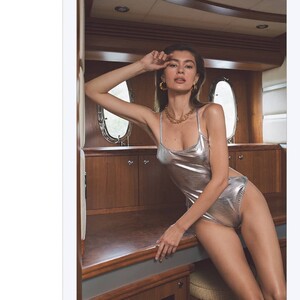

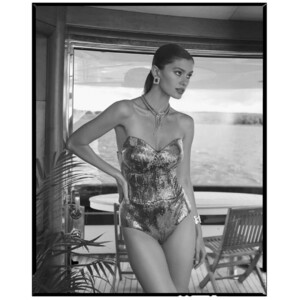














































































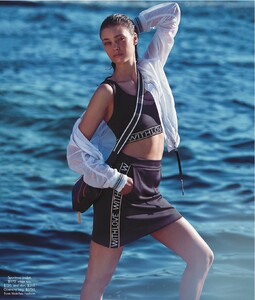
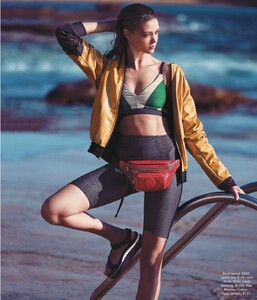

.thumb.jpg.d6f80ced916e88c766f7bdcf9d725427.jpg)
.thumb.jpg.34bec9988e74c05ad83f9f9c604849fa.jpg)
.thumb.jpg.dfef6346f657fc288e83fa23a9ea5298.jpg)
.thumb.jpg.1a2ed984f05bb6a3f657a806de3777a3.jpg)