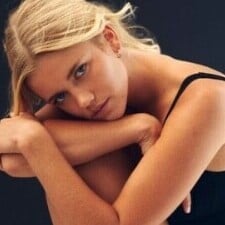Everything posted by Ramsfan
- Carla Ossa
- Yana Sotnikova
-
Bridget Valentine
Very pretty!
- Billie Brown
- Armanda Barten
-
Sandra Kubicka
Thanks Jude.
-
Olga Estupinan
- Olga Estupinan
Very pretty! There's a picture of Chanel Celaya in one of the sets Jude.- Sophia Puncochar
Gorgeous!- Nina Agdal
- Valerie Vigoreaux
Pretty cute.- Carla Ossa
- Danah Marks
- Ymre Stiekema
Thanks for the new pictures.- Maria Gregersen
- Maggi Caruthers
- Diana Morales
Jesus Christ! :brows:- Klara Wester
- Camille Rowe
- Nina Agdal
Thanks for more Nina material!- Gio Ott
- Tanya Mityushina
Those black and white pictures are pretty cool.- Bruna Velho
- Kim Cloutier
That's also putting down models which is frowned upon. It's a main rule, you can talk about weight along as it is respectful. http://www.bellazon.com/main/index.php?showtopic=28330- Agam Rodberg
- Olga Estupinan