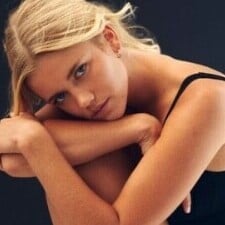Everything posted by Ramsfan
-
Emily Ratajkowski
Hot video!
-
Xenia Deli
Magnificent!
-
Nina Agdal
Incredible!
-
Ariadne Artiles
Gorgeous!
- Sandra Kubicka
-
Daniela Lopez Osorio
Very nice new content.
-
Virginia Balcazar
I like this model the most of the ones you posted.
- Ekaterina Gerun
- Juliana Forge
- Diana Bouchardet
-
Nina Agdal
Brilliant!
-
Gigi Paris
Thanks a lot!
-
Olga Estupinan
So pretty!
-
Rachelle Goulding
Quickly becoming one of my favorites!
- Gio Ott
-
Janini Milet
Spectacular!
-
Modelknowledge's Requests
Which modeling agencies does Island Company work with? There is a video in Sandra Kubicka's thread, I want to know the names of the other models in it. Thanks.
-
Bridget Valentine
Anything new from her?
-
Camille Rowe
They are nice.
-
Alejandra Alonso
Oh la la.
-
Clara Alonso
Great new stuff.
- Montana Cox
-
Terese Pagh Teglgaard
I love the BDBA shoot, especially the first and third pictures!
-
Nina Agdal
Many thanks.
-
Lidija Lesic
What is her last name?