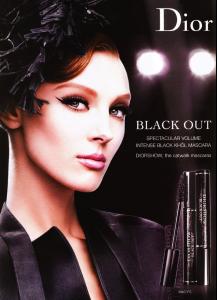Everything posted by irenistiQ
-
Marisa Miller
- Daria Werbowy
That piQ awaQens all our senses- Doutzen Kroes
- Christina Milian
- Lily Donaldson
- Thank you Sooo Much!!!!!
thanQ u, all the bellazonians- Yes or No Game
some. having problems?- Girls ABC Name Game
Zahia- Alice Burdeu
- VS Model's ID
- Snejana Onopka
- Julia Stegner
- Where Have All The Healthy Male Models Gone?
MANNOREXIQ! :|- Agyness Deyn
- David Beckham
- Natasha Poly
- The Ultimate SI Swimsuit Model
- Olga Sherer
- Anja Rubik
- GAME: A,B,C TV Shows/Movies
War of the Worlds- Candids
- Sasha Pivovarova
Qredit to glass "Model /Artist Sasha Pivovarova with her paintings at Mansion Grand Opening Hosted by Jeremy Scott after Mercedes-Benz Fashion Week Fall 2008 at Mansion on February 8, 2007 in New York City."- The Ultimate SI Swimsuit Model
1. Carolyn Murphy 2. Jeisa Chimpanazzo (i can't believe that i'm puttin' her at no.2) 3. YesiQa 4. Ana Paula P.S. i liQe the amount of piQs you put up. (Y)- International Rugby Players
Account
Navigation
Search
Configure browser push notifications
Chrome (Android)
- Tap the lock icon next to the address bar.
- Tap Permissions → Notifications.
- Adjust your preference.
Chrome (Desktop)
- Click the padlock icon in the address bar.
- Select Site settings.
- Find Notifications and adjust your preference.
Safari (iOS 16.4+)
- Ensure the site is installed via Add to Home Screen.
- Open Settings App → Notifications.
- Find your app name and adjust your preference.
Safari (macOS)
- Go to Safari → Preferences.
- Click the Websites tab.
- Select Notifications in the sidebar.
- Find this website and adjust your preference.
Edge (Android)
- Tap the lock icon next to the address bar.
- Tap Permissions.
- Find Notifications and adjust your preference.
Edge (Desktop)
- Click the padlock icon in the address bar.
- Click Permissions for this site.
- Find Notifications and adjust your preference.
Firefox (Android)
- Go to Settings → Site permissions.
- Tap Notifications.
- Find this site in the list and adjust your preference.
Firefox (Desktop)
- Open Firefox Settings.
- Search for Notifications.
- Find this site in the list and adjust your preference.
- Daria Werbowy