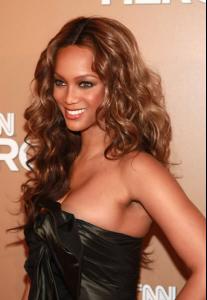Everything posted by irenistiQ
-
Lara Stone
all her achievements would be great on her tombstone
-
The Best Model Street Style
Daria
-
Hi everyone :)
- Who is this girl???
- Behati Prinsloo
Behottie Blessed be the Lord, God Almighty.- I Am...
- Last Person to Post Here Wins!
:ddr::ddr::ddr::ddr:- Karolina Kurkova
- Best of Victoria Secret 1999 - 2007
:evil:- The Best Model Street Style
- Dirty Little Secrets - WARNING - click at your own discretion
- Bellazon v2.0
- The BEST of Bellazon
- I Am...
- MODELS LEAGUE
Match 1/208 Best Smile 1. Tyra Banks 2. Janeta Samp 3. Sasha Pivster 4. Christy Turlington 5. Polina Kouklina 6. Kemp Muhl Match 2/208 Best Hurr 1. Erin Wasson 2. Marina Linchuk 3. Trentini Wini 4. Schiffer Quiffer 5. Edita VilkeviQute 6. Michael K.- Last Person to Post Here Wins!
:ddr::ddr::ddr:- I Am...
- Last Person to Post Here Wins!
:ddr::ddr:- MODELS LEAGUE
- Avatar and Signature Request Thread
- MODELS LEAGUE
- Sports Illustrated Swimsuit Competition
- Britney Spears
Ok, i'll start.. Intro: Di Ni Ni... *drums* Di Ni Ni *drums* Verse: Oh baybay, baybay.. how wuz i supposed to know... Somethin' wasn't right, yeah...- This Celeb Or That Celeb [Female]
Qme Qme x QE- Chat Thread.
^ i don't fancy him much, but he's doin' fine. i liQe the top 8's performance of Seasons of Love.. and Sheila E. with Gloria Estefan.. Sheila E. is liQe my mini hero...Account
Navigation
Search
Configure browser push notifications
Chrome (Android)
- Tap the lock icon next to the address bar.
- Tap Permissions → Notifications.
- Adjust your preference.
Chrome (Desktop)
- Click the padlock icon in the address bar.
- Select Site settings.
- Find Notifications and adjust your preference.
Safari (iOS 16.4+)
- Ensure the site is installed via Add to Home Screen.
- Open Settings App → Notifications.
- Find your app name and adjust your preference.
Safari (macOS)
- Go to Safari → Preferences.
- Click the Websites tab.
- Select Notifications in the sidebar.
- Find this website and adjust your preference.
Edge (Android)
- Tap the lock icon next to the address bar.
- Tap Permissions.
- Find Notifications and adjust your preference.
Edge (Desktop)
- Click the padlock icon in the address bar.
- Click Permissions for this site.
- Find Notifications and adjust your preference.
Firefox (Android)
- Go to Settings → Site permissions.
- Tap Notifications.
- Find this site in the list and adjust your preference.
Firefox (Desktop)
- Open Firefox Settings.
- Search for Notifications.
- Find this site in the list and adjust your preference.
- Who is this girl???