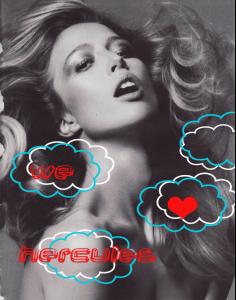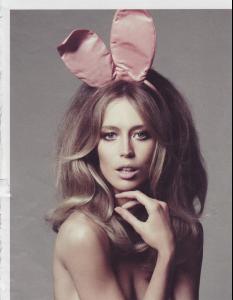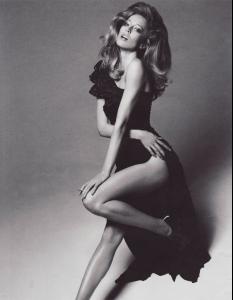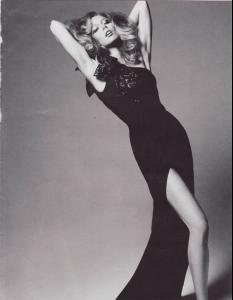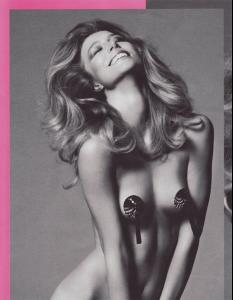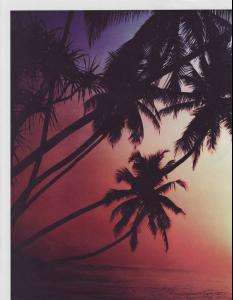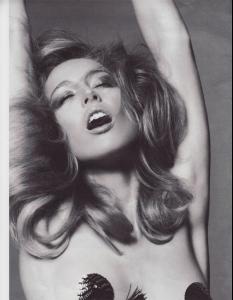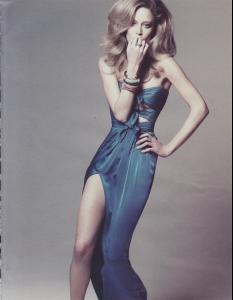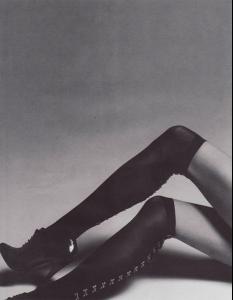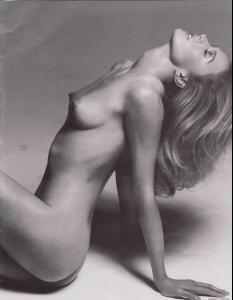Everything posted by irenistiQ
- Barbara Herrera
-
Raquel Zimmermann
- Raquel Zimmermann
- Raquel Zimmermann
- Raquel Zimmermann
- Leona Lewis
- Barbara Herrera
post all, desti! esp the brown one!- Raquel Zimmermann
- Raquel Zimmermann
Celin, have u read, "The Fashion Reader" ? ? ?- Raquel Zimmermann
- Dinara Safina
- Raquel Zimmermann
- Dinara Safina
- Raquel Zimmermann
- Dinara Safina
- General Funny Pics
OMFG!!! classic man, all the posts are epic!!!! theres a point when someones laffing when it goes from pleasure to pain, ive reached that point this one heres a special post for boku 2 girls, 1 cup- Male model competition
Qan't see tha piQs, it says: Domain Banned- Piercings & Tattoos
- Raquel Zimmermann
- Now Playing
- Male model competition
- Now Playing
AmeriQan Boy by Estelle ft. Kanye :yuckky: Estelle, baQ to the UK miss ya!- Tennis
- Upload Audio for D/L
How do i upload audio files on to Quicktime, for listening while streaming and download? Example: This file ThanQs in Advance- Candids
Account
Navigation
Search
Configure browser push notifications
Chrome (Android)
- Tap the lock icon next to the address bar.
- Tap Permissions → Notifications.
- Adjust your preference.
Chrome (Desktop)
- Click the padlock icon in the address bar.
- Select Site settings.
- Find Notifications and adjust your preference.
Safari (iOS 16.4+)
- Ensure the site is installed via Add to Home Screen.
- Open Settings App → Notifications.
- Find your app name and adjust your preference.
Safari (macOS)
- Go to Safari → Preferences.
- Click the Websites tab.
- Select Notifications in the sidebar.
- Find this website and adjust your preference.
Edge (Android)
- Tap the lock icon next to the address bar.
- Tap Permissions.
- Find Notifications and adjust your preference.
Edge (Desktop)
- Click the padlock icon in the address bar.
- Click Permissions for this site.
- Find Notifications and adjust your preference.
Firefox (Android)
- Go to Settings → Site permissions.
- Tap Notifications.
- Find this site in the list and adjust your preference.
Firefox (Desktop)
- Open Firefox Settings.
- Search for Notifications.
- Find this site in the list and adjust your preference.
- Raquel Zimmermann