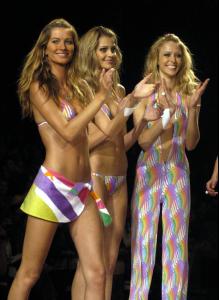Everything posted by irenistiQ
-
Julia & friends: the best friend for Julia
- Last movie you saw...
- The BEST of Bellazon
When is this Qategory going to be over?- Now Playing
Album: Scream Artist: Tokio Hotel TraQs 1. Scream 2. Ready, Set, Go! 3. Monsoon 4. Love Is Dead 5. Don't Jump 6. On The Edge 7. Sacred 8. Break Away 9. Rescue Me 10. Final Day 11. Forgotten Children 12. By Your Side- Age model competition
I vote for Stephanie Seymour based on that runway piQ. (Y)- Which song is in your head?
- Bad girls @ BZ
- Bad girls @ BZ
- Katarzyna Dolinska
I liQe her (Y) She said that ANTM gave her the boring edit and she was judged for havin' "no personality" and being a dud. Stupid judges- Katarzyna Dolinska
I liQe her (Y) She said that ANTM gave her the boring edit and she was judged for havin' "no personality" and being a dud. Stupid judges- Katarzyna Dolinska
I liQe her (Y) She said that ANTM gave her the boring edit and she was judged for havin' "no personality" and being a dud. Stupid judges- Last Person to Post Here Wins!
- Raquel Zimmermann
- News
- Last Person to Post Here Wins!
- Which song is in your head?
yes i have that give me some tiesto, zattoot- The Recent Purchase Thread
- America's Next Top Model
There would be a possibility of giving Clark a dramatiQ maQeover. Maybe Tyra would do the Mia Farrow or Yoanna or Kim Stolz for her. But i do want a Katarzyna for her.- America's Next Top Model
- NFL
- NFL
- Post Your Pictures
But she's a style iQon, so good- Post Your Pictures
BAD, she's a mess! Helen- NFL
- Bad girls @ BZ
I am glad i'm such a good girl.Account
Navigation
Search
Configure browser push notifications
Chrome (Android)
- Tap the lock icon next to the address bar.
- Tap Permissions → Notifications.
- Adjust your preference.
Chrome (Desktop)
- Click the padlock icon in the address bar.
- Select Site settings.
- Find Notifications and adjust your preference.
Safari (iOS 16.4+)
- Ensure the site is installed via Add to Home Screen.
- Open Settings App → Notifications.
- Find your app name and adjust your preference.
Safari (macOS)
- Go to Safari → Preferences.
- Click the Websites tab.
- Select Notifications in the sidebar.
- Find this website and adjust your preference.
Edge (Android)
- Tap the lock icon next to the address bar.
- Tap Permissions.
- Find Notifications and adjust your preference.
Edge (Desktop)
- Click the padlock icon in the address bar.
- Click Permissions for this site.
- Find Notifications and adjust your preference.
Firefox (Android)
- Go to Settings → Site permissions.
- Tap Notifications.
- Find this site in the list and adjust your preference.
Firefox (Desktop)
- Open Firefox Settings.
- Search for Notifications.
- Find this site in the list and adjust your preference.
- Last movie you saw...