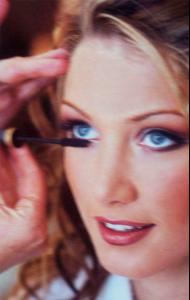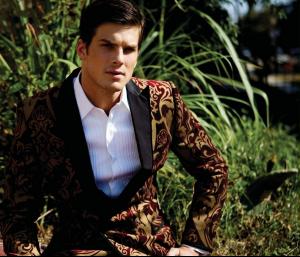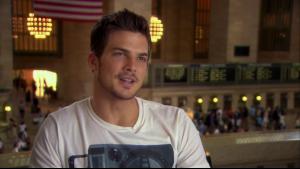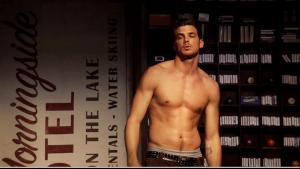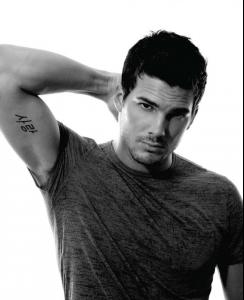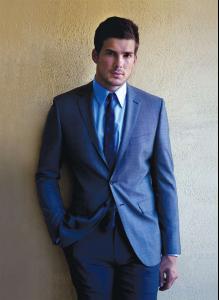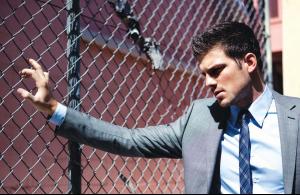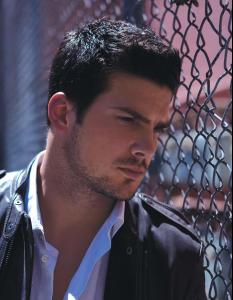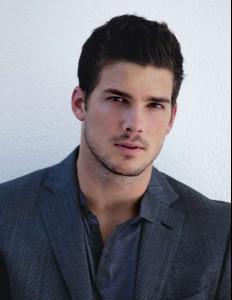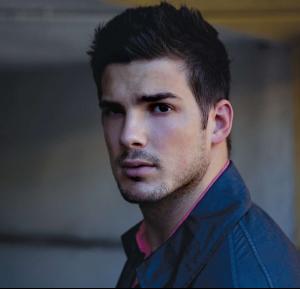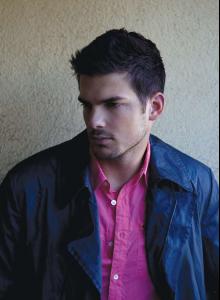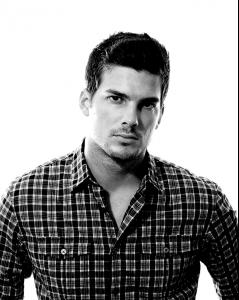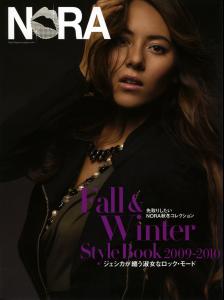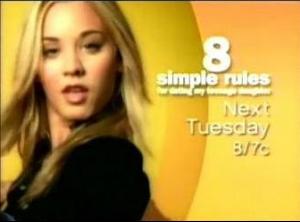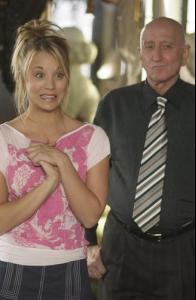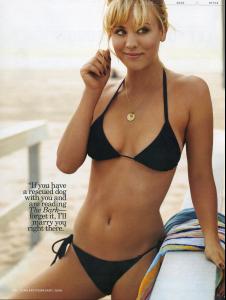Everything posted by Hel
-
Models Competition
Lips: 6 Smile: 7 Hair: 6 Eyes: 8 Nose: 5 Abs: 7 Cleavage: 7 Butt: 6 Legs: 8
- THIS or THAT
-
Last Person to Post Here Wins!
for the victory!
-
Your Top 10 Babes
1. Katie Cassidy 2. Cheryl Cole 3. Adriana Lima 4. Erica Durance 5. Jessica Alba 6. Rachel Stevens 7. Elsa Pinilla 8. Kaley Cuoco 9. Eliza Dushku 10. Jessica Biel
-
Celebrity HOT OR NOT?
not hot but pretty Katie Cassidy
-
Have You Ever...
yes have you ever been on stage?
-
What did you last buy!
cat's food
-
I Am...
Limerlight congrats for your happiness! a little hungry
-
Now Playing
Blackmore's Night - All The Fun Of The Fayre
-
Last movie you saw...
yeah, that's right it's like 'Three epical heroes' =)
- I Am...
-
Last movie you saw...
Tron: Legacy but I watched another one later - Russian cartoon 'Три богатыря' I guess that only Russians will understand it here =)
-
Your Top 10 Guys
1. James Denton 2. Sean Faris 3. Jensen Ackles 4. Sergio Marone 5. Josh Duhamel 6. Garrett Hedlund 7. Ryan Reynolds 8. James Roday 9. Michael Trevino 10. Bruce Willis
- Star Wars or Star Trek
-
Eyes
-
Rick Malambri
- Rick Malambri
- Rick Malambri
Name: Rick Malambri Born: November 7, 1982 in Florida, USA Height: 188 sm Known for his role in Step Up 3D- Jessica Michibata
- Jessica Michibata
- Kaley Cuoco
- Kaley Cuoco
- Kaley Cuoco
- Michael Trevino
Account
Navigation
Search
Configure browser push notifications
Chrome (Android)
- Tap the lock icon next to the address bar.
- Tap Permissions → Notifications.
- Adjust your preference.
Chrome (Desktop)
- Click the padlock icon in the address bar.
- Select Site settings.
- Find Notifications and adjust your preference.
Safari (iOS 16.4+)
- Ensure the site is installed via Add to Home Screen.
- Open Settings App → Notifications.
- Find your app name and adjust your preference.
Safari (macOS)
- Go to Safari → Preferences.
- Click the Websites tab.
- Select Notifications in the sidebar.
- Find this website and adjust your preference.
Edge (Android)
- Tap the lock icon next to the address bar.
- Tap Permissions.
- Find Notifications and adjust your preference.
Edge (Desktop)
- Click the padlock icon in the address bar.
- Click Permissions for this site.
- Find Notifications and adjust your preference.
Firefox (Android)
- Go to Settings → Site permissions.
- Tap Notifications.
- Find this site in the list and adjust your preference.
Firefox (Desktop)
- Open Firefox Settings.
- Search for Notifications.
- Find this site in the list and adjust your preference.