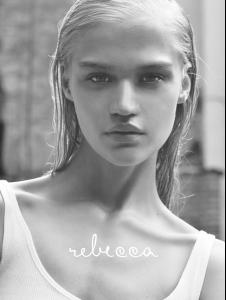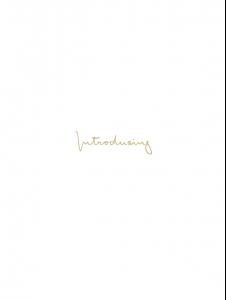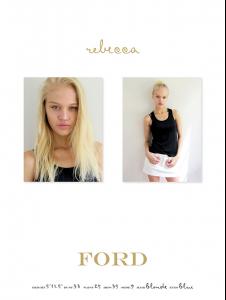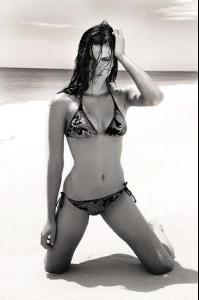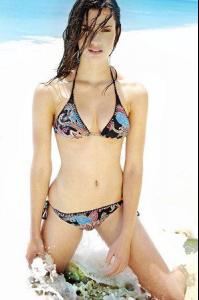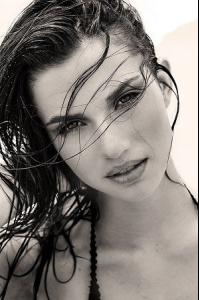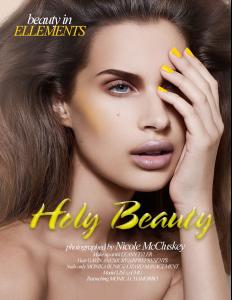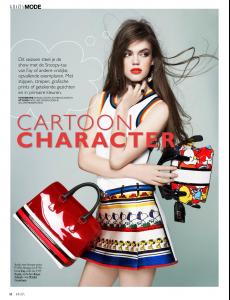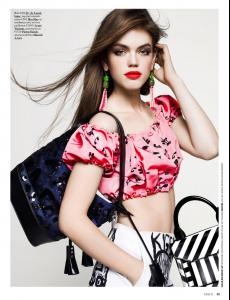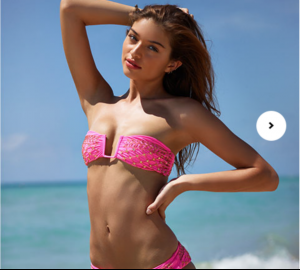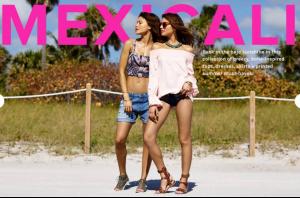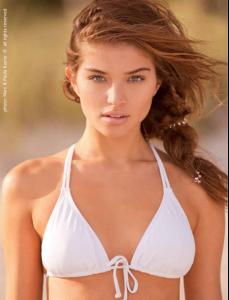Everything posted by DanniCullen
-
Anna Kuen
Great find! Wish she had dark hair again!
-
Deleting Topics???
Cant find enough info for these, so delete for now thanks http://www.bellazon.com/main/topic/46846-stine-v/?hl=%2Bstine#entry3495758 http://www.bellazon.com/main/topic/52313-sima-jakuleviciute/?hl=%2Bsima#entry3448289
-
Zhenya Katava
She is so gorgeous thanks, CP.
-
Ellie Leith
She is a new favourite gorgeous!
-
Xenia Deli
So amazing! Loved the videos! Its very GUESS like Xenia would do amazing for GUESS in the future for sure.
-
Alexandria Morgan
Good for her! Hope to see her for VS soon
-
Marilhéa Peillard
Love her for VS thank-you
-
Kate Grigorieva
Katya is my new favorite thanks for the updates!
-
Barbora Podzimková
New favourite Love her! She is so pretty
-
Kate Grigorieva
^Thanks! Kate looks great! Dolce & Gabbana HC F/W 14.15 - Capri It was her birthday the other day, she is 25(?) now
-
Luma Grothe
Love all this new work! She is perfect
-
Deleting Topics???
http://www.bellazon.com/main/topic/54732-anastasiya-maykova/ had thread under slight different name, thanks Done ~katchitup
-
Anna Wentzer
height:171 size:36 bust:82 waist:66 hips:90 shoes:39 hair:Brown eyes:Green / Blue With Le Management
-
Ida Louise Nielsen
-
Rebecca Szulc
-
Alexandria Morgan
Never heard of Five Guys before, but they just shut down at cafè near by to make way for Five Guys restaurant here in the UK
-
Deleting Posts (empty posts, double post, etc)
^First one isn't done yet Done. (~ M*)
-
Lise Olsen
- Nicole Harrison