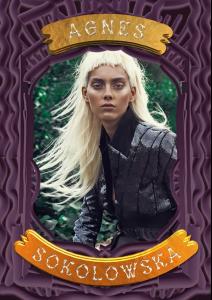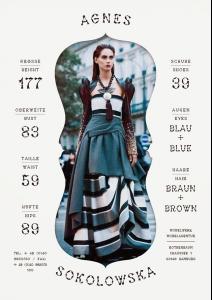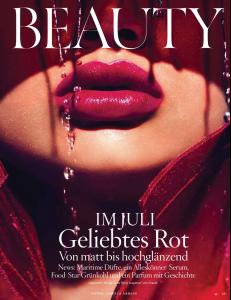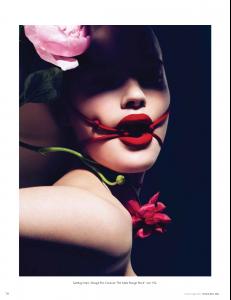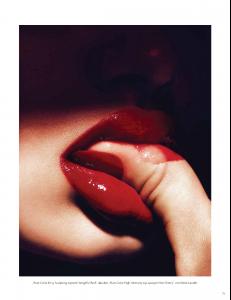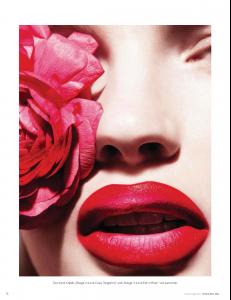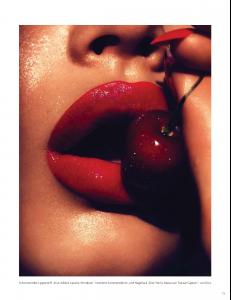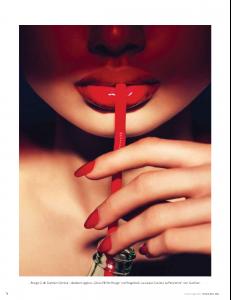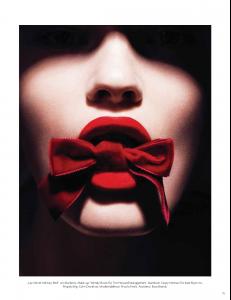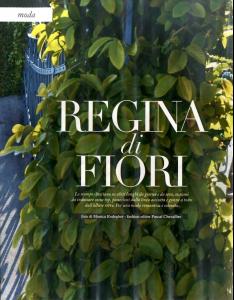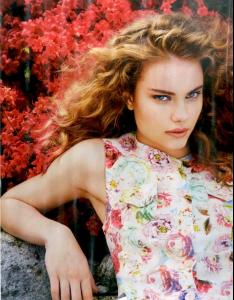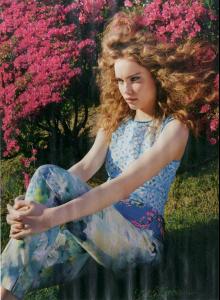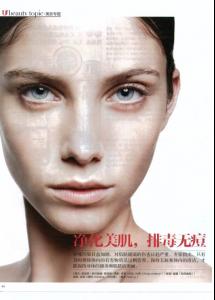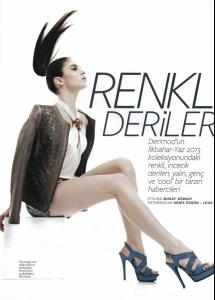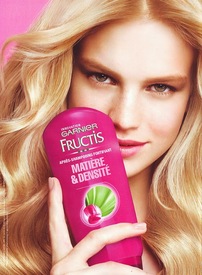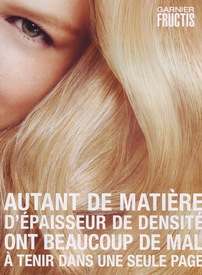Everything posted by DanniCullen
-
Gabrielle Maria Labuckas
GABRIELLE MARIA LABUCKAS is her full name. With Women Direct in Milan. HEIGHT-177 BUST-88 WAIST-62 HIPS-90 SHOE SIZE- 39,5
-
Agnes Sokolowska
-
Agnes Sokolowska
Show Package: Berlin F/W 14: Modelwerk models Vogue Brazil October 2013 "A Model's Diary" Photographer: Gal Reuveni
-
Mary Butterly
- Kornelija Tocionyte
- Zlatka Ivanisevic
- Paris Roberts
Vogue Germany July 2014 Photographer: Camilla Akrans Stylist: Nicola Knels Makeup: Wendy Rowe Models: Paris Roberts and Isabel Scholten- Daria Piot
^Thanks Don't understand why her info regarding last name was removed?? "F" Magazine Italy June 2014 "Regina di Fiori" Photographer: Pascal Chevallier Styling: Monica Rodegher Hair: Kilian Marin Makeup: Claudia Marchetti- Adriana Hodossyova
Thanks- Natasha Remarchuk
Thanks! Love her for Free People- Daniela Lopez Osorio
She is gorgeous in this fashion week! Congrats Dani!!!- Tahlia Getheridge-Giumelli
Thanks- Bojana Krsmanovic
Thanks for the ads Love her GUESS work.- Alexandria Morgan
Glad she is on Models.com, hopefully gets her noticed more by agencies and photographers!- Anoushka Ladewig
Thanks for the updates, she looks great- Mathilda Bernmark
- Nadine Leopold
- Adriana Hodossyova
- Nawelle Levesque
- Nawelle Levesque
- Niina Ratsep
- Nadine Leopold
- Xenia Deli
I don't think she will be in SI US edition from the looks of it. I briefly asked Xenia, she said her casting call (Can someone post it? ) was around a month ago, and she hasn't heard back from them yet. So I'm guessing not this year? Unless she is booked last minute. But I kinda doubt it. Cause she has just been shooting SI SA and Le Mar recently.- Natasha Barnard
Love the Freya images. She is all over the store I work at- Zlatka Ivanisevic
Gorgeous Agency- Elite Milan Mother Agency- Colors Model Management Height- 177 cm Bust- 79 cm Waist- 59 cm Hips- 89 cm Hair- Dark Blonde Eyes- Blue - Kornelija Tocionyte
Account
Navigation
Search
Configure browser push notifications
Chrome (Android)
- Tap the lock icon next to the address bar.
- Tap Permissions → Notifications.
- Adjust your preference.
Chrome (Desktop)
- Click the padlock icon in the address bar.
- Select Site settings.
- Find Notifications and adjust your preference.
Safari (iOS 16.4+)
- Ensure the site is installed via Add to Home Screen.
- Open Settings App → Notifications.
- Find your app name and adjust your preference.
Safari (macOS)
- Go to Safari → Preferences.
- Click the Websites tab.
- Select Notifications in the sidebar.
- Find this website and adjust your preference.
Edge (Android)
- Tap the lock icon next to the address bar.
- Tap Permissions.
- Find Notifications and adjust your preference.
Edge (Desktop)
- Click the padlock icon in the address bar.
- Click Permissions for this site.
- Find Notifications and adjust your preference.
Firefox (Android)
- Go to Settings → Site permissions.
- Tap Notifications.
- Find this site in the list and adjust your preference.
Firefox (Desktop)
- Open Firefox Settings.
- Search for Notifications.
- Find this site in the list and adjust your preference.