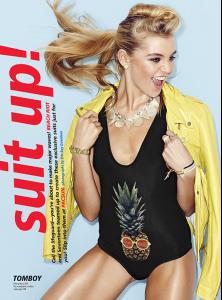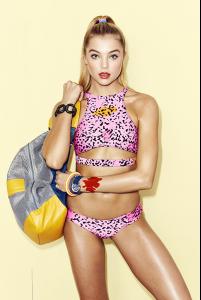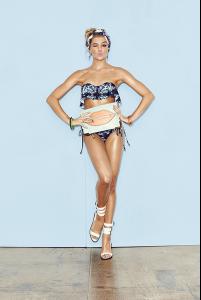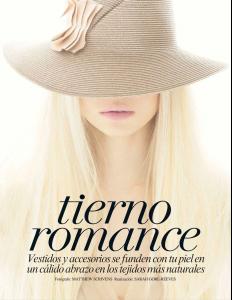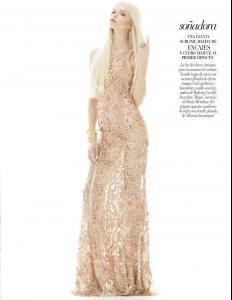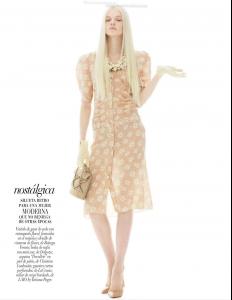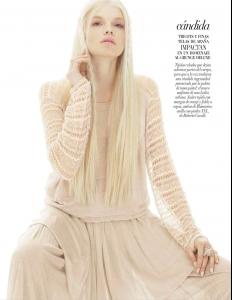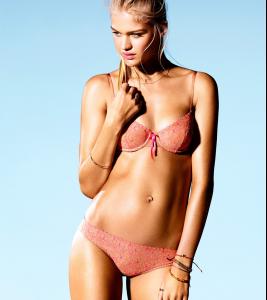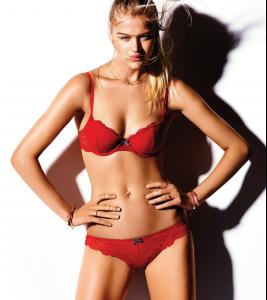Everything posted by DanniCullen
-
Erika Hök
Swedish beauty with Nisch Management Height: 5'9/175cm Bust: 75cm Waist: 58cm Hips: 91cm
-
Leoni Höller
^Well, her mother agency is Scandinavian (Swedish) So, possibly she is living there. But her nationality is German I do not know how old she is. Possibly early 20's.
-
Carmen Bründler
s. Oliver
-
Carmen Bründler
Shooting for Figleaves today Shooting M&S few weeks ago
-
Eliza Baker
With IMG Models in Sydney now
- Daniela Lopez Osorio
-
Erika Kavicka
Goes by Erika P @ TFM Models
-
Erika Kavicka
She is with Women in Milano now
-
Rachel Hilbert
-
Rachel Hilbert
^None of your pics show, Janet.
-
Luma Grothe
- Luma Grothe
- Aqua Parios
- Leoni Höller
- Lieke van Houten
"This and That" for Elle Netherlands June 2014 Photographer: Wendelien Daan Stylist: Thomas Vermeer Hair: Jan Fuite for House of Orange Make-up: Kathinka Gernant for House of Orange Models: Lieke van Houten + Kim McLane Source: visualoptimism.blogspot.com- Morgane Warnier
- Morgane Warnier
- Morgane Warnier
Vogue Mexico March 2013 Tierno Romance Photographer: Matthew Scrievens Model: Morgane Warnier Styling: Sarah Gore-Reeves Hair: Ryan Taniguchi Make-Up: Moani Lee Nails: Liang- Morgane Warnier
- Morgane Warnier
"The Young Lions Off the Cat Walk" Photographer: Yu Tsai Stylist: Joseph Episcopo Hair: Kayla Michele Makeup: Walter Obal- Irina Sharipova
- Irina Sharipova
- Tess Hellfeuer
She is modelling for Whistles brand now too- Alexandria Morgan
^- Rebecca Szulc
- Luma Grothe
Account
Navigation
Search
Configure browser push notifications
Chrome (Android)
- Tap the lock icon next to the address bar.
- Tap Permissions → Notifications.
- Adjust your preference.
Chrome (Desktop)
- Click the padlock icon in the address bar.
- Select Site settings.
- Find Notifications and adjust your preference.
Safari (iOS 16.4+)
- Ensure the site is installed via Add to Home Screen.
- Open Settings App → Notifications.
- Find your app name and adjust your preference.
Safari (macOS)
- Go to Safari → Preferences.
- Click the Websites tab.
- Select Notifications in the sidebar.
- Find this website and adjust your preference.
Edge (Android)
- Tap the lock icon next to the address bar.
- Tap Permissions.
- Find Notifications and adjust your preference.
Edge (Desktop)
- Click the padlock icon in the address bar.
- Click Permissions for this site.
- Find Notifications and adjust your preference.
Firefox (Android)
- Go to Settings → Site permissions.
- Tap Notifications.
- Find this site in the list and adjust your preference.
Firefox (Desktop)
- Open Firefox Settings.
- Search for Notifications.
- Find this site in the list and adjust your preference.