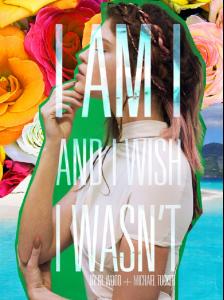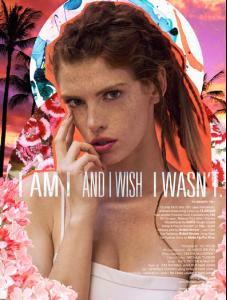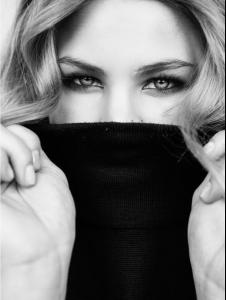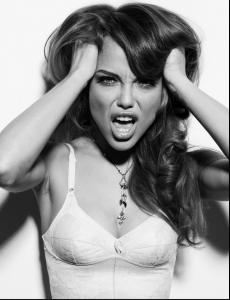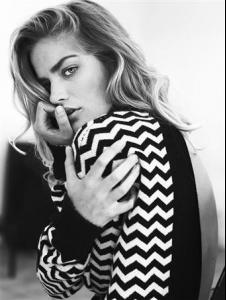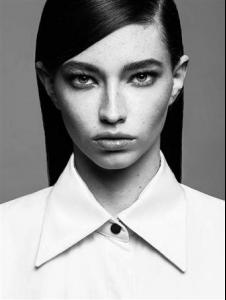Everything posted by DanniCullen
-
Mariana Salaru
- Luna Bijl
- Tyrie Rudolph
- Tyrie Rudolph
- Lorena Rae
- Kate Potter
- Jennifer Akerman
- Ana Carolina Jorge
- Katya Smirnova
- Katya Smirnova
- Katya Smirnova
No longer with Next Milan. With Next Paris, Uno Spain, Wilhelmina Miami and Stage Tokyo. Mother Agency Star System.- Katya Smirnova
Bubble Room- Daniela Lopez Osorio
- Carolina Melo
- Serafima Kobzeva
Bubble Room- Serafima Kobzeva
- Kirby Griffin
- Allie Lewis
- Kirstin Kragh Liljegren
- Daniela Braga
- Meghan Wiggins
- Charlotte "Lo" Verplancke
- Luna Bijl
Account
Navigation
Search
Configure browser push notifications
Chrome (Android)
- Tap the lock icon next to the address bar.
- Tap Permissions → Notifications.
- Adjust your preference.
Chrome (Desktop)
- Click the padlock icon in the address bar.
- Select Site settings.
- Find Notifications and adjust your preference.
Safari (iOS 16.4+)
- Ensure the site is installed via Add to Home Screen.
- Open Settings App → Notifications.
- Find your app name and adjust your preference.
Safari (macOS)
- Go to Safari → Preferences.
- Click the Websites tab.
- Select Notifications in the sidebar.
- Find this website and adjust your preference.
Edge (Android)
- Tap the lock icon next to the address bar.
- Tap Permissions.
- Find Notifications and adjust your preference.
Edge (Desktop)
- Click the padlock icon in the address bar.
- Click Permissions for this site.
- Find Notifications and adjust your preference.
Firefox (Android)
- Go to Settings → Site permissions.
- Tap Notifications.
- Find this site in the list and adjust your preference.
Firefox (Desktop)
- Open Firefox Settings.
- Search for Notifications.
- Find this site in the list and adjust your preference.