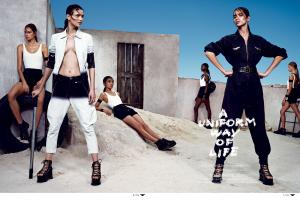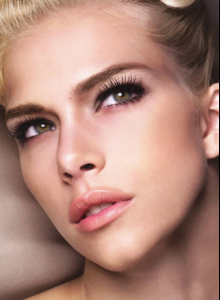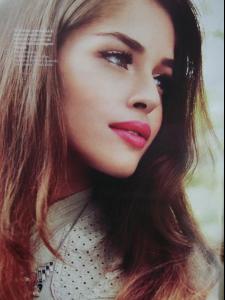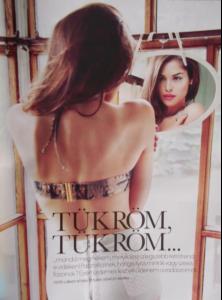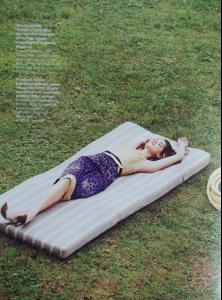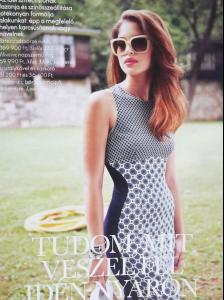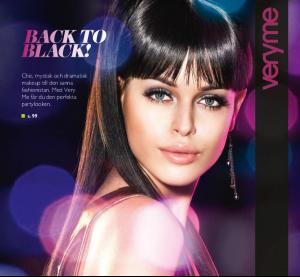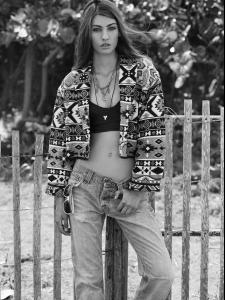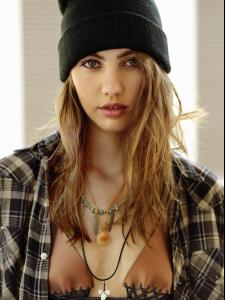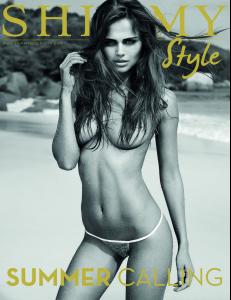Everything posted by DanniCullen
-
Mikalah Arianna Sultan
With Elite Miami and TWO LA.
-
Kate Grigorieva
-
Sissi Hou
"Konichiwa Cowboy" for Schön! #25 Photographer: Michael Flores Stylist: Kisha C. Jones Hair: Nicolas Eldin for ArtList Make-up: Yacine Diallo Model: Meng Die "Sissi" HOU Source: visualoptimism.blogspot.com
-
Sissi Hou
-
Sissi Hou
APPLE iWATCH (S/S 2015) Ph: David Sims Stylist: Karl Templer
-
Sissi Hou
Vogue Japan June 2015 "A Uniform Way of Life" Photographer: Emma Summerton Stylist: Giovanna Battaglia Hair: Rutger at Streeters Make-up: Mathias van Hooff at Management + Artists Manicure: Yuko Tsuchihashi for Susan Price NYC Casting: Piergiorgio Del Moro at DM Casting for Exposure NY Set Design: Todd Wiggins for Mary Howard Studio Models: Aleah Morgan + Alina Ilie + Amanda Wellsh + Antonia Vasylchenko + Katlin Aas + Kim Riekenberg + Kristina Pet + Rachel Nutt + Ragnhild Jevne + Sissy Hou + Zuri Tibby
-
Kasia Smulska
-
Kasia Smulska
-
Kasia Smulska
-
Karmen Visnapuu
-
Caroline Codd
-
Caroline Codd
- Eniko Kecskes
-
Rebeca Csonka
-
Rebeca Csonka
-
Rebeca Csonka
-
Rebeca Csonka
-
Changing the name of a topic
http://www.bellazon.com/main/topic/49249-virag/?hl=%2Bvirag#entry3646834 Virag Varga - Done: Pretty
-
Virag Varga
^She has been a model since young age. Now she is older. Her agency in Budapest, Hungary is Art Models. by Emilie Carpuat
-
Rebeca Csonka
-
Barbara Kovacs
-
Chrissy Clark
- Kate Grigorieva