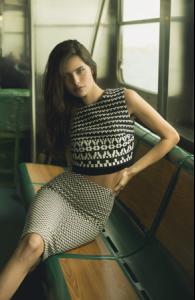Everything posted by DanniCullen
-
Jena Goldsack
-
Xenia Deli
^ Gorgeous
-
Carmen Bründler
Avon
-
Callie Dixon
- Paola Back
- Paola Back
- Paola Back
- Paola Back
- Paola Back
https://vimeo.com/129675529- Deleting Posts (empty posts, double post, etc)
broken links, thanks http://www.bellazon.com/main/topic/36722-paola-back/?p=2532521 http://www.bellazon.com/main/topic/36722-paola-back/?p=2532522 http://www.bellazon.com/main/topic/36722-paola-back/?p=2532523 http://www.bellazon.com/main/topic/36722-paola-back/?p=2532527 http://www.bellazon.com/main/topic/36722-paola-back/?p=2532872 Done. (~ M*)- Nina Daniele
- Kate Grigorieva
- The Official Victoria's Secret Thread
Well said hun- Tiffany Keller
- Tiffany Keller
Galore Magazine Interview http://galoremag.com/its-miami-swim-week-model-tiffany-keller-shares-her-favorite-bikini-brand/- Tiffany Keller
Photography / Ted Emmons Styling / Lizette Moran Model / TK (Tiffany Keller) Hair / Derek Yuen Make Up / Dana Delaney- Tiffany Keller
- Aubree Rivera
- Chrissy Clark
- Daniela Lopez Osorio
- Kate Grigorieva
- Hedvig Palm
- Hedvig Palm
- Esther Heesch
- Esther Heesch
- Paola Back