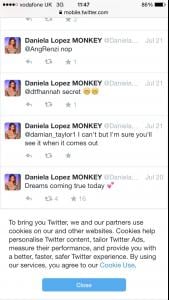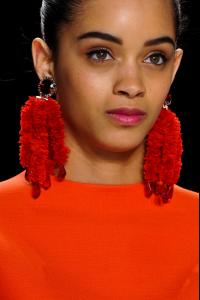Everything posted by DanniCullen
-
The Official Victoria's Secret Thread
Who said Kate was on her way to Rome? Any proof?
- 2016 SI Swimsuit
- 2016 SI Swimsuit
-
Daniela Lopez Osorio
Mj just posted a new pic and I swear it's Dani. Even the hands looks the same to me, idk. What do you guys think? I can't post the pics as my connection is sloooow.
-
Daniela Lopez Osorio
-
Eline Holtrop
new girl with I Be management ph. Raia Laura Maria
-
Oli Donoso
http://www.bellazon.com/main/topic/55029-oli-donoso/
-
Daniela Lopez Osorio
- Gabrielle Pollock
- Daniela Lopez Osorio
- Daniela Lopez Osorio
Keep your eyes open for Dani modelling for Lipsy guys She shot with them a few weeks back.- Daniela Lopez Osorio
^ The pics aren't clear enough to look for signs. (beauty spots, etc.)- Hedvig Palm
Gorgeous, thanks- Daniela Lopez Osorio
^Really hard to say! Dani and Sofia Resing have similar body types!- The Official Victoria's Secret Thread
Kate finally girl got me worried too much- Thylane Blondeau
She is gorgeous I hope she gets taller. She is only 5'4 currently.- Xenia Deli
- Xenia Deli
Love her Glad she is working with Tony Kelly again.- Lula-Allie Villain
Signed with Elite in Milan also. instagram: https://instagram.com/lulallie/?hl=en- Ingel-Kristen Veevo
- Selena Carvalho
- Ashley Turner
- Katja Krivorota
- Maia Cotton
She is now signed to Storm Models in London & Ford Models NYC- Josefine Justesen
- Gabrielle Pollock