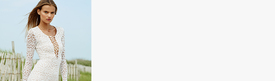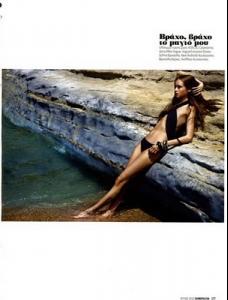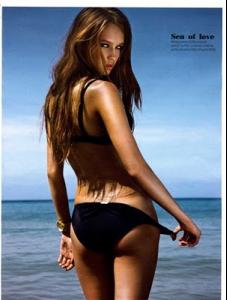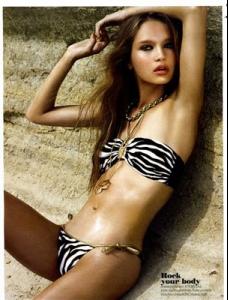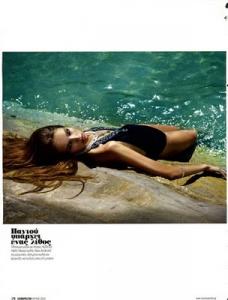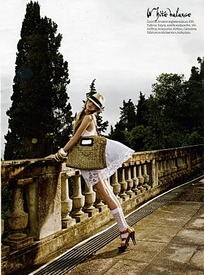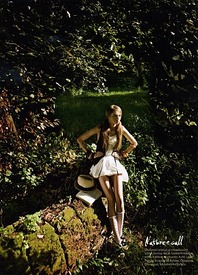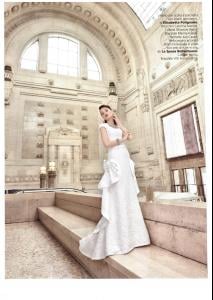Everything posted by DanniCullen
-
Marie Mork
- Sarah Tarleton
^Pretty, thanks- Nina Marker
- Nina Marker
- Pauline Goli
She is with IMG Worldwide now- Marina Fragnani
Thanks for all the adds- Josine Haas
- Daniela Lopez Osorio
Excited to find out what it is- Chloe May Lewtas
^Thanks! Just saw this Chloe is married now, and I don't believe she models anymore.- Olesya Kozhikhova
- Emily Lucia Harnack
Height: 5'10 Hair: Blonde Eyes: Green Agencies: MGM Models Hamburg (MA) Women Milan IMG Models London- Kate Grigorieva
- Dasha Kobeleva
- Dasha Kobeleva
- Anastasia Volkonskaya
- Milly Simmonds
- Luma Grothe
- Milly Simmonds
She is one of the girls in the background.- Luma Grothe
- Lilla Pryor
- Benedetta Casaluci
- Benedetta Casaluci
- Luma Grothe
Ed Razek just commented on Luma's IG video for Paco Rabanne. hope he keeps his eye on her.- The Official Victoria's Secret Thread
^I saw pic of Bee with Lais shooting in some kind of Mansion posted by Bobb. Don't know where Romee was confirmed.- Devon Windsor
Got a strong feeling she will have 2 looks this year for VSFS if she is casted. One for mainline since she is a fav of the casting directors and with the Pink Nation campaign shoot, I have a feeling she will be in Pink too - Sarah Tarleton
Account
Navigation
Search
Configure browser push notifications
Chrome (Android)
- Tap the lock icon next to the address bar.
- Tap Permissions → Notifications.
- Adjust your preference.
Chrome (Desktop)
- Click the padlock icon in the address bar.
- Select Site settings.
- Find Notifications and adjust your preference.
Safari (iOS 16.4+)
- Ensure the site is installed via Add to Home Screen.
- Open Settings App → Notifications.
- Find your app name and adjust your preference.
Safari (macOS)
- Go to Safari → Preferences.
- Click the Websites tab.
- Select Notifications in the sidebar.
- Find this website and adjust your preference.
Edge (Android)
- Tap the lock icon next to the address bar.
- Tap Permissions.
- Find Notifications and adjust your preference.
Edge (Desktop)
- Click the padlock icon in the address bar.
- Click Permissions for this site.
- Find Notifications and adjust your preference.
Firefox (Android)
- Go to Settings → Site permissions.
- Tap Notifications.
- Find this site in the list and adjust your preference.
Firefox (Desktop)
- Open Firefox Settings.
- Search for Notifications.
- Find this site in the list and adjust your preference.