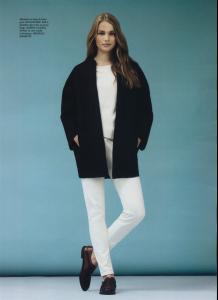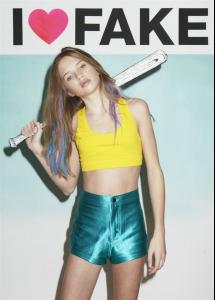Everything posted by DanniCullen
-
Gara Arias
-
Gara Arias
-
Miss Popularity... RESULTS
Jasmine Tookes x5 Jourdan Dunn Edita Vilkeviciute Rosie Huntington x10 Behati Prinsloo Gigi Hadid
-
Daniela Lopez Osorio
-
Miss Popularity... RESULTS
^Insta pic sounds good. Event not so much. Too much professional make up
-
Annamarie Reilly
- 2016 SI Swimsuit
-
Rebecca Szulc
- Xenia Deli
- Sasha Kucherova
- Alena Blohm
Alena is just Loving her lately- Katya Kolpakova
- Anya Titova
- Sasha Belyaeva
- Rozanne Verduin
- Cassandra van Waveren
- Sonya Gorelova
Loving Sonya so much right now- Renata Guerra
Renata signed with One Management in NY- Karolina "Cleo" Cwiek
Signed with One Management in NYC now.- Courtney Johnson
- Nadezhda "Nadya" Pakhomova
According to her Mother Agency she signed with Wilhelmina in NYC.- Ellinore Saltin
- Taylor Hill
- Antonia Vonnahme
Dorothee Schumacher F/W 15.16 Berlin © Malaika Raiss F/W 15.16 Berlin Lala Berlin F/W 15.16 Berlin- Antonia Vonnahme
She walked the Escada Show F/W 2015
Account
Navigation
Search
Configure browser push notifications
Chrome (Android)
- Tap the lock icon next to the address bar.
- Tap Permissions → Notifications.
- Adjust your preference.
Chrome (Desktop)
- Click the padlock icon in the address bar.
- Select Site settings.
- Find Notifications and adjust your preference.
Safari (iOS 16.4+)
- Ensure the site is installed via Add to Home Screen.
- Open Settings App → Notifications.
- Find your app name and adjust your preference.
Safari (macOS)
- Go to Safari → Preferences.
- Click the Websites tab.
- Select Notifications in the sidebar.
- Find this website and adjust your preference.
Edge (Android)
- Tap the lock icon next to the address bar.
- Tap Permissions.
- Find Notifications and adjust your preference.
Edge (Desktop)
- Click the padlock icon in the address bar.
- Click Permissions for this site.
- Find Notifications and adjust your preference.
Firefox (Android)
- Go to Settings → Site permissions.
- Tap Notifications.
- Find this site in the list and adjust your preference.
Firefox (Desktop)
- Open Firefox Settings.
- Search for Notifications.
- Find this site in the list and adjust your preference.