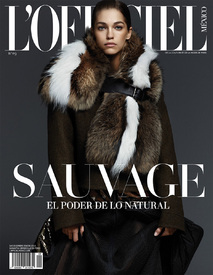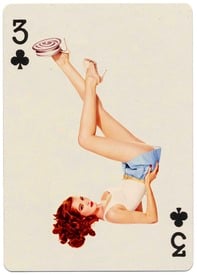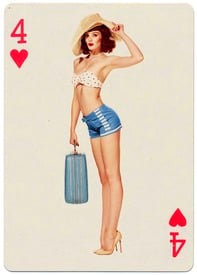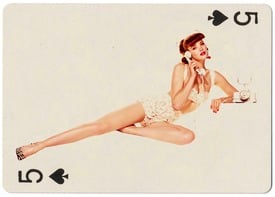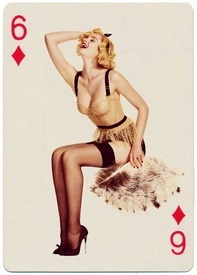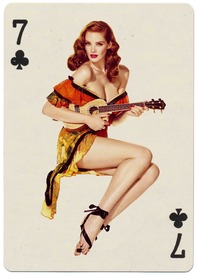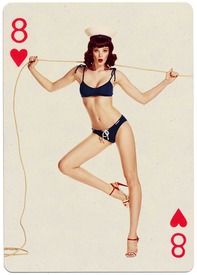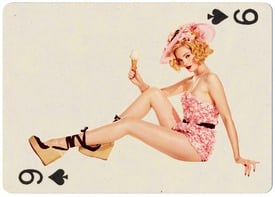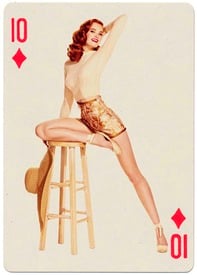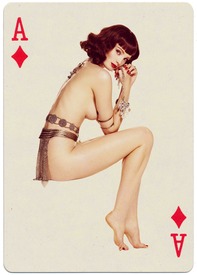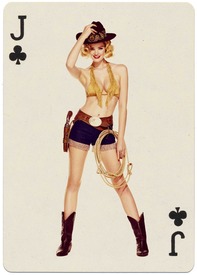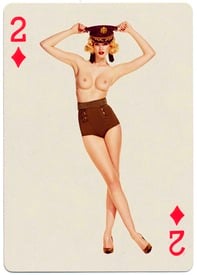Everything posted by LenoreX
-
Alexina Graham
-
Marloes Horst
For Love & Lemons Summer Swim 2016 PART 2 Nudity:
-
Marloes Horst
For Love & Lemons Summer Swim 2016 PART 1
-
Paige Reifler
-
Megan Williams
Vogue and La Perla Dinner at the Park Avenue Armory in NYC, May 11th Free People
-
Bregje Heinen
- Farah Holt
-
Elyse Taylor
Free People New interview for Women's Fitness Magazine She's also on the cover of their latest issue:
-
Marine Deleeuw
Free People May 2016 Catalog ph: Graham Dunn Outtakes from the photographer's website:
- Marine Deleeuw
- Marine Deleeuw
-
Mona Johannesson
Kentaur Magazine Nr. 2 2015 ph: Anton Östlund
-
Mona Johannesson
Polaroids (Mikas Stockholm)
- Mona Johannesson
-
Mathilde Brandi
W Magazine May 2016 Photographer: Kenneth Willardt Fashion Editor: Jessica dos Remedios Hair: Serge Normant Make Up: Lisa Houghton
-
Mathilde Brandi
Vogue Australia June 2016 Photographer: Greg Kadel Fashion Editor: Katie Mossman Hair: Neil Moodie Make Up: Mariel Barrera via wearesodroee
-
Viktoriya "Vika" Falileeva
-
Viktoriya "Vika" Falileeva
-
Viktoriya "Vika" Falileeva
-
Viktoriya "Vika" Falileeva
-
Viktoriya "Vika" Falileeva
H&M Winter 2015 ph: Hasse Nielsen
-
Anna Maria Jagodzinska
Mohito Spring/Summer 2016 ph: Mateusz Stankiewicz BTS Video
-
Samantha Gradoville
L'Officiel Mexico December/January 2014-2015 Photographer: Christopher Ferguson Stylist: Christopher Campbell Hair: Dennis Devoy Make-up: Justine Purdue HQs
-
Alexina Graham
-
Alexina Graham
Queen of Hearts Photography: Marian Sell Styling: Gabrielle Badawy Hair: Lucie Nguyen Make up: Narina Chan Manicure: Tom Wyman Designs Nudity/see through:
.thumb.png.60f29cb2a70c4743511f09706882fbb9.png)