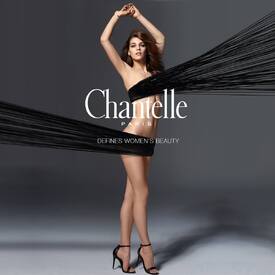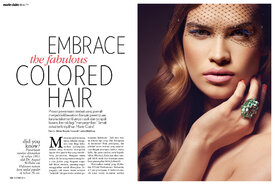Everything posted by LenoreX
-
Alexina Graham
-
Alexina Graham
-
Grace Elizabeth
- Camille Rowe
- Camille Rowe
-
Bregje Heinen
-
Elyse Taylor
- Paige Reifler
-
Samantha Gradoville
-
Samantha Gradoville
-
Paige Reifler
- Chase Carter
-
Chase Carter
Jovani 3/3
-
Chase Carter
Jovani 2/3
-
Chase Carter
Jovani 1/3
-
Chase Carter
bigger than previously posted Solid & Stripped, ph: Derek Kettela
-
Stormi Bree Henley
-
Stormi Bree Henley
-
Stormi Bree Henley
-
Stormi Bree Henley
- Farah Holt
-
Farah Holt
-
Emily Jean Bester
The Iconic 2/2 ph: Crack Peppered
-
Emily Jean Bester
-
Emily Jean Bester
Thank you Sunshiine for posting She looks great with dark lipstick! Sheike BTS
.thumb.png.60f29cb2a70c4743511f09706882fbb9.png)