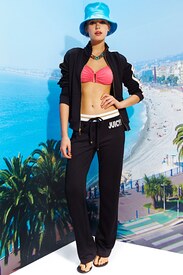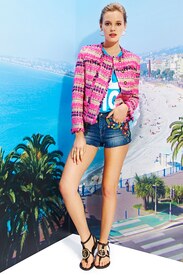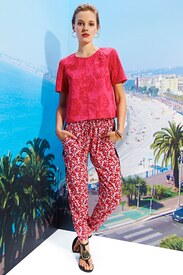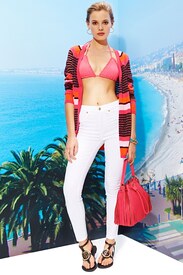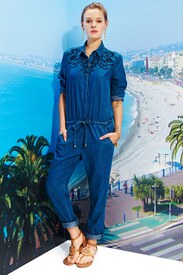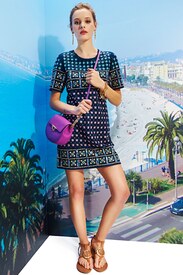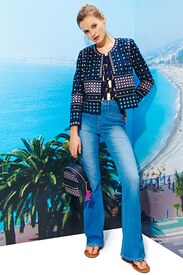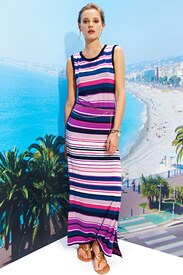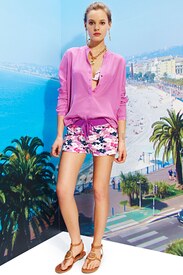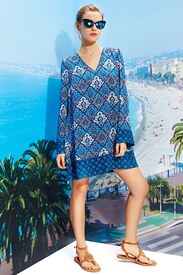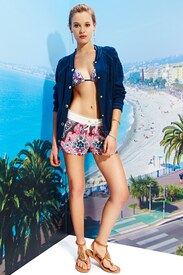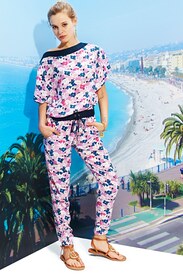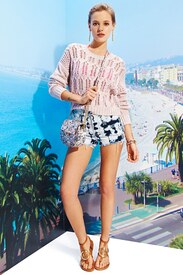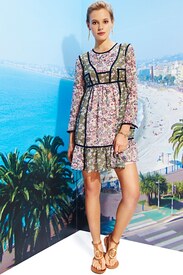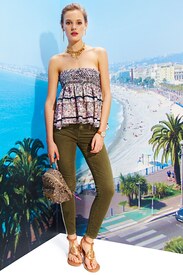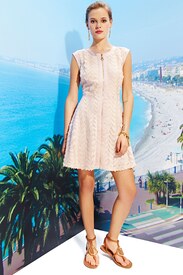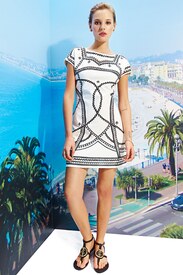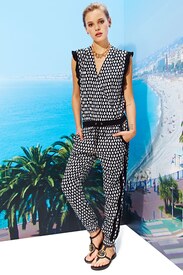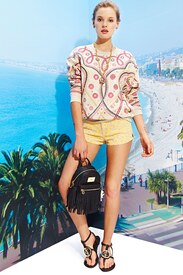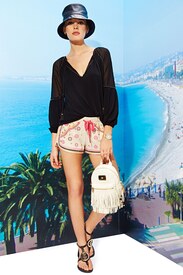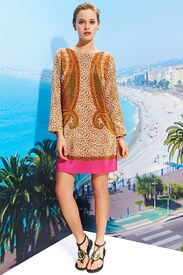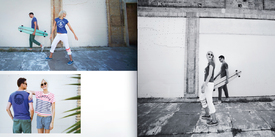Everything posted by LenoreX
-
Hannah Ferguson
Free People Soma
-
Edita Vilkeviciute
- Elyse Taylor
- Paige Reifler
-
Paige Reifler
-
Hannah Ferguson
Free People Lookbook images:
-
Bregje Heinen
- Annie McGinty
-
Annie McGinty
& Other Stories Swimwear 2016 Collection
-
Annie McGinty
South Moon Under Summer 2016 Lookbook
-
Nadja Bender
-
Nadja Bender
-
Nadja Bender
-
Nadja Bender
-
Marine Deleeuw
V Magazine Online January 2016 Designer On The Rise: Paul Burgo Photographer: Astrid Sterner Stylist: Daniel Edley Hair: Eric Jamieson Makeup: Carolina Dali Manicurist: Katherine St. Paul Hill
-
Nadja Bender
Ganni Fall/Winter 2015 Ad Campaign, ph: Brett Lloyd /monthly_05_2016/post-42933-0-1593836390-04092_thumb.jpg" class="ipsImage ipsImage_thumbnailed" alt="0154510_9.jpg">
-
Nadja Bender
Muse Magazine Spring 2015, ph: Dan Martensen HQs /monthly_05_2016/post-42933-0-1593836386-22658_thumb.jpg" class="ipsImage ipsImage_thumbnailed" alt="muses15_11.jpg">
-
Mona Johannesson
KICKS Summer 2016
-
Mathilde Brandi
Elle Denmark Style Awards 2016
- Becca Hiller
- Becca Hiller
- Becca Hiller
- Becca Hiller
- Becca Hiller
- Becca Hiller
.thumb.png.60f29cb2a70c4743511f09706882fbb9.png)