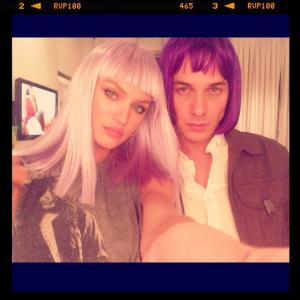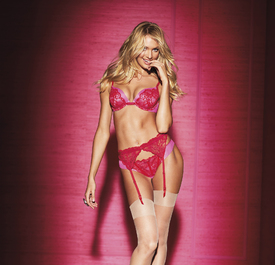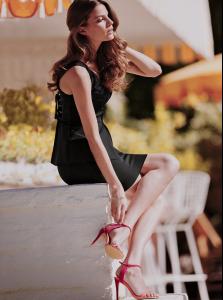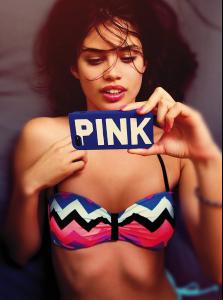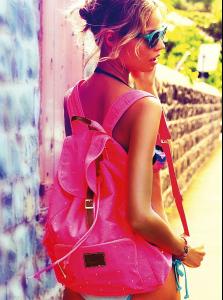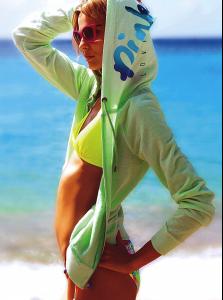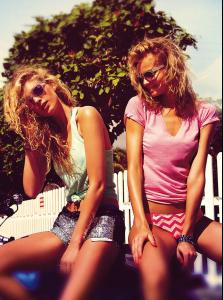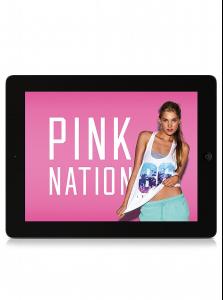Everything posted by lovemusic102
-
Candice Swanepoel
-
Lily Aldridge
-
Karlie Kloss
VS Valentine's Day 2013 Campaign [HQ] vspressroom
-
Candice Swanepoel
VS Valentine's Day 2013 Campaign [HQ] /monthly_02_2013/post-42054-0-1593842239-9131_thumb.jpg" class="ipsImage ipsImage_thumbnailed" alt="valentines-day-2013-candice-swanepoel-very-sexy-push-up-gater-victorias-secret-hi-res.jpg"> vspressroom
-
Barbara Palvin
- Candice Swanepoel
- Magdalena Frackowiak
- Karlie Kloss
- Candice Swanepoel
Candice Swanepoel's Post Game Message (Sponsored)- Melodie Monrose
- Lily Aldridge
- Lais Ribeiro
- Gracie Carvalho
- Frida Gustavsson
- Doutzen Kroes
- Cameron Russell
- Behati Prinsloo
- Victoria's Secret General Clothing
- Sara Sampaio
- Miranda Kerr
- Magdalena Frackowiak
- Lily Aldridge
- Candice Swanepoel
Account
Navigation
Search
Configure browser push notifications
Chrome (Android)
- Tap the lock icon next to the address bar.
- Tap Permissions → Notifications.
- Adjust your preference.
Chrome (Desktop)
- Click the padlock icon in the address bar.
- Select Site settings.
- Find Notifications and adjust your preference.
Safari (iOS 16.4+)
- Ensure the site is installed via Add to Home Screen.
- Open Settings App → Notifications.
- Find your app name and adjust your preference.
Safari (macOS)
- Go to Safari → Preferences.
- Click the Websites tab.
- Select Notifications in the sidebar.
- Find this website and adjust your preference.
Edge (Android)
- Tap the lock icon next to the address bar.
- Tap Permissions.
- Find Notifications and adjust your preference.
Edge (Desktop)
- Click the padlock icon in the address bar.
- Click Permissions for this site.
- Find Notifications and adjust your preference.
Firefox (Android)
- Go to Settings → Site permissions.
- Tap Notifications.
- Find this site in the list and adjust your preference.
Firefox (Desktop)
- Open Firefox Settings.
- Search for Notifications.
- Find this site in the list and adjust your preference.