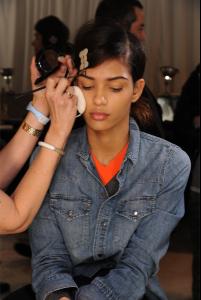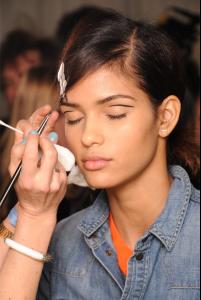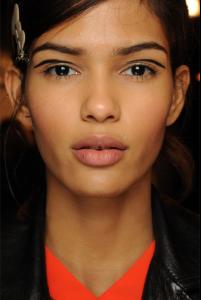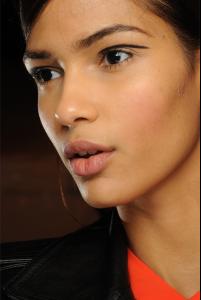Everything posted by lovemusic102
- Miranda Kerr
-
Sharam Diniz
-
Cris Urena
- Cora Emmanuel
- Cris Urena
- Candice Swanepoel
- Sharam Diniz
- Shanina Shaik
- Melodie Monrose
Cushnie et Ochs F/W 2013-14 - New York Jason Wu F/W 2013-14 - New York Backstage vogue.it, stylebistro- Kelly Gale
Cushnie et Ochs F/W 2013-14 - New York Backstage vogue.it, stylebistro- Jourdan Dunn
- Cris Urena
- Cora Emmanuel
- Cora Emmanuel
Cushnie et Ochs F/W 2013-14 - New York Backstage Jason Wu F/W 2013-14 - New York Richard Chai Love F/W 2013-14 - New York Detail Backstage vogue.it, stylebistro- Karlie Kloss
- Karlie Kloss
- Behati Prinsloo
- Candice Swanepoel
- Lily Aldridge
- Lily Aldridge
Victoria's Secret Angels Valentine's Day Beauty Tips | Supermodel Secrets | Beauty Beat Lily Aldridge Shares Her Sexy Valentines Day Plans With Caleb Followill- Candice Swanepoel
Victoria's Secret Angels Valentine's Day Beauty Tips | Supermodel Secrets | Beauty Beat Candice Swanepoel Shares Her Sexiest Victoria's Secret Swim Covers- Andreea Diaconu
- Anais Mali
Juicy Couture Presents Bad Reputation- Lindsay Ellingson
Juicy Couture Presents Bad Reputation- Lily Aldridge
Victoria's Secret Angels Candice Swanepoel and Lily Aldridge Share Valentine's Plans Supermodels Share Valentine's Day Tips Candice Swanepoel and Lily Aldridge Show Some Love Ahead Of Valentine's Day - Cora Emmanuel
Account
Navigation
Search
Configure browser push notifications
Chrome (Android)
- Tap the lock icon next to the address bar.
- Tap Permissions → Notifications.
- Adjust your preference.
Chrome (Desktop)
- Click the padlock icon in the address bar.
- Select Site settings.
- Find Notifications and adjust your preference.
Safari (iOS 16.4+)
- Ensure the site is installed via Add to Home Screen.
- Open Settings App → Notifications.
- Find your app name and adjust your preference.
Safari (macOS)
- Go to Safari → Preferences.
- Click the Websites tab.
- Select Notifications in the sidebar.
- Find this website and adjust your preference.
Edge (Android)
- Tap the lock icon next to the address bar.
- Tap Permissions.
- Find Notifications and adjust your preference.
Edge (Desktop)
- Click the padlock icon in the address bar.
- Click Permissions for this site.
- Find Notifications and adjust your preference.
Firefox (Android)
- Go to Settings → Site permissions.
- Tap Notifications.
- Find this site in the list and adjust your preference.
Firefox (Desktop)
- Open Firefox Settings.
- Search for Notifications.
- Find this site in the list and adjust your preference.